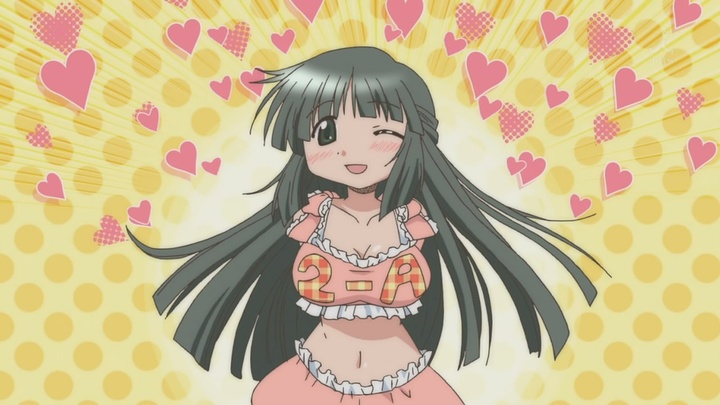Say Weeeeeee!
Ahhhhhh!
Sunday, November 30

No Australia Tax
Funny thing about the computer goodies I most want this Christmas: Adjusted for the current exchange rate and Australia's federal sales tax (which is included in list price) as opposed to American state and local sales taxes (which aren't), Apple's Retina iMac and Dell's P2715Q 4K monitor are actually slightly cheaper in Australia than the US.
Given how some manufacturers treat us downunder (coughLenovocough) this is refreshing.
Posted by: Pixy Misa at
07:39 PM
| Comments (6)
| Add Comment
| Trackbacks (Suck)
Post contains 70 words, total size 1 kb.
1
Unless you live in an American state like Oregon, which doesn't have a sales tax...
Posted by: Steven Den Beste at Sunday, November 30 2014 10:39 PM (+rSRq)
2
It was very convenient when I lived in Vancouver, Washington. Washington doesn't have a state income tax, and Portland Oregon was just across the bridge for sales tax free shopping. Although technically one is supposed to pay a "Use tax" equal to the sales tax you would have paid had you bought it in state, they only got serious about collecting that when you were buying things they could track, like cars.
Posted by: Mauser at Sunday, November 30 2014 11:54 PM (TJ7ih)
3
Pixy, please fix http://ace.mu.nu/index.xml. It's been broken for half a year. It seems like a simple problem, but since you haven't fixed it for so long, I'm guessing it's not. Here are the issues as I see them:
1: the links on the page connect to the wrong page. For example, http://minx.cc/?post=353444 instead of http://minx.cc:1080/?post=353444. So if I open 20 AoS pages at once, they all hang at "One moment, redirecting you to
your requested page." Can't you just cut out the middleman and have the first link go directly to port 1080? Also, why does it have to go to port 1080 in the first place?
2: If I make the click to allow the page to be redirected, it goes to the wrong page anyway Ex:
http://minx.cc:1080/?post=353444/
instead of
http://minx.cc:1080/?post=353444
The top one loads a ridiculous amount of crap and renders the page too wide to be conveniently readable.
This issue is causing me to read Ace less and less, which makes me unhappy. The Jawas' RSS works fine. Can't you just cut and paste the code or something?
Thanks in advance.
Posted by: Kevin at Monday, December 01 2014 12:49 AM (qhnv4)
4
There's a reason why the Jantzen Beach Shopping mall is one of the biggest in Oregon. It's the first exit on I-5 in Oregon when you're travelling south, and the parking lot there is always full of Washington state license plates. Washington's sales tax is something like 6% so it's even worth driving to Oregon for grocery shopping, not just big ticket items.
Posted by: Steven Den Beste at Monday, December 01 2014 02:02 AM (+rSRq)
5
The thing is, some tech companies (both hardware and software) like to slap a 50% markup on products in Australia even after you account for exchange rates and sales tax. Adobe was really bad about this; Lenovo still is. Apple used to do this, but cleaned up their act a few years ago.
It's bad enough that our
Post Office - run by the
government - offers a reshipping service so we Australians can shop online in the US. And yes, their US office is based in Portland.
Posted by: Pixy Misa at Monday, December 01 2014 11:22 AM (2yngH)
6
Actually, Washington sales tax varies, since it has a local component as well. If you get into Seattle, it can top 10%, and typically you're paying in the neighborhood of 8-8.5%
Ah, here it is. I have a table listing the rates (part of my state Business and Occupation tax form). The lowest anywhere is 7% in unincorporated Klikitat county. Most places are around 8.5%, and Seattle tops out at 9.5% (But I think that doesn't include a city tax - and they wonder why businesses are leaving.).
Posted by: Mauser at Monday, December 01 2014 11:46 AM (TJ7ih)
Hide Comments
| Add Comment
Wednesday, November 26

So, How's MongoDB 2.8 Coming Along?
Is there a beta available yet?
So, what do we get?
- Pluggable storage engines.
- Collection-level locking on the traditional MMap storage engine.
- Document-level locking in the new storage engine, WiredTiger.
- Compression, transactions, and MVCC in WiredTiger too.
- Some management stuff.
That's not a lot, but since the number one weakness of MongoDB has always been its storage engine* so if WiredTiger lives up to its claims, this could be right up there with TokuMX. And TokuMX is my pick for the best general-purpose database in existence, so that is actually saying something.
* Though that's improved a lot since 2010, when I was able to crash it and destroy my database in 15 minutes of testing.
Posted by: Pixy Misa at
11:38 PM
| No Comments
| Add Comment
| Trackbacks (Suck)
Post contains 133 words, total size 1 kb.

La Jolla
Uh-oh.
They're now shipping the Jolla Tablet to Australia.

Pros:
- 4:3 2048x1536 screen ~8" screen, like the iPad Mini. Much better for reading web sites or documents than the Nexus 7's 16:10 screen.
- 32GB storage and a micro SD slot.
- $209 on Indiegogo.
- Runs Android apps.
Cons:
- Not actually Android, but Sailfish OS. Still, Sailfish is Linux with a UI based on Qt, which is exactly the right way to build something like this if you don't have a billion dollars to spend. You can install Amazon's Android app store on it, and some people have apparently got Google Play to work.
- $209 on Indiegogo.
- Heavier than the iPad Mini despite a smaller battery. Not a lot heavier, but the battery is only 2/3 the size of the iPad's.
- Intel Atom CPU. These have improved a lot recently, but still give worse MIPS/W than recent Arm chips. On the other hand, Intel are promoting them heavily and subsidising developers, which probably contributed to the low price of the tablet.
I'm unlikely to get the Nexus 9; it's just not interesting at the price Google have set. This might be an interesting alternative, if it actually ships. I did get my Ouya and my MiiPC, so I've actually done pretty well backing crowdfunded hardware projects.
Posted by: Pixy Misa at
10:42 PM
| No Comments
| Add Comment
| Trackbacks (Suck)
Post contains 216 words, total size 2 kb.

Disclaimer
Leif Walsh from Tokutek talking about the forthcoming pluggable storage engine for MongoDB.
I'm thrilled to see all your enthusiasm, but for the record this is *super experimental* and very well may fill your house with cats if you look at it wrong.
Posted by: Pixy Misa at
02:31 PM
| Comments (2)
| Add Comment
| Trackbacks (Suck)
Post contains 43 words, total size 1 kb.
1
My house is
already full of cats. Now what?
Posted by: Old Grouch at Friday, November 28 2014 02:00 PM (NnN0z)
2
You could try uninstalling, but that might just fill your house with anti-cats.
Posted by: Pixy Misa at Friday, November 28 2014 10:04 PM (2yngH)
Hide Comments
| Add Comment
Sunday, November 23

Slow On The Uptake
Just realised today that the 11th Doctor is Peter Pan and Amy Pond is Wendy.
Posted by: Pixy Misa at
01:47 AM
| Comments (6)
| Add Comment
| Trackbacks (Suck)
Post contains 19 words, total size 1 kb.
1
...and Rory?
It appears that the French have discovered spam, and are liberally dispensing it upon The Pond. Your help would be appreciated, m'sieur!
Posted by: Wonderduck at Tuesday, November 25 2014 12:18 PM (jGQR+)
2
...and Rory?
Tinker Bell.
It appears that the French have discovered spam, and are liberally dispensing it upon The Pond. Your help would be appreciated, m'sieur!
Mais certainement!
Posted by: Pixy Misa at Tuesday, November 25 2014 06:39 PM (PiXy!)
3
Brickmuppet is being inundated again.
Posted by: Steven Den Beste at Wednesday, November 26 2014 08:59 AM (+rSRq)
4
Everyone is inundated.
Funnily enough, Minx flags them all with a junk score of 1.0 or 2.0, but setting the "junk" threshold to 0.9 has no effect. The system continues to behave as if it's the default 5.0. I send a notice about it to help@mee.nu, but did not hear back.
Posted by: Pete Zaitcev at Wednesday, November 26 2014 03:16 PM (RqRa5)
5
Sorry Pete, I did get that email, I've just been tied up. And gagged and duct-taped too.
Posted by: Pixy Misa at Wednesday, November 26 2014 09:00 PM (2yngH)
6
The French, they have returned. Merde.
Posted by: Wonderduck at Sunday, November 30 2014 08:55 AM (jGQR+)
Hide Comments
| Add Comment
Tuesday, November 18

4K@0.6K
Dell's new 4K monitors are out.
24" for $600 and
27" for $700.
They already had a $600 28" 4K monitor, but it uses a cheap TN panel (the type where the display colours shift when you look at it from an angle) and is limited to 30Hz refresh. And they have a 24" 4K model, but it's a professional version and costs $1000 even after a year of price cuts.
These new models are IPS and support 60Hz refresh from DisplayPort signals; they also have HDMI input but I think it's only version 1.4, which would limit it to 30Hz. They're not wide-gamut and don't support colour calibration hardware (as far as I can tell), so they're not intended for professional video editing or design work, but for the typical web developer they're absolutely perfect. They completely remove the year-long tradeoff between the beautiful but super-expensive 4K IGZO monitors and the cheap but colour-shifting 4K TN models.
So the plan for the new year at PixyLabs is to clear off my desk (who needs a printer any more?) and install a new Retina iMac and two of these 27" 4K monitors. Each monitor has three inputs - two DisplayPort and one HDMI - so I can plug them into the Mac and my Windows PC
and my Linux box. The Mac will thus have three screens and Windows and Linux two each. I can either switch screens or run
Synergy and have a multi-OS multi-monitor desktop.
And when my credit card recovers from that surprise, I'm hoping to get that Philips 4K 40" monitor to use as a TV, and run HDMI from my PC to it. (Or maybe DisplayPort, but that would require a new graphics card.)
Oh, and of course my brand new notebook has neither DisplayPort nor HDMI 2.0, and can't drive one of these displays without reducing either the refresh rate or colour depth. (Or a little of each.) But then, to make the most of a 4K external display, you really want a laptop with a good mid-range or better dedicated graphics chip and an operating system and software that handles retina resolutions well. Currently, the number of laptops that fit all those requirements is zero.
Edit: Hmm, HDMI 1.3/1.4 has a usable bandwidth of just over 8Gb/second. You could do 18-bit colour at 50Hz, or 24-bit at 40Hz. Or use YCrCb 4:2:0 sub-sampling, which will give you 24-bit colour at 60Hz, just not for every pixel...
Posted by: Pixy Misa at
05:17 PM
| Comments (1)
| Add Comment
| Trackbacks (Suck)
Post contains 414 words, total size 3 kb.
1
How is compatibility with something like NVidia's 3D glasses?
Posted by: Mauser at Wednesday, November 19 2014 09:10 PM (TJ7ih)
Hide Comments
| Add Comment
Sunday, November 16

LG 13Z940 - The Great, The Good, The Meh, The Bad, And The Ugly
Great
- Amazingly light without sacrificing build quality.
Good
- The Core i5-4200U together with the SSD deliver zippy performance. Not the right system for gaming or video editing, but for general computing tasks it's a very capable combination.
- The 1920x1080 IPS display is bright, sharp, clear, and colourful, and fills the lid almost edge-to-edge.
- The keyboard and trackpad both do their jobs well. The only minor issues are that the power button is where the Delete key should be (the Delete key squeezes in to its left) and there are no dedicated Page Up/Down/Home/End keys.
- The retail price, 35% off LG's RRP on this model, undercutting all the competition. In Australia, November 2014 anyway, YMMV.
- Sleek and stylish design.
- No fripperies - no fancy four-dimensional hinges, no detachable touchscreen, no 48-hour battery. Just a notebook.
- As far as I can tell, it's completely silent.
- Free of third-party crapware.
Meh
- The complement of ports is adequate, but not outstanding. Two USB 3, one micro USB 2, one micro SD, one HDMI, and a headphone socket. The notebook comes with a micro USB to ethernet adaptor, but it only does 10/100 speeds. I'd love to see Dockport implemented on next year's model. Last year's model had dual micro SD slots, and it would be nice if that returned too.
- Reportedly, battery life is only middling, but I haven't tested that myself yet.
- Speakers are about what you'd expect from a compact notebook PC, not awful, but not great.
Bad
- Only 4GB of RAM, supposedly non-upgradeable, though I'm not sure of that, because -
- The manual is remarkably non-specific about the hardware. It could be powered by magic smoke for all it tells you.
Ugly
- Taking that literally, Windows 8. It works just fine, once you banish the Start Screen and Modern UI to the Howling Wastes, but compared to Aero Glass it is ugly.
Posted by: Pixy Misa at
04:36 AM
| No Comments
| Add Comment
| Trackbacks (Suck)
Post contains 325 words, total size 2 kb.
Saturday, November 15

Chikafied
So, setting up Chika today, my new LG 13Z940 UltraPC. Not an Ultra
book, because this model doesn't have a touch screen, a feature I'd just as soon avoid anyway.
I got the entry-level Core i5 model, because it cost $929 vs. $1599 for the Core i7. That means I've only got 4GB of RAM and 128GB of SSD to work with.
Of the 4GB of memory, 1.4GB is used by the time you boot into Windows 8.1, and of the 128GB of disk, 85GB is available. That's after about 9GB for the decimal to binary conversion (128GB ~ 119GiB), 12GB for the system recovery volume, 15GB for Windows, and 3GB each for the pagefile and hibernation file.
The more expensive model has 8GB of RAM and 256GB of SSD, making those issues much less of an... Issue... But it costs nearly twice as much.
So the question is, is 4GB of RAM and 85GB of SSD enough?
Yes.
I deliberately used up all the memory by loading up multiple tabs with my anime category page, which has about fifty Youtube videos on it and uses about 500MB of RAM in Chrome on this notebook.* I opened another tab, and Chika took a couple of seconds to respond and load the page, but after that the new tab ran quite smoothly.
That's a completely different story to doing the same thing on a disk-based system, where you'd likely be waiting a couple of minutes for the browser to respond again.
I installed Virtualbox and a CentOS 7 virtual machine, and that ran smoothly as well, and it's only using about 70MB of memory following the install process. Admittedly it's not actually doing anything right now. but that at least means that the baseline requirements are low enough that I won't have any problems from Linux itself.
Also installed Firefox and Firefox's new Developer Edition, PyCharm and RubyMine (and Python and Ruby), Notepad++, MySQL and MongoDB. Oh, and Start8 / ModernMix of course, banishing the Start Screen and its crapware minions back to where they belong.
I would have installed Office 365 too, except that Microsoft don't want to sell it to me. I enter all the payment details, tick the yes-I-have-read-the-fine-print box, click Confirm, and it goes bloop and sends me back to try again. Just hope I don't end up with three subscriptions.
I installed the 128GB microSD card to give me some extra room, and that works fine too, though much slower than the SSD. I get about 12MB/s on writes and 25MB/s on reads on the SD card, and about 100MB/s on file copies on the SSD. (I haven't done a full test yet.)
The 1920x1080 13" IPS screen is very good; bright, sharp, and clear, with good but not over-saturated colour. It's not-quite-retina, but that's not necessarily a bad thing, because Windows 8.1 is not-quite-retina-ready. Also, I've discovered that Chrome's memory use is proportional to the display resolution, so you wouldn't really want a higher resolution unless you also had more memory.
CPU is positively zippy (helped by the SSD, since my old notebook had a disk drive and I'm used to waiting for things to happen). Build quality seems solid, despite the fact that it weighs only a little more than my 3rd-gen iPad.
I think there's a fan in there somewhere; there are a couple of small openings that might be vents. As far as I can tell, it's not making any sound at all.
So all in all a purchase I'm pretty happy with. I'd have willingly spent a couple of hundred dollars more for a little more memory and disk space, but it looks like Chika can handle most tasks I'm likely to throw at her.
* About 1GB on my desktop, due to the higher-resolution display. It looks like Chrome's memory use is largely dependent on display resolution.
Posted by: Pixy Misa at
05:51 PM
| No Comments
| Add Comment
| Trackbacks (Suck)
Post contains 647 words, total size 5 kb.
Friday, November 14

How About That?
I have a natural wake-sleep cycle of about 28 hours. Left to my own devices, I'll go to bed and wake up about four hours later every day. Which means that once a week I sync up with the rest of the world.
Whenever I take time off work and don't actually go on a trip somewhere, this happens, but so long as I take time off in full weeks, I go back to work synced up with the rest of the company. I've been like this since my late teens; as a child, I was normal. In that respect.
Well, it's not a lot of fun, but... I guess I'm lucky in a way that my job so often requires me to work weird hours, so that I always have an excuse. (Okay, I didn't get in to the office until noon on Monday, but I was working on that crashed server until 3AM on Saturday...)
Of course, as with all self-diagnoses, it's possible that I'm just a hypochondriac with bad sleep habits who's been on call 24x7 for six years straight.
Posted by: Pixy Misa at
08:47 PM
| Comments (2)
| Add Comment
| Trackbacks (Suck)
Post contains 210 words, total size 1 kb.
1
Some drug company has apparently come out with a new medication to "treat" this--I've been hearing a bunch of commercials on the radio lately: "I'm blind, and I have non-24" or whatever they call it, and an exhortation to call a toll-free number or talk to your doctor or something.
Posted by: RickC at Sunday, November 16 2014 08:59 AM (0a7VZ)
2
One quarter, at the University of Casual Sun-Bathing, I took the weed-out course for computer science majors....and ended up spending more time logged-on than the sysadmin. And in the course of that quarter, I went to a 28-hour day. I'd get up, and if it was dark I couldn't tell if it was 8pm or 4am. I'd sleep about 9 hours and do things for about 19.
One of the more odd things about 28-hour days is that there's only six of 'em in a week.
Posted by: cthulhu at Friday, November 21 2014 01:34 PM (T1005)
Hide Comments
| Add Comment
Tuesday, November 11

Chika
My notebook,
Sae has been plugging away for more than four years. She still works just fine for most tasks, but running the heavyweight IDE I use these days (IntelliJ IDEA) is a bit painful on a 1.3GHz Core 2 Duo.
I've been looking for a replacement for the past year, but every notebook either has something seriously wrong with it, or is overpriced. Or simply isn't available in Australia. Or all three.
It's maddening. Inexpensive models have either Intel's Atom, which has inadequate single-threaded performance, or the slowest of AMD's Bobcat chips. The higher-end Bobcat descendants aren't too bad (they run both the PS4 and the Xbox One), but the common version seen is a 1GHz dual-core, which is pathetic.
1366x768 TN displays are still the norm, even on systems costing over $1000. Hard disks where you'd expect an SSD. No expansion or even build-to-order options. DVD drives. Why would I want one? On a big desktop replacement machine, a Blu-Ray drive, sure. But DVD on a compact 14" laptop?
Shopping for a new notebook makes me want to scream. I can see why discerning buyers would end up with Apple, simply out of disgust at the maze of incompetent design and marketing decisions made by their competitors.*
I finally settled on LG's
13Z940. It's a 13" model, like Sae, but with four years worth of updates. It has an SSD (Sae has an old-fashioned spinning disk), a 1920x1080 IPS screen (Sae has a 1366x768 TN panel - a fairly good one, but still TN), a 4th-generation Core i5, and... 4GB of RAM, which is exactly what I have in Sae (after adding a 2GB module to the 2GB it came with).
This is what drives me mad: The RAM is not upgradeable. (Probably; the manual is extremely vague about this.) I managed to find the 4GB model for $929. There's an 8GB model, but the cheapest price I could find for that was $1599. At that price I might as well just go to Apple, who still do build-to-order. (One of the last remaining companies to do so.)
I chose the silver model, at left. Also available in white and... Pink?
So I went for the 4GB model, and it's going to have to do. I think it will do, because one of the things that has changed in the last four years is that I can now spin up a cloud server to handle development and testing in under a minute and for a couple of bucks a month. Or if I only need it for a few hours, for a couple of cents an hour. I used to run a Linux virtual server right on the notebook; I no longer need to do that.
On the plus side, the LZ940 is nearly three times as fast as Sae for single-threaded workloads, slightly more than three times as fast for multi-threaded work, and boots from standby in two seconds.
And weighs about half as much. I thought Sae was remarkably light back in 2010, and it was - 1.77 kg (just under 4 lb) vs. 2.8 kg for my previous HP (about 6 lb).
The LZ940 weighs just 980 grams. That's only a little more than Microsoft's Surface Pro 3 tablet - and lighter than the Surface with its keyboard attached. It's lighter than the 11" Macbook Air, never mind the 13" model. To do that they did trim the battery life, down to a quoted seven hours, and a more realistic five, but that's fine for my use. When I'm using a computer, 99% of the time I'll be either at home (where I have a plenitude of other computers) or at work, where I keep a universal laptop charger. For people who need to work on the go a lot, a 13" Macbook Air would be a better choice - but it's more expensive and has only a 1440x900 display.
I also ordered another 128GB microSD card to give it a bit of extra storage, and a 2TB portable fileserver to give it a whole bunch of extra storage. I remember when that would have required an entire rack full of drives and servers and cost a large part of a million dollars; now its a couple of hundred bucks, weighs half a pound, and has a ten-hour battery life.
Any time you feel depressed about the state of the world nowadays, think about computers for a bit. Given what we had to work with in the old days, it's amazing we even survived this long.
Update: Chika-chan arrived today! The 2TB portable fileserver is on back-order (should arrive at the store Monday, so I'll get it Tuesday), but I have the notebook and the SD card to play with this weekend.
* Then again, Apple and the 2014 Mac Mini. Zero user upgrade options.
Posted by: Pixy Misa at
10:33 PM
| Comments (3)
| Add Comment
| Trackbacks (Suck)
Post contains 811 words, total size 5 kb.
1
"every notebook either has something seriously wrong with it, or is overpriced. Or simply isn't available in Australia. Or all three."
Shouldn't you be glad that notebooks that are overpriced and have seriously wrong things aren't available?

Posted by: Kian at Tuesday, November 11 2014 11:06 PM (9TnY8)
Posted by: Pixy Misa at Wednesday, November 12 2014 12:40 AM (PiXy!)
3
I'd be happy to buy something heavier if the extra weight went into making a sturdier case. Unfortunately it looks like Toshiba is going to discontinue Kirabooks.
Posted by: Pete Zaitcev at Monday, November 17 2014 09:43 AM (RqRa5)
Hide Comments
| Add Comment
83kb generated in CPU 0.0326, elapsed 0.2687 seconds.
56 queries taking 0.2517 seconds, 385 records returned.
Powered by Minx 1.1.6c-pink.