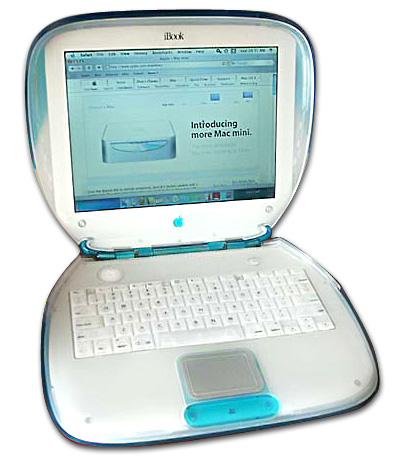Why did you say six months?
He's coming.
This matters. This is important. Why did you say six months?
Why did you say five minutes?
Wednesday, March 18

Time For A Change
So
Mio is nearly five years old now. Still working just fine, but five years is a long time in notebookland, and I'm looking at getting one of
these.
3GHz 5th generation Core i7 (up from a 2.13GHz 1st generation Core i3), Radeon, Radeon R7 M270 (up from a Radeon 5650), 16GB RAM (from 4GB), 4GB video RAM (from 1GB), and a 256GB SSD (up? from a 500GB HDD).
And a 3840x2160 IPS touchscreen up from a 1920x1080 TFT nontouchscreen. Touch I don't care about so much, but 4K IPS on a 15" notebook is very nice.
Only obvious problem is that it lacks dedicated page up/down, home, and end keys. For editing code, that's a pain.
Update: Ordered. Azunyan inbound, ETA Tuesday next.
Posted by: Pixy Misa at
05:28 PM
| Comments (6)
| Add Comment
| Trackbacks (Suck)
Post contains 128 words, total size 1 kb.
1
I never use those extra keys when I edit text, such as code. You can probably guess why (hint: hjkl).
Posted by: Pete Zaitcev at Thursday, March 19 2015 01:00 PM (RqRa5)
2
I ordered it. 30% off ending today (in Dell's Australian store), which took it from
nice-but-I-don't-really-need-it to
well-my-old-notebook-is-five-years-old...
Posted by: Pixy Misa at Thursday, March 19 2015 03:27 PM (PiXy!)
3
Interesting point: This is almost exactly twice the DPI of those first 31.5" 4K monitors. So it's like having an 8K desktop monitor, only someone has covered up 3/4 of it...
Posted by: Pixy Misa at Thursday, March 19 2015 03:29 PM (PiXy!)
4
ETA Tuesday.

Item No. Description Quantity Unit Price Ex GST
210-ACVG Inspiron 15, 7548 1 1,700.00 1,700.00
203-66531 SMY510176AU-Inspiron 15 1
338-BDFQ Intel Core i7 Label 1
338-BFDR 5th Generation Intel Core i7-5500U Processor (4M Cache, up to 3.00 GHz) 1
379-12846 NO Option Required 1
379-BBCZ for direct order 2
379-BBID 3 in 1 Card Reader (SD, SDHC, SDXC) 1
379-BBPN Integrated HD 720p Webcam with Digital Microphone 1
379-BBVQ Stereo speakers professionally tuned with Waves MaxxAudio(R) Pro 1
391-BBRQ 15.6-inch 4K Ultra HD (3840 x 2160) Truelife LED-Backlit Touch Display with Wide Viewing Angle (IPS) 1
346-BBMG Palmrest 1
320-BBKX LCD back cover for UHD Touch Screen-Silver 1
340-AAPZ Energy Star Compliant 1
340-AAQF My Dell Software 1
340-AAQJ Browser Search Software 1
340-ACBS Document for MUI (English, Khemer, Bahasa Indonesia, Arabic, Spanish) 1
340-ACRD Australia Contact Info Techsheet 1
340-ACRF Australia Warranty Info Techsheet 1
340-AFZC Directship Info 1
340-AJFC Kickstart Product Registration 1
340-AJFD Additional Software 1
340-ANIP Placemat Documentation 1
370-AASU 16GB Dual Channel DDR3L 1600MHz (8GBx2) 1
400-ACFX 256GB Mobility Solid State Drive 1
450-AADB 65W AC Adapter 1
450-AALP Power Cord (ANZ) 1
451-BBJL 58 WHr, 4-Cell Battery (integraged) 1
460-BBQJ Shipment Box 1
389-BFHD Regulatory Label 1
389-BFYC Palmrest Label 1
490-BBXW Optical Drive not included 1
490-BCKF AMD Radeon R7 M270 4GB DDR3 1
555-BBWC Intel(R) Dual Band Wireless-AC 7265 2x2 + Bluetooth 4.0 1
555-BCEE Intel 7265 Wireless Card Driver 1
580-ACED English Backlight Keyboard 1
619-AEET Windows(R) 8.1 Pro (64Bit) English 1
627-BBDL Intel Smart Connect HDD Software Driver 1
630-AADC Microsoft(R) Office 2013 Software Image (Multi-Language) 1
630-AAPL Microsoft(R) Office trial 1
631-AALN Windows System Software Driver 1
658-BBTC Dell(TM) Backup and Recovery Basic 1
658-BCCO McAfee(R) Live Safe Image 1
658-BCDW DropBox software 1
640-BBLW Dell(TM) Digital Delivery Cirrus Client 1
525-10085 FastAccess Facial Recognition 4, Digital Delivery 1
525-10197 For Info Only, 9352F-FastAccess Facial Recognition 4, Digital Delivery 1
702-10088 E-Waste Compliance 1
344-21933 ProSupport: 7x24 Technical Support & Assistance: 2Yr 1
344-24711 2Yr ProSupport: NBD Onsite Service 1
344-42344 # Limited Warranty: Yr 1 Mail in Pre-Paid Freight (Labor) 1
344-42345 # Limited Warranty: Yr 1 Mail in Pre-Paid Freight (Parts) 1
344-48206 ##Yr1 ProSupport: Next Business Day Onsite Service 1
344-48207 ##Yr2 ProSupport: Next Business Day Onsite Service 1
842-10017 Technical Support 1
842-10018 For Info Only:Technical Support 1
883-14328 Laptop Batteries Carry 1 Year Warranty Only From Invoice Date 1
883-14329 Dell's Terms and Conditions apply 1
883-15934 Visit http://www.dell.com/contactdell 1
990-21294 FGA NB-OS-BTS Freight Charges(Australia) 1
998-BKRJ Fixed Hardware Configuration 1
Posted by: Pixy Misa at Thursday, March 19 2015 04:10 PM (PiXy!)
5
Still, the price of that thing is... basically in a Kirabook category. I went through a number of laptops and always the cheapest laptops gave me the best service and the most expensive ones - the worst. Well, maybe not exactly how that happened, but invariably they had some unrepairable fault in the core after about 3 years.
The worst offender was probably my old Sony Vaio Z 12". It was the best laptop I had, ever. But one day it had a power circuit failure and that the end of it. Probably cooked one of DC-DCs that took the 18V input. I paid $2500 for it, in 2001 dollars. Same laptop would cost $4000 in 2015.
Never again.
Coincidentially, my wife bought a 2011 rendition of that Z, and that, while still working, had a few mechanical issues. The battery in it is held in place by a wooden wedge that I fashioned.
Posted by: Pete Zaitcev at Saturday, March 21 2015 02:36 AM (RqRa5)
6
True, it's not cheap. At list price it's in Macbook Pro territory, and I'd rather get the Macbook Pro. But Dell had it on sale for 30% off, and thanks to shifting exchange rates, Apple just put all their Macbook prices up by 15% in the Australian store, so I was looking at $1700 for the Dell and $2700 for the Mac - and $3500 for the Mac with discrete graphics.
Other than that, there's the Lenovo Y50, but I'm not going to buy a Lenovo; they can burn in hell. And Toshiba have a 4K model of their P50t, but it's not available with an SSD.
I bought two Sony notebooks back in 2010, both inexpensive models, a lightweight 13" model and a full-size 15". They both still work perfectly, but the lightweight one I used for work is too slow to run my IDE at a reasonable speed. (That would be IntelliJ on a 1.2GHz Core 2 Duo, for reference.)
Prior to that, I had a Compaq that died just out of warranty, and an HP, now 7 years old, that actually still works electronically but is physically starting to fall apart.
Posted by: Pixy Misa at Saturday, March 21 2015 04:43 PM (2yngH)
Hide Comments
| Add Comment
Saturday, March 14

Five Good Things
The world's a mess, as it always is, and Moore's Law is coming to an end. The automatic cycle of faster-better-cheaper that has helped drive the global economy for thirty years is coming to an end.
But engineers are smart people, and when one avenue for progress closes, they turn their attention elsewhere. Here's five things to look forward to - some of them, in fact, already on the market.
- 3D Chips
Flash memory is a near miracle combination of cheap, capacious, and lightning fast. I have a Sandisk 128GB micro SD card; it cost me about $150, stores the equivalent of a million Apple II floppies, and is the size of my little fingernail. I was afraid I would lose it before it was safely installed in my tablet.
The problem with flash memory is that it wears out over time. Not quickly - recent tests of consumer-grade SSDs showed that they last a long time even under appalling workloads. But as technology advances and flash chips get smaller, an unavoidable consequence is that they wear out faster. The newer your SSD or SD card, the shorter its lifespan.
The answer? Move into the third dimension. To pack more capacity into its flash chips without making them less reliable, Samsung is now stacking up to 32 individual flash cells on top of each other. The drawback is that this requires a level of control that we don't yet have in the latest process technologies - around 20nm. Samsung had to go back to an older process, closer to 50nm.
But by combining larger memory cells with 3D stacking, Samsung can keep increasing capacities without sacrificing lifespan or reliability. The 850 Pro and 850 Evo SSDs, already shipping, use Samsung's second-generation 3D flash, and other manufacturers will follow in the next couple of years.
- USB 3.1 and the Type-C Connector
Remember before USB? When printers had printer ports, and keyboards and mice had keyboard and mice ports? Modems had serial ports, joysticks had joystick ports, and every mobile phone in the world had a different charger.
USB swept all that away with a single cable (cough) and a single connector (cough cough). Yes, since then we've had USB 1, 2, and 3.0, in a total of four different speeds and at least eight standard connectors.
USB 3.1 changes things just a little. First, it's 2.4 times the speed of the already fairly zippy USB 3.0, thanks to a higher bit rate and improved encoding standards. Second, it boosts the power supply standard from about 10W to 100W - from just about enough to charge a tablet to enough to charge a full-size notebook.
And third, it introduces the Type-C connector.
The Type-C connector is the same at both ends of the cable. It works either way up. It's about the size of the USB 2 micro-B connector, but more robust (at least, it's designed to be), and has up to 100 times the usable bandwidth.
And if can carry a video signal to drive a 5K monitor at 60Hz.
Look for it to do to things like HDMI, DVI, and Thunderbolt what USB 1 did to parallel and serial ports, and to notebook power supplies what the micro-B port did to phone chargers.
- NBASE-T
That looks like gibberish if you don't know the history of Ethernet. Early ethernet ran over shared coaxial cable, and used something called CSMA/CD to control the sharing of the bandwidth. That worked fine if the network wasn't busy, but congested networks just plain sucked. Plus, coax cable is a pain to work with.
It was slowly supplanted by 10BASE-T, a standard for running a 10-megabit network over cheap twisted pair cabling. That was supplanted by Fast Ethernet on the 100BASE-T (or, really, the 100BASE-TX) standard. And that has been replaced by 1000BASE-T, gigabit ethernet.
There is a standard called 10GBASE-T - 10 gigabits over twisted pair. The standard was published in 2006, and you can count the number of consumer products implementing it on, well, zero hands. Even Apple's fancy Mac Pro doesn't have 10GBASE-T.
The slow uptake has been due to a combination of factors - the power requirements to drive a signal that fast, the chip design required to handle the signal processing, and the cost of ripping out all your old cables because they don't meet the 10GBASE-T spec.
NBASE-T basically says, well, if we can't do 10 gigabits, rather than dropping all the way back to the 1000BASE-T standard from 1999, let's see if we can run at 5Ggbits, or failing that, at 2.5Gbits.
If that doesn't sound immediately exciting to you, think of how it would feel running any other piece of computer equipment from 1999.
- Retina Displays
Like computer monitors for example. The standard resolution - dots per inch - of computer monitors had remained largely unchanged for at least 20 years.
The screens got bigger, something made possible by LCD panels, because a 30" CRT is not something you can conveniently sit on your desk. But the number of pixels was tied directly to the size of the display.
No longer. Now, thanks to technology that started in the mobile phone and tablet markets, everything is all over the place. At the common screen size of 27", you now have a choice of 1920x1080, 2560x1440, 3840x2160, or 5120x2880 - anything from 2 million to 14 million pixels.
The change has been so rapid that it's left video standards behind; 5K monitors require two DisplayPort cables to run at 60Hz, and likewise, a 4K monitor only runs at 30Hz over HDMI unless both your video card and monitor support the very recent HDMI 2.0.
And companies are forging ahead to 8K. Which is where it will likely stop, because 5K is already pushing the point of diminishing returns. Until we get to large, continuous workspace displays - where your desk is backed with a single curved sheet of glass a couple of feet high and six or more feet wide - 8K will do.
- 2.5D Chips
Nvidia have just released their new crown jewel, the Titan X, which is one-and-a-half GTX 980s squeezed into a 600mm2 die. With 3072 shaders, 8 billion transistors, and 12GB of RAM on a 384-bit memory bus running at 7GHz, it's a technological tour-de-force, and not surprisingly, it will set $999.
But its reign as the fastest single-chip video card on the block may be short-lived. AMD is tipped to release their Radeon 390X, which will have a memory bus running at only 1GHz... But 4096 bits wide.
This trick is made possible by the prosaically named high bandwidth memory, a process of stacking and connecting individual memory dies vertically, and then presenting a very wide bus - up to 1024 bits wide - to the CPU or GPU.
The 390X is expected to come in 4GB and 8GB versions, with four memory stacks sitting right next to the GPU die on a tiny interposer board.
Which leaves the rest of the video card to do, basically, nothing.
- Shingles
As a bonus, Seagate recently released an 8TB disk drive. It doesn't cost the Earth, either; Amazon list it at $270. To bring that capacity down to that price, they've played a little trick.
The read head on modern disk drives has for a while been much smaller than the write head. After all, the write head needs to force the magnetic domains in the surface of the disk to change polarity; the read head only needs to sense the polarity as they zoom past.
In fact, the read head is about half the size of the write head. So in theory, you can read twice as much data from the disk as you can write. Which is a dumb theory and makes no sense, and that's just what Seagate have done.
The trick is this: The write head lays down a track of data - like tracks on a vinyl record, except they're invisible and largely intangible and they're concentric circles rather than a continuous spiral. And then the head moves inwards half a track, and writes the next track of data. And then it moves half a track again, and writes the next track.
So the tracks overlap each other like shingles - hence the name. The read head, being half the size of the write head, has no trouble reading just the half that isn't overlapped.
The complications arise when you need to go back and change or delete something - you can't just overwrite it directly, because that would wipe out the half-track next to it.
The solution is to put gaps into the tracks. I don't know the exact numbers Seagate have used, but let's say they started with a 5TB drive, used this shingle trick to double it to 10TB, and then left every fifth track empty, giving an effective 8TB.
When you want to overwrite something, you read four tracks from the disk into the buffer in the drive controller, make the change you want, and write them back again. That means you get twice the storage in the same space, and reading and writing files is as fast as ever, but changing data takes four times as long.
Since SSDs are phenomenally superior to regular disk drives for storing data that needs to be modified frequently, this makes for a good division of labour: Store your operating system, applications, documents, and databases on your SSD, and your media files - music, video, pictures, books - on the disk. Because 8TB of SSD isn't cheap, even now.
Posted by: Pixy Misa at
10:04 PM
| Comments (6)
| Add Comment
| Trackbacks (Suck)
Post contains 1602 words, total size 10 kb.
1
Shingled drives are a desperation technology. Unless we start using an interface that writes large chunks (such as Seagate's
Kinetic), the performance is too poor. I suppose Seagate could try to rig a flash layer like they already do in their conventional hybrid drives. That could help.
Posted by: Pete Zaitcev at Thursday, March 19 2015 02:36 AM (RqRa5)
2
Just remember to differentiate between USB 3.1 Gen 1 and USB 3.1 Gen 2, because Gen 1 is USB 3.0 retroactively renamed, so it's only the 5GBps, or so I read at Ars Technica.
And I guess that not all Type C ports will support the full range of things like power or video that the spec allows, which is just lovely.
Posted by: Rick C at Thursday, March 19 2015 11:32 AM (0a7VZ)
3
Pete - yeah, you definitely don't want to use a shingled drive as your sole storage device.
It's useful for backup / archival storage, or when it's used together with an SSD. Either completely separate SSD and disk, software tiering, or an on-device cache. That's probably their next step.
But where you
do have large amounts of data that just sit there most of the time, it will work just fine.
Posted by: Pixy Misa at Thursday, March 19 2015 03:37 PM (PiXy!)
4
Rick - yep. The Type-C connector, 10Gbps, the new power standard, and alternate mode video are mostly orthogonal. You can have 10Gbps without Type-C and vice-versa. Note sure about getting alternate mode and the new power standard out of a Type-A port though.
Posted by: Pixy Misa at Thursday, March 19 2015 03:41 PM (PiXy!)
5
I'm somewhat familiar with this thanks to my day job, OpenStack Swift, having a native support for Kinetic. So one could buy a large Swift cluster with 8T Seagate drives. The usual trick here is to put so-called "objects" on Seagate and what we call "accounts" and "containers" on SSDs. But for this to make sense you need to aim for a cluster with 100 drives from the start. That makes native shingled drives an enterprise-y toy, and automatically overpriced due to low volume.
Posted by: Pete Zaitcev at Saturday, March 21 2015 02:41 AM (RqRa5)
6
Right. Yeah, these drives don't look like a good fit for Swift. Desktop backup, yes. We have about a petabyte of archived data at my workplace where they'd work well. But not for live object stores.
As you say, the next logical step would be an SSHD version. That could be good for Swift.
Posted by: Pixy Misa at Saturday, March 21 2015 04:32 PM (2yngH)
Hide Comments
| Add Comment
Thursday, March 12

Google > Apple
So two days ago, Apple announced the Macbook Nothing, which depending on your perspective is either a Retina Macbook Air with all the ports removed, or a 12" iPad Pro with full-size keyboard option.
It has one USB Type-C port. This is the great new standard that will be showing up everywhere in short order. It's about the same size as the USB 2 micro-B port found on most phones, but it supports 20 times the bandwidth and 10 times the power.
That's the good news....
And that's it. One USB-C port. No charging port; you charge over USB. No SD card slot; you connect to storage over USB. No video port; you connect to monitors over USB.
Which is a teensy problem if you want to do more than one thing. Though Apple will happily sell you a $79 dongle that gives you an outdated video connection (no DisplayPort for you!) and another USB port.
Also, if that USB-C port breaks - and while we haven't seen USB-C in the wild before and don't know exactly how well it holds up, micro USB ports have a bad habit of working loose or failing entirely - you have a $1299 paperweight.
Google announced their new model Chromebook Pixel today. It has a higher resolution screen and a faster processor than the Macbook, optionally more memory, and it comes with two USB-C ports. One on either side, either of which can be used as a charging port or a video port... Or a USB port.
It also has two regular USB 3.0 ports. And an SD card slot.
Image borrowed from Ars Technica because those fuckheads at Google won't even let me view the product page without a US passport.
I don't know for sure what Apple were thinking when they released an expensive notebook with a single port for I/O, video, and charging, but I believe they were thinking "iPad" rather than "getting stuff done".
Posted by: Pixy Misa at
05:54 PM
| Comments (8)
| Add Comment
| Trackbacks (Suck)
Post contains 328 words, total size 2 kb.
1
"We know exactly what you need in a computer," reminds me of NeXT. I wonder what happened to those guys...
Posted by: Ken in NH at Friday, March 13 2015 12:15 AM (0Y1hO)
2
I suspect what they were thinking was "Thin, thin, thin... the USB 3 port is fat and won't fit!"
Posted by: Steven Den Beste at Friday, March 13 2015 12:36 AM (+rSRq)
3
Does that Macbook have an optical drive?
Posted by: Steven Den Beste at Friday, March 13 2015 04:48 AM (+rSRq)
4
Nope. I don't know if any Apple computers still have an optical drive. My new notebook doesn't have one either.
I don't mind the new USB-C port - on the contrary, it's one of the best things to show up in computing in years. The problem is that the new Macbook has a grand total of one port, which has to do everything, leaving you to buy bulky and expensive adapters for everything you want to do.
Even having two of those ports like the Chromebook would have been a major improvement.
Posted by: Pixy Misa at Friday, March 13 2015 09:46 AM (PiXy!)
Posted by: Steven Den Beste at Saturday, March 14 2015 05:31 AM (+rSRq)
6
Historically Apple has done a lot of that: You don't need more than one button on a mouse. You don't really need a floppy-disk drive. B/W is good enough for you; who needs color? You don't need USB. Motorola processors are better than Intel.
(And a lot of times they later change their minds.)
Posted by: Steven Den Beste at Saturday, March 14 2015 11:45 AM (+rSRq)
7
Motorola processors
were better than Intel... In 1983.
Posted by: Pixy Misa at Saturday, March 14 2015 01:34 PM (2yngH)
8
Just got 18 spams by "viviennejewelry
" and since I require a login, that must be a bad account.
Posted by: Mauser at Wednesday, March 18 2015 04:53 PM (TJ7ih)
Hide Comments
| Add Comment
Wednesday, March 11

Am I The Crazy One?
I've been arguing today with people who think that the letter by 47 Republican Senators - explaining to the leaders of Iran the principles of enumerated powers and the branches of the US government - constitutes treason.
In other words, I've been arguing with crazy people. What does that make me?
On the other hand, I got my first Reddit Gold. Which means that someone essentially paid money to upvote me. So I'm not the only crazy one.
Posted by: Pixy Misa at
11:35 PM
| Comments (12)
| Add Comment
| Trackbacks (Suck)
Post contains 83 words, total size 1 kb.
1
Treason is the only crime specifically mentioned in the US Constitution. Article III, Section 3:
Treason against the United States, shall consist only in levying War against them, or in adhering to their Enemies, giving them Aid and Comfort. No Person shall be convicted of Treason unless on the Testimony of two Witnesses to the same overt Act, or on Confession in open Court.
Someone may try to argue that this letter was "aid and comfort" but it wasn't, not even close.
Posted by: Steven Den Beste at Thursday, March 12 2015 02:01 AM (+rSRq)
2
Absolutely. The crazies do
not like being told that.
Posted by: Pixy Misa at Thursday, March 12 2015 10:32 AM (PiXy!)
3
The reason that clause is in the Constitution was that "treason" in most of Europe could be charged for cases where people criticized the nobility or tried to protest against them. That's still true in some places; in 2001 in Sweden four kids tried to hit the King in the face with a cream-cake. All four were convicted of treason.
Treason was commonly used as a way of getting rid of people who opposed the current party in power.
The American founders wanted to preserve the ability of free citizens to complain (see e.g. the First Amendment) and this clause in the Constitution was part of that. Treason is very narrowly defined, quite deliberately.
It isn't something that people are charge with very damned often. There were a couple of cases in the last fifteen years were it should have been used, but wasn't for various reasons.
Adam Gadahn has been indicted for treason, but we don't have him. He's probably in Afghanistan.
Posted by: Steven Den Beste at Thursday, March 12 2015 12:30 PM (+rSRq)
4
Also, Adam Gadahn is the first person to be indicted for treason in the US since WWII.
Posted by: Steven Den Beste at Thursday, March 12 2015 12:31 PM (+rSRq)
5
The post for which I got Reddit Gold was explaining just that point to someone suggesting that treason could relate to offences against the president as well as against the United States. He took precisely the
L'État, c'est moi line; I pointed out that the United States was founded on the principle of
the hell you are.
The left seem to neither understand what the Constitution says, nor why, nor do they appear to care when they are the ones in power.
I also described those calling for the 47 senators to be arrested and charged with treason as fascists.
That did not go down well.
Posted by: Pixy Misa at Thursday, March 12 2015 01:12 PM (PiXy!)
6
It's fair to point out that it is virtually impossible to try a sitting legislator for a crime that consists of making a statement. It's just about the perfect intersection of the first amendment, congressional immunity, and the political question doctrine.
(Could mention Rick Perry here - but the governor of Texas is bound rather more securely by the state constitution than the federal one, though the case against him is still trumped-up balderdash...)
It's a good thing to remind the president from time to time that he does not have the power to bind the nation on his word alone; only a treaty can do that, and for that he needs the Senate behind him. Obama wouldn't be the first one to go out on a branch and have Congress saw it off behind him. Woodrow Wilson could tell him all about it.
My brother, who fits into the political climate of Berkeley well enough, is of the opinion that Iran getting the bomb would be a good thing - that they're rational enough to realize that they'd be facing total annihilation if they were to use it, or if one were to get "lost" and used against a certain inconvenient Mediterranean country south of Lebanon, say. Yet he's 100% against making that an explicit point of doctrine - because it's okay to wipe out the entire nation for crossing a line but anathema to tell them where that line is in advance, apparently? Pointing out that sometimes nations make disastrously bad judgments of what's in their best interests (Hitler WW2, Stalin WW2) and/or of what the international community is prepared to tolerate (Saddam 1990) has yet to gain any traction in his mind.
Posted by: Avatar_exADV at Thursday, March 12 2015 08:25 PM (a38fD)
7
I've been reading a lot of other things that could be considered against the Logan act. Apparently in 1984, a bunch of Democrats signed a nice friendly letter starting "Dear Commandante" to Noriega. And John Kerry went down to have a chat with Daniel Ortega.
Not to mention all the field trips Jimmy Carter and Jesse Jackson have taken to hob-nob with enemy leaders.
That Memory hole must be getting pretty full.
Posted by: Mauser at Thursday, March 12 2015 08:29 PM (TJ7ih)
8
And more recently, Nancy Pelosi's little trip to Syria in 2007.
Posted by: Pixy Misa at Thursday, March 12 2015 09:29 PM (PiXy!)
9
In the runup to the Iraq war, a Congressman from Washington State went to Baghdad and visited Saddam.
Posted by: Steven Den Beste at Friday, March 13 2015 02:48 AM (+rSRq)
10
Sounds like an interesting discussion to read. Which thread?
Posted by: ahd at Friday, March 13 2015 10:24 AM (w2nxo)
Posted by: Pixy Misa at Friday, March 13 2015 11:07 AM (PiXy!)
12
When I was in US public school, they spent time each year going over the
history of the US, and the checks and balances designed into the
Federal government. Based on my discussions with most young people
these days, that sort of information just isn't taught in public schools
anymore.
Considering the leftward tilt of the teachers union, I wonder if dropping that from the curriculum wasn't a deliberate act to aid their long-term political strategy.
Posted by: Siergen at Sunday, March 15 2015 10:42 PM (Cvfrl)
13
I am genuinely delighted to glance at this blog posts which carries plenty of
helpful facts, thanks for providing these kinds of
statistics.
Posted by: curious.com at Tuesday, July 28 2015 07:07 PM (zs4f+)
Hide Comments
| Add Comment
Tuesday, March 10

NBASE-T: When 2.5 > 10
I've been seeing references recently to 2.5 and 5 gigabit Ethernet, and was wondering what the hell was going on.
The general run-of-the-mill Ethernet port these days is 1 gigabit per second - Gigabit Ethernet or 1GbE. Only cheap-and-nasty notebooks still leave you with Fast Ethernet, which is ten times slower.
The next step up is 10GbE - ten times as fast, more than ten times as expensive, and requiring all new cables. 10GbE specifies Cat 6A cables, where basically 100% of installed network cables worldwide are Cat 5e or Cat 6.
NBASE-T, as it is called, takes the technology developed for 10GbE and eases up a little, allowing it to run at 5 gigabits per second over Cat 6 cables, and 2.5 gigabits over older Cat 5e.
Because of the cabling requirements, 10GbE hasn't expanded beyond the server room, where you can easily run a short length of cable to the switch at the top of the rack, and fibre from there to your core router.
NBASE-T may finally release us from the gigabit tyranny. Gigabit Ethernet came out in 1999. To put that in perspective, the fastest networking standard available to end users in 2015 is as old as this thing:
There's a reason they're called "clamshells".
Posted by: Pixy Misa at
11:54 PM
| Comments (18)
| Add Comment
| Trackbacks (Suck)
Post contains 214 words, total size 2 kb.
1
"The general run-of-the-mill Ethernet port these days is 1 gigabit per second - Gigabit Ethernet or 1GbE. Only cheap-and-nasty notebooks still leave you with Fast Ethernet, which is ten times slower."
Of course, another problem is the wiring. All the PCs in my office have GbE. Probably all but one of the servers do, too. But our switches are 100MBps and the wiring in the walls probably won't support GbE.
The perils of a small business--this stuff will probably never get replaced unless we move into a newer suite with faster cabling in the walls.
Posted by: Rick C at Wednesday, March 11 2015 01:23 PM (0a7VZ)
2
That's the beauty of this; the fancy new controller logic will support higher speeds on old wiring. Not the full 10Gb, but faster than you got before.
You'd still need to replace your switches, but that's something manageable. Pulling out existing wires and replacing them is just not going to happen.
Posted by: Pixy Misa at Wednesday, March 11 2015 02:41 PM (PiXy!)
3
My home network consists of really old 10BaseT hubs, so my net is really slow. But some of my equipment is that old too (And my 4G wireless Modem, for that matter) I don't think you can really mix speeds on the network, at least not a simple one like mine.
Or perhaps my knowledge is out of date. Suggestions?
Posted by: Mauser at Wednesday, March 11 2015 07:39 PM (TJ7ih)
4
Pick up a cheap gigabit switch - or even a fast ethernet switch - and just plug everything into it. The switch will automatically work out the right speed to talk to everything. You can't mix speeds on a hub, but you can on a switch.
The only problem is that the speeds are multiples of 10, so things slow down a
lot if you have a cable that isn't quite up to spec. But that only applies to that one cable, and the switch will probably light that port in a different colour, so you can easily find the problem and swap it out.
Posted by: Pixy Misa at Wednesday, March 11 2015 11:32 PM (PiXy!)
5
I suspect the wiring is cat 5, not 5e, so who knows what gains we could get. It's probably from 1998 or earlier. I forget when we got this office--it predates me by at least a decade. Also, good luck getting the central office to pay for new switches--we can't get them to replace the UPS for our servers, which died about two weeks after the warranty expired.
Posted by: RickC at Thursday, March 12 2015 01:53 PM (0a7VZ)
6
Yeah, well... I know my workplace is Cat 5e, and while there's no chance of getting it rewired, I could get them to buy a new switch if it wasn't too expensive.
Except that we moved all our servers out to colo and don't need the bandwidth locally.
Posted by: Pixy Misa at Thursday, March 12 2015 04:41 PM (PiXy!)
7
Heh, my cables are hand-made with a Radio Shack crimper! But my layout requires three hubs. One in the living room where the wireless modem, Himawari, and an old PC live, one in the hallway that splits into the three bedrooms (one of which is designated the den) and one in the den to split the old mac and the Laserwriter. All of these cables are in the 20-25 foot range.
Posted by: Mauser at Thursday, March 12 2015 08:32 PM (TJ7ih)
8
In theory you need Cat 5e for gigabit ethernet, but that's if you want the official spec distance of 100 metres - more than ten times what you have. So you'd probably be fine.
I just checked Amazon, and you can get a Netgear 5-port 100Mbit switch for $10, and a 5-port gigabit switch for $20. Another $5 if you want the indestructible metal case version.
Posted by: Pixy Misa at Thursday, March 12 2015 09:06 PM (PiXy!)
9
Neat. This bears further investigation!
(My 4G wireless modem supports WiFi, but my laptop gets better results with a wired connection, so only my Kindle connects to it.)
Posted by: Mauser at Friday, March 13 2015 05:32 PM (TJ7ih)
10
After perusing Amazon a bit.... Can these switches be daisy-chained like my hubs? (My Asante hubs include an extra jack on port 1 that has a built-in crossover, so no special cable is needed). But it does sound like what I need. And Gigabit will help future-proof things.
Posted by: Mauser at Saturday, March 14 2015 07:48 PM (TJ7ih)
11
Yep. I use the Netgear switches myself, and they automatically daisy-chain without needing a special port or cable.
Posted by: Pixy Misa at Saturday, March 14 2015 08:31 PM (2yngH)
12
There's a limit on the total number of ports you have on the network, but it's something in the thousands, only a problem if you're wiring up a college campus or something on that scale.
Posted by: Pixy Misa at Saturday, March 14 2015 08:33 PM (2yngH)
13
Righto! So last night I ordered two gigabit switches (There's a $10 rebate, but limit 1, darn it) and a 50-ft cable, which will free up my longest homemade one and get rid of the hub in the hallway I use for an extension. In theory, I should be able to finally have a gigabit link between Etna and Himawari on opposite sides of the house, and yet still have Avie (A Mac 8600 with a G4 card in it) and my LaserWriter 12/640 available without bringing down the network speed.
I don't use Avie for much any more, an old eMail account, the FileMaker database I track my Comics orders in, and a bunch of old files I have to make available via FTP to the rest of the network, since no other networking solution goes from OS8.6 to Win7/8. Sad really, I still have a few games I never finished playing on it. The LaserWriter was tricky to get going. Win7 no longer supports it directly, so I have no access to the nifty features, but it prints well.
There's also a spare WinXP PC laying around that eventually will be used to drive a CNC router, since new machines don't seem to have Parallel ports any more. I don't know what it's network speed is, but since it dates back to 2002, prolly not much.
Posted by: Mauser at Sunday, March 15 2015 03:09 PM (TJ7ih)
14
Mauser, you can buy a PCIex x1 parallel port card for $30. Just Say No to XP.
Also I've been seeing motherboards with, for example, Celeron J1900s soldered on, like
this.
Posted by: RickC at Sunday, March 15 2015 03:47 PM (0a7VZ)
15
Well, a) I have it and I'm not using it for anything else, and b) it doesn't take a lot of horsepower to run a cam controller and c) I wouldn't want to put a nice machine in a shop environment.
The thing about most hobby CAM setups is that it works by bit-banging the parallel port to generate timing signals, not by clocking out parallel data bytes. So I haven't read much about people having any luck with parallel cards. But it's been a while since I last really looked at it.
Posted by: Mauser at Monday, March 16 2015 12:07 PM (TJ7ih)
16
Oh, and last I'm going to say about this, by some miracle, my order placed Saturday arrived Monday even with the "Slow" free shipping. Setting it up was trivial, and exactly as promised, I have a gigabit link between Etna and Himawari. I don't have to copy video files to my laptop before I try to watch them....
Although monitoring my internet connection will be trickier, as the task manager graph probably won't bump up above 1% any more. (It used to be 40% = 4 Megabits, the max I ever saw.) (Man the task manager graph in Win 8 is worthless.)
Posted by: Mauser at Tuesday, March 17 2015 07:02 PM (TJ7ih)
17
Mauser, telling Windows your network is a metered connection might help. (There's caveats, though, including "you can't do it to an Ethernet connection" which seems stupid.)
Posted by: RickC at Wednesday, March 18 2015 07:37 AM (ECH2/)
18
It hasn't been a problem so far. The network adapter automatically sets its speed.
Posted by: Mauser at Wednesday, March 18 2015 04:50 PM (TJ7ih)
Hide Comments
| Add Comment

Idiots And The Games They Play
Every day we are presented with new evidence of the of the boundless incompetence of the Obama administration when it comes to foreign policy. From giving a press conference detailing plans to retake territory captured by ISIS to chasing a deal with Iran that everyone
knows they won't honour, the White House seems unable to put a foot right.
Why?
Russia, for example, and to some extent Iran, are in game theory terms rational actors. In an uncertain world, they will look to their short term interest. That means that unless you pose a convincing threat, they will cheat every single time, treating international politics as an Iterated Prisoner's Dilemma scenario.
The West is both affluent and peaceful precisely because it has learned
not to do that. Except under extreme provocation, Western nations co-operate with each other every time, a strategy known as
superrationality.
Superrational actors take into account not only their short-term interests, but the interests of the other party in the interaction, and that party's own reasoning.
If you know that another party is a superrational actor, by far the most rewarding long-term strategy is superrationality on your part. This involves convincing them that you are superrational as well, of course, because superrationality can only work when it's known to be mutual.
Rational actors in a superrational world are shut out of the peace and affluence of the superational, because, as far as the superrational actors are concerned, the rational actors are a bunch of lying cheating back-stabbing murderous lunatics.
Where to the rational actors, the superrational actors are easy pickings and, frankly, soft in the head.
But if you can persuade everyone to take up the superrational strategy, everyone will benefit. Defense budgets will drop to essentially zero, with the world's military turned into International Rescue. No-one will be imposing economic sanctions on anyone else. No-one will be starving or rioting. There will be no need for spies or secret police. For the cost of any of the recent relatively minor wars, we could have established a self-sustaining colony on Mars.
But while a rational strategy against a superrational actor throws away enormous potential in the long-term for real short-term gains, a superrational strategy against a rational actor always loses.
Only a complete idiot would follow a superrational strategy against a known rational player.
And that's precisely what the Obama administration does.
Why? Well, because they're complete idiots. Why are they complete idiots? For now I'll leave that as an exercise for the reader.
Posted by: Pixy Misa at
11:09 PM
| Comments (13)
| Add Comment
| Trackbacks (Suck)
Post contains 423 words, total size 3 kb.
1
If the visual becomes cinematic, you know you've made
it. Furthermore, "GTA 5" generated $800 million in actual sales to customers during the first day of release.
You will find relief from cold sores and
still enjoy life by testing and finding the balance and combinations that best suit your lifestyle.
Posted by: gta 5 torrent download at Wednesday, April 29 2015 06:04 PM (XhJ1G)
2
It's going to be finish of mine day, but before ending I am reading this wonderful piece of
writing to increase my knowledge.
Posted by: i loved this at Tuesday, June 23 2015 05:01 AM (Hcn1p)
3
Wow, amazing weblog structure! How lengthy have you been blogging for?
you made blogging glance easy. The overall look of your site is fantastic, let alone the content!
Posted by: market tips at Saturday, July 11 2015 05:17 AM (utTWH)
Hide Comments
| Add Comment
Sunday, March 08

Wanted
I love
Kairosoft games. I probably spend more time playing them these days than all my PC games put together.
The problem is that only about half their catalog is available on Android and in English. They come out first on DoCoMo phones, and then get ported to Android later, and then translated into English later again.
Which means that I can't play this:
And it looks awesome.
Posted by: Pixy Misa at
06:16 PM
| Comments (1)
| Add Comment
| Trackbacks (Suck)
Post contains 69 words, total size 1 kb.
1
Pixy, any idea what's causing Steven and Brickmuppet from being able to comment at The Pond?
Posted by: Wonderduck at Tuesday, March 17 2015 02:24 PM (jGQR+)
Hide Comments
| Add Comment

Missed One
I've been lamenting the passing of the Nexus 7. Google had a great small tablet, and even a modest update could have brought it renewed life; instead they dropped it completely.
I have three of them - the original 2012 model, which was good for the price and the time, and two of the 2013 version, which is a great device.
I have two because one of them had a loose USB connector, and when I accidentally let the battery run flat I couldn't get it to take a charge. I ordered a new one and also a Qi charging pad, and I eventually got the original working again, though it took some messing around and a factory reset.
There haven't been any announcements of nice 7" tablets recently... But Huawei did just announce a 7" phone - the
Mediapad X2. With the exact same 1920x1200 IPS screen as the Nexus 7, but with upgraded everything else.
It even looks pretty.
It has an octacore CPU with 4 x 2GHz A57 fast cores and 4 x 1.5GHz A53 low-power cores - so basically the same as the Sony tablet below; comes in two models with either 2GB RAM and 16GB flash (not enough) or 3GB RAM and 32GB flash (adequate); micro SD up to 128GB; dual SIM slots; 13Mpx rear and 5Mpx front cameras; and a 5000 mAh battery, 25% bigger than the Nexus 7's.
Still, it's lighter than the Nexus 7 - 239g vs. 299g for the LTE Nexus 7, and smaller - 183.5 x 103.9 x 7.3 mm vs. 200 ×114 ×8.65mm. When reading on my Nexus 7 I can curl my hand around it and use the volume control on the right side to flip pages, but it's about as large a device as I could do that with (which is one reason why I'm reluctant to replace it with an 8" model). The Mediapad has the same button layout, but it's a good bit lighter and narrower, so it would work even better.
Update: It's being reported as a phone, because it can make phone calls, but Huawei
list it as a tablet. There's no reason why a small tablet with LTE shouldn't also work as a phone, and this one does.
The
specs list 24 days of standby time. I had to read that three times before I realised that no, that's not awful, it says
days. Though I just pulled my Xperia Z Ultra out of my notebook bag where it had been sitting (powered on) for two weeks, and it still had a 30% charge, so it's not extraordinary either.
Posted by: Pixy Misa at
12:57 PM
| No Comments
| Add Comment
| Trackbacks (Suck)
Post contains 439 words, total size 3 kb.
Friday, March 06

Mobile World Whole Lot Of Nothing Conference 2015
So MWC was just on in Barcelona. Samsung announced the Galaxy S6, which dropped the very useful replaceable battery, water resistance, and micro SD slot for a shiny case. And a much higher price.
HTC announced the One M9, an incremental update from its predecessors. Not worth upgrading if you have the M8, but a very good phone all around.
Sony didn't have any new high-end phone announcements, which is something of a relief because they've been on a crazy 6-month release cycle. The Z3 and Z3 Compact remain two of the best current Android phones.
But they
did have a new tablet - the
Z4. In fact, it's just about the only interesting thing to come out of this year's show.
Like all the Xperia devices, it looks like a slab of glass... Because basically, it is a slab of glass. Magical glass.
It's a full-size (10.1") tablet, with a 2560x1600 screen, a Snapdragon 810 CPU (2GHz 64-bit quad-core Arm A57), 3GB RAM, 32GB flash, micro SD slot, plus the usual cameras and sensors and speakers and so on. And it's waterproof, like all of Sony's Xperia Z models.
And it weighs 389 grams.
To put that in perspective, the 2012 Nexus 7 weighed 340g, with a screen half the size and a quarter the pixel count. The 2013 model weighs 290g. The two full-size tablets I own, an iPad 3 and a Nexus 10, weigh 650g and 603g respectively.
It looks really nice. But I already have two full-size tablets, and instead I constantly use my Nexus 7. On the other hand, part of the reason I use the Nexus 7 is that it's so much lighter than the big tablets. The 7 is perfect for reading, checking email, and playing Kairosoft games, but it's too small for reading web sites unless they have a really good small tablet layout. It's also kind of slow, with its 1.5GHz Snapdragon 600; the Z4 should be 2-3x faster (depending on the benchmark).
The existing Z3 Tablet Compact is also very nice, coming in at 270g for a 30% bigger screen than the Nexus 7, and a 2.5GHz Snapdragon 801. But it's only available here in Australia with 16GB of storage, and that's completely inadequate. 32GB is just enough; 64GB would be ideal.
(The problem being that Android no longer lets you install apps to the SD card; all apps, and in some cases - Kindle, I'm looking at you - their content has to be on the internal storage. Well, some versions of some devices running some releases of Android can move some apps to SD card. Which just makes things worse, frankly.)
Posted by: Pixy Misa at
03:24 PM
| Comments (2)
| Add Comment
| Trackbacks (Suck)
Post contains 451 words, total size 3 kb.
1
Can you run the Z4 underwater? Like, for photos?
Posted by: kurt duncan at Saturday, March 07 2015 08:02 AM (QKmzp)
2
It's only rated to 1.5m and for fresh water, so not much good for underwater photography.
It's more of a lifestyle thing; I once got just a few drops of water in my Nexus 10 and it died. Fortunately, it came back to life once it dried out, but not needing to worry about minor spills killing your $500 gadget is certainly attractive.
Posted by: Pixy Misa at Saturday, March 07 2015 10:26 AM (PiXy!)
Hide Comments
| Add Comment
114kb generated in CPU 0.0443, elapsed 0.2763 seconds.
58 queries taking 0.2484 seconds, 420 records returned.
Powered by Minx 1.1.6c-pink.