Sunday, May 22
There's a line between well-constructed mystery and stupid crap, and I'm not at all convinced that C is on the right side of it.
Also, whoever directed the currency animation sequence in the opening credits: Read a history book, asshole.
One and a half delicious banknotes out of four, subject to later revision upwards... Or downwards.
Posted by: Pixy Misa at
05:16 AM
| Comments (2)
| Add Comment
| Trackbacks (Suck)
Post contains 63 words, total size 1 kb.
Wednesday, May 18
...
Wut?
Though it does have a monorail (That Imouto Show, Midori no Hibi) so it's not all bad.
With Ao no Exorcist, I get the feeling that the director is talented, but not as a director. As an episode director or animation director, with someone else overseeing the project, he's probably quite good.
With Hidan no Aria, I get the impression that the director's talents lie with directing.... But he's either no good at it or has stopped caring. Since it's (google google...) Takashi Watanabe, who previously directed all of Slayers and Shakugan no Shana and a bunch of other stuff (Lost Universe, Ikki Tousen, Stellar Buster Mito), he's clearly capable of much better work.
Very disappointing.
One twintailed tsundere out of four.
Posted by: Pixy Misa at
02:58 AM
| Comments (7)
| Add Comment
| Trackbacks (Suck)
Post contains 127 words, total size 1 kb.
Wow, this is a train wreck. It has plenty of good elements - well-defined characters, strong action and dramatic scenes - but as a whole it teeters on the brink of complete incoherence.
Directed by Tensai Okamura (Darker than Black, which did not impress either) from a manga (apparently a debut work) by Kazue Kato. I'd like to check out the manga to see where things went wrong.
Two coal tar sprite thingies out of four.
Posted by: Pixy Misa at
01:57 AM
| No Comments
| Add Comment
| Trackbacks (Suck)
Post contains 79 words, total size 1 kb.
Monday, May 16
One of the drives in Nagi (my Windows box) is on the way out, as evidenced by system free
zes that leave the drive light solidly on but no
thing happening. If I don't mess around too much I can still move my mouse and maybe switch to an app
lication that doesn't want to access the disk right now.
This is not a good thing.

So I went out to get some external drives to back everything up. My friendly local electronics and computer stuff store offered several options: A 1TB Western Digital MyBook Essential drive for $129.99, a 2TB Western Digital MyBook Essential drive for $129, and a 3TB Western Digital MyBook Essential drive for $269.
I love that kind of pricing; it makes decisions so easy.
Anyway, I bought four of them.
I actually have more than 8TB of internal disk across all my computers, quite a bit more, but a fair chunk of that is backups, and backups of backups, and really bad anime that I'll never ever watch, and about a terabyte of Steam content which I can download again with one click (and two weeks of waiting).
So I'm running backups.

I have enough spare disks sitting around to replace all the drives in Nagi, mainly because I bought them with the intention of replacing all the drives in Nagi.* So once the backups are done that's probably what I'll do.
But first I'm going to get me a USB 3 card, because as things are, just restoring my C drive would take me more than 24 hours.
The drives themselves are quite small and neat, certainly smaller and neater and much less flaky than my previous Western Digital MyBook experience. That was a 500GB drive that I bought for $250 not all that long ago.** It worked, for a while, but then it would go into death sleep (rather like a ferret) from which the only way it could be awoken was to unplug and replug the power cord (rather like a ferret).

Not terribly convenient. It never actually lost any data or failed while it was actively in use, but it was annoying enough that I ended up just filing it away in a drawer.
So far my new MyBooks are working flawlessly. Which is good, because there's fundamentally only two ways a disk drive can work: Flawlessly and not at all.
* And that is because all the drives in Nagi are the infamous death-by-ring-buffer Seagate 7200.11. The gist of the story is this: The drives have a ring buffer in non-volatile memory to store the last 256 SMART alerts. But there's a bug such that if you power on while the pointer is on the last entry (255), rather than going back to zero, it increments to 256 and overwrites the drive firmware. In other words, if you have a drive that's not quite perfect - even running a little warm - then every time you turn your computer on there's a 0.4% chance that your drive will brick itself. As an added bonus, Seagate's first patch for the problem also bricked your drive. So far my drives have survived unpatched and unbricked.
** But several centuries in computer years.
Posted by: Pixy Misa at
07:02 PM
| Comments (12)
| Add Comment
| Trackbacks (Suck)
Post contains 553 words, total size 4 kb.
USB 3.0 is full-duplex, catching up with serial ports of, oh, 1970 or thereabouts.
I was curious as to how close it is to PCIe 2.0. The low-level encoding is the same (8b/10b) as is the raw speed (5Gb/s). Beyond that there doesn't seem much detail floating around unless you download the entire specification.
So I did.
I was wondering whether the weird connectors on my new external drives* were standard or some propietary Western Digital nonsense. Turns out they're standard micro-USB-3 connectors. Which is good and bad; good because they're standard; bad because the standard is horrible.
Turns out USB 3, to maintain backwards compatibility with old-and-busted USB, includes old-and-busted USB.

That is, the cable and plugs and sockets and controllers all provide the two differential pairs for USB 3 transmit and receive (four wires total) plus the original USB 1/2 bus (two wires) plus power and ground (two wires). Which makes the connectors twice the size (except for the standard A-type connector (the flat one) which sneakily hides the four new contacts) and the cables twice as thick.
I can understand the need to switch from a turnaround bus to a proper full-duplex point-to-point connection. I'm surprised USB 2 even works as well as it does, having to turn around the connection constantly at 480Mb/s.

But this sort of kitchen-sink compatibility never turns out well.
On the other hand... 5Gb/s.
* Another story.
Posted by: Pixy Misa at
01:43 PM
| Comments (1)
| Add Comment
| Trackbacks (Suck)
Post contains 241 words, total size 2 kb.
Does carbon dioxide snow ever naturally form on Earth?
Carbon dioxide solidifies at -78C at 1 atmosphere. The lowest recorded (natural) temperature on Earth is -89C at Vostok Station in Antarctica. So, the question arises...
The answer is apparently yes. No. Maybe. With a side-order of ask the Mythbusters. A big part of the problem is that CO2 represents just 0.04% of our atmosphere by volume, so when you have one atmosphere of air you have, more or less, zero atmospheres of CO2.
Which (a) may change the equations and (b) if it does fall as snow you're unlikely to notice.
No, it's not quite that cold here right now.
Posted by: Pixy Misa at
07:12 AM
| No Comments
| Add Comment
| Trackbacks (Suck)
Post contains 113 words, total size 1 kb.
What the hell? It's only May, and it's gone below zero in some parts of Sydney overnight. My air conditioner, which I was relying on for heating (it's reverse-cycle), has gone into a defrost mode.
Why would it need to defrost in Sydney? Well, I stuck a temperature probe in to measure the air stream while it was defrosting and it was -1.8C!
Ah, there, it's finally back in heating mode; the air is now moving at a pleasant 30.9C. I think I'll leave it there for a while.
Posted by: Pixy Misa at
05:45 AM
| No Comments
| Add Comment
| Trackbacks (Suck)
Post contains 90 words, total size 1 kb.
Sunday, May 15
It's a Javascript thing.
IE lets Javascript copy from a field to the clipboard. Other browsers don't.
That means that unless you're running IE, the cut/copy buttons won't show up in the editor.
The paste-from-Word button isn't showing in Firefox with the new editor either, and that is supposed to work. (Edit: Fixed!)
Also, that nasty habit of inserting a line break into the More field has returned, only now it's slightly different. (Edit: Fixed!)
Posted by: Pixy Misa at
02:22 PM
| No Comments
| Add Comment
| Trackbacks (Suck)
Post contains 76 words, total size 1 kb.
Saturday, May 14
Hobbes. And. Bacon.
Posted by: Pixy Misa at
05:27 AM
| Comments (26)
| Add Comment
| Trackbacks (Suck)
Post contains 6 words, total size 1 kb.
Thursday, May 12
There are two kind of flash memory: The expensive enterprise kind, called SLC, and the cheap crappy kind that everyone actually uses, called MLC.
The difference is that SLC stores one bit in each memory cell, while MLC stores two or even three. MLC does this trick by varying the voltage... Or is it charge... The something levels of the cell, so where an SLC cell is either on or off, an MLC cell has four or eight distinct levels of onness or offness.
The good thing about this (which is why everyone does it ) is that you get two (or three) times as much storage in a given amount of silicon.
The bad thing about this is that it's two (or four) times less robust. Actually, in practice, MLC is twenty or thirty times less robust than SLC.

All flash memory cells have a limit to how many times they can be erased and overwritten before they get clogged up with discarded electrons and stop working. With SLC, this is on the order of 100,000 times. With current MLC, it's on the order of 3,000.
This isn't a huge problem with file storage, because you tend to write a file to disk and leave it here. Every so often you'll delete a bunch of old files and create a bunch of new files, but the turnover isn't huge.
With database storage, things are completely different. Every time you update something in a database, the updates have to be written back to disk, along with any changes to the indexes. A single new record can easily trigger a dozen disk writes. A busy database can fry a standard MLC SSD.
But, because MLC drives are cheaper, everyone buys those, and economies of scale kick in and MLC gets even cheaper. SLC drives now run around $12 per gigabyte, and MLC less than $2, even though SLC only really costs twice as much to produce.
How do you resolve this problem? Particularly when you want to move your entire server to SSD, but might only need 10% of the disk to be enterprise-database quality SSD?
Well, if you're Toshiba and Sandisk, what you do is make the flash memory block-configurable between MLC and SLC. Well, pseudo-SLC. Rather than writing only 1 or 0, for specifically selected blocks you can only write 11 or 00. If that cell is flaking out and shifts down to the 10 level or up to the 01 level, not only can you detect and correct that at read time, you can mark that block as bad and allocate a spare block in its place. So you have improved margins and better error detection.
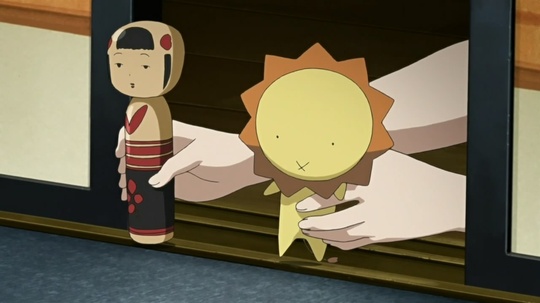
Micron and Intel have announced something called eMLC - enterprise MLC - but have been short on details so far. I'll be surprised if it's not something very much like this. I'm hoping also that it will be twice the price of regular MLC, rather than six times.
Toshiba's block-configurable trick is even better, but there's not even the ghost of a standard of how to configure different parts of a single storage device to provide a different density/reliability tradeoff, so it will be a while before that idea hits the general storage arena.
Pictures from A Channel and Ano Hana via RandomC.
Posted by: Pixy Misa at
11:27 PM
| Comments (2)
| Add Comment
| Trackbacks (Suck)
Post contains 576 words, total size 4 kb.
56 queries taking 0.3 seconds, 424 records returned.
Powered by Minx 1.1.6c-pink.










