Sunday, April 08
New Toys
The new feature set has been uploaded. Minx now has proper management screens for posts, files, folders, templates and directories, as well as working site and user options, the date/time enhancements I mentioned before, and account and statistics pages.
And a neat little image management module:
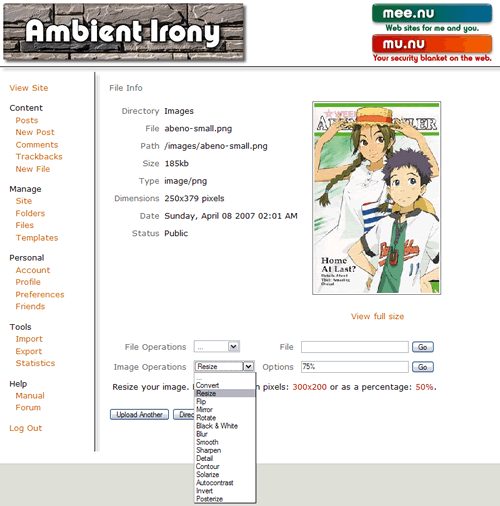
Apart from changing flags and copying, renaming and deleting files, you can perform a few other tricks.
Starting with the original:

You can resize, to a fixed size, in proportion to a new height or width, or to a percentage:

Convert file formats:

(Which doesn't seem to work terribly well for converting to GIFs; I'll look into that. I think it might be using a fixed palette.)
Flip or mirror the image:


Switch to black and white or inverted colours:
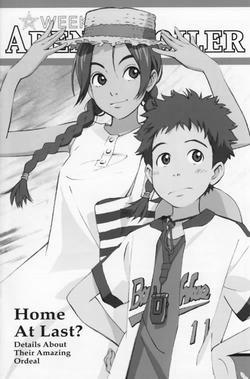

Smooth or blur:


Sharpen or detail:


Posterize or contour:


There will be a whole bunch more of these if I can get PythonMagick working, but (except for the convert to GIF) it will do for now.
Update: Looks like PythonMagick is an ex-library. If I want to use ImageMagick, I'll have to call it directly. Which is not actually hard; just inefficient.
And dammit, my images aren't showing up in the editor again.
Update: Okay, a few more options before bedtime.
Adjust the colour: 50% and 150%.


Brightness: 80% and 120%.


Contrast: 80% and 120%.


And sharpness: 1% and 200%.


Sharpness is relatively subtle, which makes it useful for fine adjustments, unlike the basic smooth and sharpen filters. I pushed it to fairly extreme settings here to show its range.
Comments are disabled.
Post is locked.
The new feature set has been uploaded. Minx now has proper management screens for posts, files, folders, templates and directories, as well as working site and user options, the date/time enhancements I mentioned before, and account and statistics pages.
And a neat little image management module:
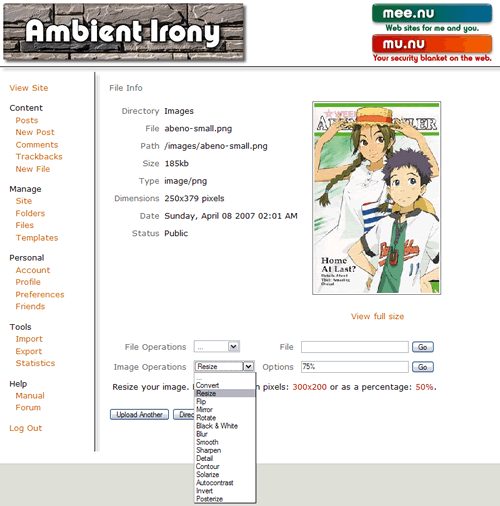
Apart from changing flags and copying, renaming and deleting files, you can perform a few other tricks.
Starting with the original:

You can resize, to a fixed size, in proportion to a new height or width, or to a percentage:

Convert file formats:

(Which doesn't seem to work terribly well for converting to GIFs; I'll look into that. I think it might be using a fixed palette.)
Flip or mirror the image:


Switch to black and white or inverted colours:
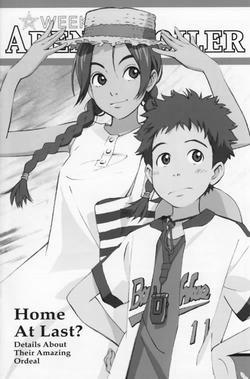

Smooth or blur:


Sharpen or detail:


Posterize or contour:


There will be a whole bunch more of these if I can get PythonMagick working, but (except for the convert to GIF) it will do for now.
Update: Looks like PythonMagick is an ex-library. If I want to use ImageMagick, I'll have to call it directly. Which is not actually hard; just inefficient.
And dammit, my images aren't showing up in the editor again.
Update: Okay, a few more options before bedtime.
Adjust the colour: 50% and 150%.


Brightness: 80% and 120%.


Contrast: 80% and 120%.


And sharpness: 1% and 200%.


Sharpness is relatively subtle, which makes it useful for fine adjustments, unlike the basic smooth and sharpen filters. I pushed it to fairly extreme settings here to show its range.
Posted by: Pixy Misa at
02:30 AM
| Comments (3)
| Add Comment
| Trackbacks (Suck)
Post contains 260 words, total size 7 kb.
1
I'm impressed! This is amazing for blogging software, and IMO a great thing for folks working away from their usual copy of Gimp or Photoshop.
Posted by: Old Grouch at Sunday, April 08 2007 02:41 AM (5E2ba)
2
Yeah, that was the idea. For people who don't have anything better than MS Paint (and there are a lot of them), or who are posting from work or from an internet cafe, it's really handy to be able to do a quick resize or retouch.
Once I get ImageMagick working - and there's only about a day's work in that - I'll be able to offer some serious processing options.
Once I get ImageMagick working - and there's only about a day's work in that - I'll be able to offer some serious processing options.
Posted by: Pixy Misa at Sunday, April 08 2007 02:49 AM (PiXy!)
3
I've worked out an interface to ImageMagick. There are some nice toys there, though some of them are a bit slow.
After I attend to a little job tomorrow morning, I may spend a few hours doing a bit of magick.
After I attend to a little job tomorrow morning, I may spend a few hours doing a bit of magick.
Posted by: Pixy Misa at Sunday, April 08 2007 03:24 AM (PiXy!)
43kb generated in CPU 0.0667, elapsed 0.1455 seconds.
56 queries taking 0.1362 seconds, 193 records returned.
Powered by Minx 1.1.6c-pink.
56 queries taking 0.1362 seconds, 193 records returned.
Powered by Minx 1.1.6c-pink.










