Wednesday, April 25
Teeny-tiny bug in Monday's update kind of wrecked the RSS and Atom templates.
Fixed now.
Posted by: Pixy Misa at
03:33 PM
| No Comments
| Add Comment
| Trackbacks (Suck)
Post contains 18 words, total size 1 kb.
Tuesday, April 24
Pullquotes
Code: [pullquote left strip scheme=orange]The pullquote tag|makes for|easy and attractive|magazine-style|pullquotes.[/pullquote]
Usage: [pullquote {left|right} {strip} {nobody} {scheme=scheme_name}]
- The quote can be placed either left or right (the default) of the body text.
- This text appears only in the pullquote.When needed, the pullquote text can be different to the body text. To specify that the contents are to appear in the pullquote only, specify the nobody option.
- Markup in the body text may cause problems in the pullquote. The strip option removes any markup from the pullquote, leaving it in the body.
- Schemes
can be user-defined in your CSS. The standard schemes include
red, orange, green, blue, and purplered, orange, green, blue, and purple. The default scheme (if no scheme is specified) is black and grey. The CSS code for the blue scheme, for example, is simply:
.pullquote-blue-1,.pullquote-blue-5 { color: #55D; }
.pullquote-blue-2,.pullquote-blue-4 { color: #339; }
.pullquote-blue-3 { color: #004; } - Pullquotes are automatically split into five sections, unless you specify the break points using pipes | as shown in this example.
Posted by: Pixy Misa at
12:33 AM
| Comments (2)
| Add Comment
| Trackbacks (Suck)
Post contains 209 words, total size 4 kb.
I'd still like to see regex in the Smileys file. Yeah, too complex for the average person, but anybody with a little experience could do some pretty wild stuff. I'm mainly interested in it because with (capturing) (groups) I can use the \2 in my replacement strings. That way I could construct replacement strings that could almost emulate stuff like your pullquote.
In particular, I'd like to implement technorati tags. If I had a regex \[tt=([\w]*)\], and a replacement string <a href="http://www.technorati.com/tags/\1">\1</a>, I could easily construct tags via [tt=foo]. Schweet, no?
Posted by: McGurk at Tuesday, April 24 2007 01:32 AM (Ri74D)
How do you define the schemes (I'm too lazy to pull down ur CSS file, sorry)?I'll post the CSS in the resources section.
I'd still like to see regex in the Smileys file. Yeah, too complex for the average person, but anybody with a little experience could do some pretty wild stuff.What you want there is macros. They're coming this week.
Posted by: Pixy Misa at Tuesday, April 24 2007 02:02 AM (PiXy!)
Tuesday, April 17
Examples Of The New BBCode Tags
[technorati=wii] wii
[google=wii] wii
[googlegroups=wii] wii
[wiktionary=rhythm] rhythm
[tvtropes="genki girl"] genki girl
[theppn="hayashibara megumi"] hayashibara megumi
[sourceforge=psyco] psyco
[gvideo=http://video.google.com/videoplay?docid=8922875251875301807]
Monday, April 16
I think smaller, more frequent updates might be the way to go...
Posted by: Pixy Misa at
04:28 PM
| Comments (1)
| Add Comment
| Trackbacks (Suck)
Post contains 13 words, total size 1 kb.
Friday, April 13
Starting to write some real documentation for Minx. It's not a trivial task. That's one block tag; there are hundreds of those.
Posted by: Pixy Misa at
01:08 AM
| Comments (4)
| Add Comment
| Trackbacks (Suck)
Post contains 25 words, total size 1 kb.
I just came across picnik.com via the Cool Tools feed (http://www.kk.org/cooltools/archives/001646.php)
Not sure it is something they plan to make available, but impressive for a web (flash of course) based utility.
Posted by: Kean at Saturday, April 14 2007 12:17 PM (td1Rl)
Posted by: Pixy Misa at Saturday, April 14 2007 02:36 PM (PiXy!)
Posted by: McGurk at Monday, April 16 2007 10:55 AM (8GzzQ)
That "posts" entry is far from complete; there's supposed to be a section explaining each of the tags.
Posted by: Pixy Misa at Monday, April 16 2007 11:36 AM (PiXy!)
Monday, April 09
I need to test the breaking strain of the Minx commenting system, so please comment here. A lot.
Posted by: Pixy Misa at
08:57 PM
| Comments (441)
| Add Comment
| Trackbacks (Suck)
Post contains 24 words, total size 1 kb.
Posted by: Pixy Misa at Monday, April 09 2007 08:57 PM (PiXy!)
Posted by: Pixy Misa at Monday, April 09 2007 09:01 PM (PiXy!)
Posted by: Pixy Misa at Monday, April 09 2007 09:04 PM (PiXy!)
I'm off to watch The Dresden Files. Season finale is next week; I sure hope SciFi picks it up for a full year after that.
Posted by: Pixy Misa at Monday, April 09 2007 09:05 PM (PiXy!)
Posted by: wahhaw at Monday, April 09 2007 09:08 PM (TM6dn)
Posted by: Pixy Misa at Monday, April 09 2007 09:10 PM (PiXy!)
Posted by: Pixy Misa at Monday, April 09 2007 09:10 PM (PiXy!)
Posted by: wahhaw at Monday, April 09 2007 09:11 PM (TM6dn)
Posted by: wahhaw at Monday, April 09 2007 09:14 PM (TM6dn)
Posted by: wahhaw at Monday, April 09 2007 09:18 PM (TM6dn)
If you know of an editor that does work properly with Opera, I'm all ears... or at least ¾ ears.
Posted by: Pixy Misa at Monday, April 09 2007 09:28 PM (LcMoG)
Yeah i just noticed that at the forum. Google it!
I'll just use IE for now, it's not too painful.
Posted by: wahhaw at Monday, April 09 2007 09:35 PM (TM6dn)
Posted by: Pixy Misa at Monday, April 09 2007 09:38 PM (LcMoG)
Posted by: wahhaw at Monday, April 09 2007 09:46 PM (TM6dn)
Hey, got a question for you Pixy.
Seems that lately none of my posts at Ace's show up on the site at all anymore until after you or Ace post something on top of it.
Am I missing some new step?
Posted by: lauraw at Monday, April 09 2007 09:54 PM (DbybK)
Posted by: Pixy Misa at Monday, April 09 2007 09:56 PM (LcMoG)
Meh, I dumped IE and using Firefox. I'm too fickle.I've been with Netscape/Mozilla/Firefox since 2.0. Never have liked IE. Opera is pretty good, but it just doesn't seem to play nice with WYSIWYG editors.
Posted by: Pixy Misa at Monday, April 09 2007 10:20 PM (PiXy!)
Posted by: captkidney at Monday, April 09 2007 10:22 PM (CUVj3)
Posted by: captkidney at Monday, April 09 2007 10:24 PM (CUVj3)
Also, possibly, if you're with AOL or another provider that uses an array of proxy servers.
Posted by: Pixy Misa at Monday, April 09 2007 10:51 PM (PiXy!)
Posted by: Pixy Misa at Monday, April 09 2007 10:52 PM (PiXy!)
Posted by: Kean at Monday, April 09 2007 10:56 PM (j9Ti1)
Posted by: Kean at Monday, April 09 2007 10:58 PM (j9Ti1)
I'm being invited to babble! God, it's like a dream come true...
Posted by: S. Weasel at Monday, April 09 2007 11:14 PM (rasT+)
Posted by: S. Weasel at Monday, April 09 2007 11:15 PM (rasT+)
Posted by: S. Weasel at Monday, April 09 2007 11:16 PM (rasT+)
Posted by: S. Weasel at Monday, April 09 2007 11:16 PM (rasT+)
Posted by: S. Weasel at Monday, April 09 2007 11:16 PM (rasT+)
Looks like you've been pretty damn busy while I've been getting squashed or dribbled on by nephews!Seven hours a day, 24 days a week, or however it works.
How are the boys, by the way?
Posted by: Pixy Misa at Monday, April 09 2007 11:19 PM (LcMoG)
Hey, get me: Gruesome lesbian chainsaw murder shocks US
Posted by: S. Weasel at Monday, April 09 2007 11:19 PM (rasT+)
The situation on the Korean Peninsula still remains tense due to the U.S. incessant military provocations. The DPRK is following with a high degree of vigilance the reckless moves of the U.S., Japan and other hostile forces. Should anyone infringe upon the sovereignty and the dignity of the DPRK even a bit, the DPRK will sternly punish it with the matchless armed forces built under the Songun leadership.
Kim Il Chol, minister of the People's Armed Forces, warned this, addressing a national meeting held at the April 25 House of Culture Sunday to celebrate the 14th anniversary of Kim Jong Il's election as chairman of the DPRK National Defence Commission.
Posted by: S. Weasel at Monday, April 09 2007 11:20 PM (rasT+)
Wordpress' WYSIWYG editor works with Opera. FWIW.Thanks, I'll look into that.
The way the system works, you could even install your own editor... In theory. In practice, that would be too much trouble for 99.8% of users, so if I can find a good editor and provide it as an easy option, I'll do it.
Posted by: Pixy Misa at Monday, April 09 2007 11:22 PM (LcMoG)
Posted by: Pixy Misa at Monday, April 09 2007 11:23 PM (LcMoG)
Posted by: S. Weasel at Monday, April 09 2007 11:26 PM (rasT+)
Okay, 20% wikipedia says:
Kim is the most common family name in Korea. In 1985, out of a population of between roughly 40 and 45 million in South Korea, there were approximately 8.8 million Kims — roughly 20% of the population (Storey, 35). The name is common in both modern-day North Korea and South Korea. The Chinese character used for the name (金) means "gold," and although the character is usually pronounced "geum" (금) in Korea, it is pronounced "gim" (김) when used for the family name and names of some cities, e.g., Gimhae (金海) and Gimpo (金浦).
Posted by: S. Weasel at Monday, April 09 2007 11:27 PM (rasT+)
Posted by: S. Weasel at Monday, April 09 2007 11:28 PM (rasT+)
Posted by: Pixy Misa at Monday, April 09 2007 11:28 PM (LcMoG)
Wow, neat trick. I cut and pasted that from Wikipedia, and it kept the links.Yeah, this editor takes a bit of getting used to, but it has some neat features. Well worth what I spent on it.
Posted by: Pixy Misa at Monday, April 09 2007 11:29 PM (LcMoG)
Yeah, and I imagine graffiti gets really hurtful after a while.
I visited the old family cemetary once. All the tombstones had my name on them. THAT wasn't very nice.
Posted by: S. Weasel at Monday, April 09 2007 11:30 PM (rasT+)
I've been with Netscape/Mozilla/Firefox since 2.0. Never have liked IE. Opera is pretty good, but it just doesn't seem to play nice with WYSIWYG editors.
I'm sure that attempt to quote didn't work. What the heck am I doing wrong?
Anyway, I've used Firefox for a long time, but switched to Opera half a year ago. I prefer Opera, but some sites have their own preferences. So, if Opera doesn't work, I try Firefox, and if Firefox doesn't work, I go to IE.
Posted by: wahhaw at Monday, April 09 2007 11:31 PM (TM6dn)
Posted by: wahhaw at Monday, April 09 2007 11:34 PM (TM6dn)
Posted by: lauraw at Monday, April 09 2007 11:36 PM (wrFU4)
I've been an Opera users for years. Used to pay for it and everything. It was about the only alternative for Windows then, and now I'm just used to it. Have to use IE at work, though. The head of our IS department describes himself as a "Microsoft bigot."
Posted by: S. Weasel at Monday, April 09 2007 11:36 PM (rasT+)
Now why do I have to keep adding my email address in the box to leave a comment? It only keeps my name, is that a setting I have to fiddle with, such as cookies or whatnot?Okay, that shouldn't be happening. We had enough trouble with that at mu.nu. I'll look into it.
Posted by: Pixy Misa at Monday, April 09 2007 11:38 PM (LcMoG)
Posted by: S. Weasel at Monday, April 09 2007 11:39 PM (rasT+)
Posted by: S. Weasel at Monday, April 09 2007 11:40 PM (rasT+)
Nope, been using blog.mu.nu, like always and forever.That'll be it. I moved Ace to a different server, so now you have to go to blog2. If you post at blog.mu.nu, it saves the post to the database, but it can't update the site because it's on the other server.
Posted by: Pixy Misa at Monday, April 09 2007 11:40 PM (LcMoG)
The best thing about Opera is one-touch graphics selection: you can switch from no graphics, to cached graphics only, to load graphics with a touch or a keystroke.The options and preferences in Opera are a thousand parsecs ahead of those in Firefox. They have the same features, but Opera is infinitely better organised.
Posted by: Pixy Misa at Monday, April 09 2007 11:42 PM (LcMoG)
Anyway, I set up a new session management system just this morning, and it might still be a little glitchy, so do report anything odd in the way of it forgetting login details. (The old system was working fine, but it was creating thousands (literally thousands) of little files on the system. The new one stores everything in the database.)
Posted by: Pixy Misa at Monday, April 09 2007 11:46 PM (PiXy!)
Posted by: S. Weasel at Monday, April 09 2007 11:48 PM (rasT+)
I was just reading the wiki article on Niue. Where *.nu comes from. Population 2,166. That means there are more peole on nu than Niue.
But I don't want to work this morning.
Posted by: S. Weasel at Tuesday, April 10 2007 12:08 AM (rasT+)
Yemen:
Worshippers nearly burned alive, culprit caught
Due to personal problems with his father, Hamid Al-Showmi cracked and decided to burn his father alive, along with more than 40 worshipers during a Friday prayer service last week. He was caught, victims are being treated and order has been reinstated in the area.
Hey, neat! It does pictures. Let's see if it'll stick...
Posted by: S. Weasel at Tuesday, April 10 2007 12:10 AM (rasT+)
Posted by: S. Weasel at Tuesday, April 10 2007 12:10 AM (rasT+)
I'll be adding features that let blog owners control who can/can't post images and stuff like that.
Posted by: Pixy Misa at Tuesday, April 10 2007 12:24 AM (PiXy!)
Posted by: Jason Edwards at Tuesday, April 10 2007 12:25 AM (6TRsK)
So, is this where all the cool kids are hanging out now?
Posted by: Farmer Joe at Tuesday, April 10 2007 12:26 AM (DiVCD)
Posted by: Tushar D at Tuesday, April 10 2007 12:38 AM (m1bmI)
Posted by: Tushar D at Tuesday, April 10 2007 12:38 AM (m1bmI)
Posted by: Tushar D at Tuesday, April 10 2007 12:39 AM (m1bmI)
Posted by: Tushar D at Tuesday, April 10 2007 12:39 AM (m1bmI)
Posted by: Tushar D at Tuesday, April 10 2007 12:39 AM (m1bmI)
Posted by: Tushar D at Tuesday, April 10 2007 12:40 AM (m1bmI)
Posted by: Tushar D at Tuesday, April 10 2007 12:40 AM (m1bmI)
Hehe, my gf just asked me to put away the groceries, forgetting that my method of putting away the groceries is basically up-ending the grocery bag in the fridge.
Posted by: wahhaw at Tuesday, April 10 2007 12:42 AM (TM6dn)
Posted by: Tushar D at Tuesday, April 10 2007 12:43 AM (m1bmI)
Posted by: Tushar D at Tuesday, April 10 2007 12:44 AM (m1bmI)
Posted by: Tushar D at Tuesday, April 10 2007 12:45 AM (m1bmI)
Um, everything seems to work fine for me so far, but I don't use too many fancy features.
(I'm a horrible beta-tester. I usually ignore problems and glitches, assume I did something wrong, or give up and say it's not a big deal.)
Posted by: Some Guy at Tuesday, April 10 2007 12:50 AM (lPxkl)
Posted by: Tushar D at Tuesday, April 10 2007 12:52 AM (m1bmI)
Posted by: Ruth at Tuesday, April 10 2007 12:53 AM (DTwYZ)
Posted by: Tushar D at Tuesday, April 10 2007 12:54 AM (m1bmI)
Posted by: Tushar D at Tuesday, April 10 2007 12:55 AM (m1bmI)
Posted by: Tushar D at Tuesday, April 10 2007 12:57 AM (m1bmI)
Posted by: Tushar D at Tuesday, April 10 2007 12:57 AM (m1bmI)
Posted by: Tushar D at Tuesday, April 10 2007 12:59 AM (m1bmI)
Posted by: Tushar D at Tuesday, April 10 2007 12:59 AM (m1bmI)
Posted by: Tushar D at Tuesday, April 10 2007 01:00 AM (m1bmI)
Posted by: wahhaw at Tuesday, April 10 2007 01:10 AM (TM6dn)
Posted by: roc ingersol at Tuesday, April 10 2007 01:10 AM (m2CN7)
Posted by: Ted at Tuesday, April 10 2007 01:10 AM (blNMI)
Posted by: Tom Jenkins at Tuesday, April 10 2007 01:11 AM (m2CN7)
Posted by: roc ingersol at Tuesday, April 10 2007 01:12 AM (m2CN7)
Posted by: Francesco Poli at Tuesday, April 10 2007 01:14 AM (A9y6l)
Zombies ate my sysadmin.
Posted by: Ted at Tuesday, April 10 2007 01:15 AM (blNMI)
Posted by: Tushar D at Tuesday, April 10 2007 01:20 AM (m1bmI)
Posted by: SOC at Tuesday, April 10 2007 01:26 AM (1/F/d)
Posted by: SOC at Tuesday, April 10 2007 01:26 AM (1/F/d)
Posted by: SOC at Tuesday, April 10 2007 01:27 AM (1/F/d)
Posted by: Pixy Misa at Tuesday, April 10 2007 01:28 AM (PiXy!)
Posted by: Pixy Misa at Tuesday, April 10 2007 01:29 AM (PiXy!)
Posted by: wahhaw at Tuesday, April 10 2007 01:30 AM (TM6dn)
Posted by: wahhaw at Tuesday, April 10 2007 01:33 AM (TM6dn)
My banner template looks like this - yeah, tables for layout, I'm evil
<div id="banner">
<table width="100%" border="0" cellpadding="0" cellspacing="0">
<tr>
<td align="left">
<a href="/"><img src="http://ai.mee.nu/icons/logo.jpg" border="0"></a>
</td>
<td align="right"><a href="http://mee.nu/"><img src="/images/mini-meenu.jpg" border="0" alt="Web sites for me and you." /></a><a href="http://mu.nu/"><img src="/images/mini-munu.jpg" border="0" alt="Your security blanket on the web." /></a></td>
</tr>
</table>
</div>
Posted by: Pixy Misa at Tuesday, April 10 2007 01:34 AM (PiXy!)
Posted by: wahhaw at Tuesday, April 10 2007 01:34 AM (TM6dn)
Posted by: Tushar D at Tuesday, April 10 2007 01:35 AM (m1bmI)
Pixy, it remembers everything fine in IE and Opera, just Firefox that seems to have a memory problem.Hmm. Interesting. I'll play around with that a bit.
Posted by: Pixy Misa at Tuesday, April 10 2007 01:36 AM (PiXy!)
Posted by: SOC at Tuesday, April 10 2007 01:38 AM (1/F/d)
Posted by: Pixy Misa at Tuesday, April 10 2007 01:40 AM (LcMoG)
Posted by: SOC at Tuesday, April 10 2007 01:41 AM (1/F/d)
Posted by: SOC at Tuesday, April 10 2007 01:41 AM (1/F/d)
Posted by: SOC at Tuesday, April 10 2007 01:42 AM (1/F/d)
Banners are fiddly with respect to the CSS - you have to get rid of the whole titlebox div, because that pulls in a background image you don't want.
Mwahahaha, now I'm getting somewhere
Thanx
Posted by: wahhaw at Tuesday, April 10 2007 01:42 AM (TM6dn)
Posted by: Pixy Misa at Tuesday, April 10 2007 01:44 AM (LcMoG)
Posted by: Don Carne at Tuesday, April 10 2007 01:45 AM (RJDcF)
Posted by: Don Carne at Tuesday, April 10 2007 01:47 AM (RJDcF)
Posted by: wahhaw at Tuesday, April 10 2007 01:51 AM (TM6dn)
Posted by: Old Grouch at Tuesday, April 10 2007 02:07 AM (dt7YR)
Posted by: Tushar D at Tuesday, April 10 2007 02:10 AM (m1bmI)
Okay, HTML links work, but it doesn't turn RETURNs into newlines. Let's try break tags:
newline?
newline?
newline?
Above wrapped in paragraph tags. So is this.
Posted by: Old Grouch at Tuesday, April 10 2007 02:10 AM (dt7YR)
Posted by: Tushar D at Tuesday, April 10 2007 02:10 AM (m1bmI)
Posted by: Tushar D at Tuesday, April 10 2007 02:10 AM (m1bmI)
Posted by: Tushar D at Tuesday, April 10 2007 02:10 AM (m1bmI)
Posted by: Tushar D at Tuesday, April 10 2007 02:11 AM (m1bmI)
Posted by: Tushar D at Tuesday, April 10 2007 02:11 AM (m1bmI)
Posted by: Tushar D at Tuesday, April 10 2007 02:11 AM (m1bmI)
Posted by: Tushar D at Tuesday, April 10 2007 02:11 AM (m1bmI)
Posted by: Tushar D at Tuesday, April 10 2007 02:11 AM (m1bmI)
Posted by: Tushar D at Tuesday, April 10 2007 02:11 AM (m1bmI)
How about SPAN tags:
Small Caps
Woohoo!
HEY!
Lets' see what happens if I don't close a tag: Emphasized
Posted by: Old Grouch at Tuesday, April 10 2007 02:18 AM (dt7YR)
Posted by: Old Grouch at Tuesday, April 10 2007 02:20 AM (dt7YR)
Posted by: Old Grouch at Tuesday, April 10 2007 02:23 AM (dt7YR)
Posted by: Old Grouch at Tuesday, April 10 2007 02:25 AM (dt7YR)
Does the stripped-down editor preserve links?I SPY LEEDS the definitive DG guide to sights-worth-seeing Kirkstall Abbey Location: Abbey Road, Kirkstall, LS5 3EH [map] Open: dawn - dusk (Abbey House open 10am - 5pm) Admission: free 5-word summary: the remains of monk-y business Website: www.leeds.gov.uk/kirkstallabbey Time to set aside: half an hour to half a dayDoesn't look like it. (Stolen from here.)
Posted by: Old Grouch at Tuesday, April 10 2007 02:29 AM (dt7YR)
Posted by: Old Grouch at Tuesday, April 10 2007 02:30 AM (dt7YR)
Oh well, back to work. (This post NOT wrapped in paragraph tags. And possibly with a different IP -- dialup dropped out.)
Posted by: Old Grouch at Tuesday, April 10 2007 02:34 AM (y1GU9)
Posted by: roc ingersol at Tuesday, April 10 2007 03:02 AM (m2CN7)
Posted by: SOC at Tuesday, April 10 2007 03:35 AM (1/F/d)
Hey, Pixy.
I'm the dude that Amish was looking out for at Aces. Got banned when I posted a link the other night. Ace unbanned me, I posted once or twice, then tried another link & got banned again. I sent him another email, but still banned there. Help a brother out will ya?
Thanks.
Posted by: Frankly at Tuesday, April 10 2007 03:57 AM (Q8tsb)
Posted by: Pete Zaitcev at Tuesday, April 10 2007 12:22 PM (9imyF)
Posted by: Pixy Misa at Tuesday, April 10 2007 03:10 PM (PiXy!)
Posted by: Pete Zaitcev at Tuesday, April 10 2007 03:12 PM (9imyF)
Posted by: Pete Zaitcev at Tuesday, April 10 2007 03:12 PM (9imyF)
Posted by: Wonderduck at Tuesday, April 10 2007 03:16 PM (VdgKc)
I will be providing a plain textarea as a user option... or you can just run Safari, because then the fancy editor doesn't show up at all.
Posted by: Pixy Misa at Tuesday, April 10 2007 03:18 PM (PiXy!)
Posted by: Pixy Misa at Tuesday, April 10 2007 03:18 PM (PiXy!)
Posted by: Wonderduck at Tuesday, April 10 2007 03:19 PM (VdgKc)
Posted by: Kean at Tuesday, April 10 2007 03:22 PM (j9Ti1)
YES!
If you are logged in, it will splat the email field with the email address on your Profile page. That email address is public, so you might want to use a Gmail account of something.
Posted by: Pixy Misa at Tuesday, April 10 2007 03:49 PM (PiXy!)
And I think it's the same for the web address; if you're logged in and don't have an address on your profile, it'll get splatted.
I've just changed it so that if you're logged in, it doesn't require you to enter an email address. Let's give that a try.
...
Oops, coding error! Trying again!
Posted by: Pixy Misa at Tuesday, April 10 2007 03:56 PM (PiXy!)
Posted by: Pixy Misa at Tuesday, April 10 2007 03:56 PM (PiXy!)
Posted by: Shaun at Tuesday, April 10 2007 04:20 PM (DIsyg)
Posted by: wahhaw at Tuesday, April 10 2007 05:26 PM (TM6dn)
Posted by: Will at Tuesday, April 10 2007 05:34 PM (olS40)
Posted by: Steven Den Beste at Tuesday, April 10 2007 05:35 PM (+rSRq)
And now I'll check to see if I can get banned by throwing up an old but funny link.
Posted by: Will at Tuesday, April 10 2007 05:37 PM (olS40)
Steven - I'll send you a key.
Will - seems to be working pretty well in IE7. I think Ace's comments were dragging pretty badly by this point.
And did it ban you?
Posted by: Pixy Misa at Tuesday, April 10 2007 06:27 PM (LcMoG)
Posted by: S. Weasel at Tuesday, April 10 2007 07:42 PM (MecJo)
Posted by: S. Weasel at Tuesday, April 10 2007 07:43 PM (MecJo)
Posted by: Pixy Misa at Tuesday, April 10 2007 08:15 PM (PiXy!)
Posted by: S. Weasel at Tuesday, April 10 2007 08:18 PM (MecJo)
It does look like whatever problem was plaguing the comments at Ace's doesn't happen with the latest version of the software.
Hang on, I'll fire up IE and check again...
Posted by: Pixy Misa at Tuesday, April 10 2007 08:33 PM (PiXy!)
Posted by: Pixy Misa at Tuesday, April 10 2007 08:33 PM (LcMoG)
And under IE6? Yep, it's fine here too.
Either I've fixed a bug since I installed New Comments Thingy, or it's something specific to Ace's templates.
Posted by: Pixy Misa at Tuesday, April 10 2007 08:36 PM (LcMoG)
Well, Pixy - thanks, BUT... I posted 3 or 4 comments, then tried a link. BANNED my IP.
Do I need to send Ace an email, or will this message suffice? I wonder what's up? Am I not funny enough to comment on his very smart military blog?
Posted by: Frankly at Tuesday, April 10 2007 09:48 PM (Q8tsb)
Posted by: Pixy Misa at Tuesday, April 10 2007 09:54 PM (PiXy!)
Posted by: S. Weasel at Tuesday, April 10 2007 10:13 PM (rasT+)
Posted by: S. Weasel at Tuesday, April 10 2007 10:24 PM (rasT+)
From the Nation (Pakistan):
<blockquote>Pakistani officials have said an “onslaught†by local tribesmen against foreign Al-Qaeda militants could curb cross-border attacks by the rebels in Afghanistan.
Uzbeks, Chechens and some Arab militants have traded rocket and mortar fire for two days with pro-government tribal forces led by a former Taliban commander after a tense ceasefire broke down Thursday, officials said.
The government “is not intervening,†a top security official told AFP on condition of anonymity.
“We hope this onslaught against foreign militants will help reduce cross-border activity. The foreigners were involved in this cross-border activity,†the official said.
“This is a decisive battle for us.â€
Officials said the tribesmen’s efforts to drive out the rebels vindicated Islamabad’s policy of signing peace deals in the tribal belt instead of sending in government troops as it has in the past, with little success.
Officials said Algerian and Moroccan militants were believed to be among those fighting the tribal militia. The government has said it will help to repatriate any militants who surrender to the tribesmen.
But there are already fears of “blowback†with officials saying that a suicide attack which killed a soldier in eastern Pakistan on Thursday was linked to the foreign militants. <blockquote>
Posted by: S. Weasel at Tuesday, April 10 2007 10:36 PM (rasT+)
Hm...no blockquote.
<blockquote>Testing again</blockquote>
Hand coding HTML was working last night, with Opera. Though I didn't try a blockquote. Let's try <i>italics</i>.
Posted by: S. Weasel at Tuesday, April 10 2007 10:38 PM (rasT+)
Posted by: S. Weasel at Tuesday, April 10 2007 10:39 PM (rasT+)
Posted by: Frankly at Tuesday, April 10 2007 10:50 PM (Q8tsb)
Posted by: Pixy Misa at Tuesday, April 10 2007 11:01 PM (PiXy!)
Posted by: Pixy Misa at Tuesday, April 10 2007 11:05 PM (PiXy!)
Thanks again, Pixy. I have no idea what 'whitelisting' means, but I think I'm honored. Sorry to be such a pain.
I'll go try a comment or two in your 'unplanned outage' post.
Posted by: Frankly at Tuesday, April 10 2007 11:08 PM (Q8tsb)
Posted by: S. Weasel at Tuesday, April 10 2007 11:15 PM (rasT+)
Umm, you sure you didn't blacklist me? Now when I click on NCT (any post) I get the "IE cannot display the webpage" screen. I used to be able to read all the comments, then when I'd type my comment & hit 'post' I'd see the banned message.
Again - really sorry for all the troubles, mate.
Posted by: Frankly at Tuesday, April 10 2007 11:16 PM (Q8tsb)
Posted by: S. Weasel at Tuesday, April 10 2007 11:16 PM (rasT+)
Posted by: S. Weasel at Tuesday, April 10 2007 11:17 PM (rasT+)
Umm, you sure you didn't blacklist me? Now when I click on NCT (any post) I get the "IE cannot display the webpage" screen.Yikes! That wasn't just you, that was everyone!
Fixed now.
Posted by: Pixy Misa at Tuesday, April 10 2007 11:26 PM (PiXy!)
I saw. Thanks again.
On the bright side, at least I'm doing my part over here to pound this post.
Posted by: Frankly at Tuesday, April 10 2007 11:39 PM (Q8tsb)
Posted by: S. Weasel at Tuesday, April 10 2007 11:55 PM (rasT+)
WASHINGTON -- The CIA and Pentagon would for the first time be required to assess the national security implications of climate change under proposed legislation intended to elevate global warming to a national defense issue. The bipartisan proposal, which its sponsors expect to pass the Congress with wide support, calls for the director of national intelligence to conduct the first-ever "national intelligence estimate" on global warming.The effort would include pinpointing the regions at highest risk of humanitarian suffering and assessing the likelihood of wars erupting over diminishing water and other resources.
The measure also would order the Pentagon to undertake a series of war games to determine how global climate change could affect US security, including "direct physical threats to the United States posed by extreme weather events such as hurricanes."
Posted by: S. Weasel at Tuesday, April 10 2007 11:59 PM (rasT+)
Posted by: S. Weasel at Tuesday, April 10 2007 11:59 PM (rasT+)
Posted by: S. Weasel at Wednesday, April 11 2007 12:15 AM (rasT+)
... is broked again. "Service not available, etc."
Those are paraphrase quotation marks, not literal quotation marks.
Posted by: Ted at Wednesday, April 11 2007 12:48 AM (blNMI)
Posted by: S. Weasel at Wednesday, April 11 2007 01:08 AM (rasT+)
Posted by: J Greely at Wednesday, April 11 2007 01:09 AM (2XtN5)
I'll bet that means I get paragraphs now, unlike in Safari.
-j
Posted by: J Greely at Wednesday, April 11 2007 01:11 AM (2XtN5)
Can I at least manually type HTML to make paragraphs?
-j
Posted by: J Greely at Wednesday, April 11 2007 01:14 AM (2XtN5)
-j
Posted by: J Greely at Wednesday, April 11 2007 01:15 AM (2XtN5)
Does it do that corectly in Firefox?
-j
Posted by: J Greely at Wednesday, April 11 2007 01:17 AM (2XtN5)
Posted by: J Greely at Wednesday, April 11 2007 01:17 AM (2XtN5)
Posted by: Pixy Misa at Wednesday, April 11 2007 01:21 AM (PiXy!)
Posted by: S. Weasel at Wednesday, April 11 2007 01:22 AM (rasT+)
Posted by: Pixy Misa at Wednesday, April 11 2007 01:28 AM (PiXy!)
Posted by: Pixy Misa at Wednesday, April 11 2007 01:28 AM (PiXy!)
Posted by: Pixy Misa at Wednesday, April 11 2007 01:28 AM (PiXy!)
Posted by: Pixy Misa at Wednesday, April 11 2007 01:29 AM (PiXy!)
Posted by: Pixy Misa at Wednesday, April 11 2007 01:29 AM (PiXy!)
Posted by: Pixy Misa at Wednesday, April 11 2007 01:31 AM (PiXy!)
Posted by: Pixy Misa at Wednesday, April 11 2007 01:31 AM (PiXy!)
Posted by: S. Weasel at Wednesday, April 11 2007 01:37 AM (rasT+)
Posted by: S. Weasel at Wednesday, April 11 2007 01:39 AM (rasT+)
Posted by: Steven Den Beste at Wednesday, April 11 2007 01:47 AM (+rSRq)
But if you're logged in it doesn't insist on an email address, because it knows how to contact you anyway.
Posted by: Pixy Misa at Wednesday, April 11 2007 01:54 AM (PiXy!)
Jesus, this is like a Jerry Lewis telethon. Do I have to cry and wheel out the crippled children here?Cool!
Posted by: Pixy Misa at Wednesday, April 11 2007 01:55 AM (PiXy!)
Posted by: Pixy Misa at Wednesday, April 11 2007 01:55 AM (PiXy!)
Posted by: Pixy Misa at Wednesday, April 11 2007 01:57 AM (PiXy!)
Posted by: Pixy Misa at Wednesday, April 11 2007 01:57 AM (PiXy!)
Posted by: Pixy Misa at Wednesday, April 11 2007 01:58 AM (PiXy!)
Posted by: Pixy Misa at Wednesday, April 11 2007 02:00 AM (PiXy!)
Posted by: S. Weasel at Wednesday, April 11 2007 02:00 AM (rasT+)
Awwww...I guess I don't have permissions. My pret-ty kit-ten: http://sweasel.com/wp-content/uploads/2007/02/damiencolor.jpg
Posted by: S. Weasel at Wednesday, April 11 2007 02:01 AM (rasT+)
Posted by: Pixy Misa at Wednesday, April 11 2007 02:01 AM (PiXy!)
Posted by: Pixy Misa at Wednesday, April 11 2007 02:02 AM (PiXy!)
Posted by: S. Weasel at Wednesday, April 11 2007 02:04 AM (rasT+)
Posted by: Pixy Misa at Wednesday, April 11 2007 02:04 AM (PiXy!)
Posted by: Pixy Misa at Wednesday, April 11 2007 02:06 AM (PiXy!)
Posted by: S. Weasel at Wednesday, April 11 2007 02:06 AM (rasT+)
Posted by: Pixy Misa at Wednesday, April 11 2007 02:06 AM (PiXy!)
Posted by: Pixy Misa at Wednesday, April 11 2007 02:19 AM (PiXy!)
Posted by: Pixy Misa at Wednesday, April 11 2007 02:20 AM (PiXy!)
Posted by: Pixy Misa at Wednesday, April 11 2007 02:24 AM (PiXy!)
Posted by: Pixy Misa at Wednesday, April 11 2007 02:26 AM (PiXy!)
Oooo! There was a lovely cherry red server error there for a second, but it got over itself.We were getting a few of those, but I've installed a patch (actually, a wrapper for a standard library function that has... issues...) and we seem to be over it.
Posted by: Pixy Misa at Wednesday, April 11 2007 02:28 AM (PiXy!)
When you run out, you can switch to I Can Has Cheezburger?
I recognize all those kittens. I'm so ashamed...
Posted by: S. Weasel at Wednesday, April 11 2007 02:29 AM (rasT+)
Posted by: Steven Den Beste at Wednesday, April 11 2007 02:49 AM (+rSRq)
Posted by: Steven Den Beste at Wednesday, April 11 2007 02:49 AM (+rSRq)
Posted by: Jimmie at Wednesday, April 11 2007 03:07 AM (LIkgw)
Oh bother.
It'd help if I got the link right, wouldn't it? Maybe later.
And now, a change of font and background color. Woo!
Posted by: Jimmie at Wednesday, April 11 2007 03:08 AM (LIkgw)
Posted by: Pixy Misa at Wednesday, April 11 2007 03:11 AM (PiXy!)
Posted by: Pixy Misa at Wednesday, April 11 2007 04:00 AM (PiXy!)
Posted by: Pixy Misa at Wednesday, April 11 2007 04:00 AM (PiXy!)
Posted by: Pixy Misa at Wednesday, April 11 2007 04:00 AM (PiXy!)
Posted by: Pixy Misa at Wednesday, April 11 2007 04:01 AM (PiXy!)
Posted by: Pixy Misa at Wednesday, April 11 2007 04:01 AM (PiXy!)
Posted by: Pixy Misa at Wednesday, April 11 2007 04:01 AM (PiXy!)
Posted by: Pixy Misa at Wednesday, April 11 2007 04:01 AM (PiXy!)
Posted by: Pixy Misa at Wednesday, April 11 2007 04:01 AM (PiXy!)
Posted by: Pixy Misa at Wednesday, April 11 2007 04:01 AM (PiXy!)
Posted by: Pixy Misa at Wednesday, April 11 2007 04:01 AM (PiXy!)
Posted by: Pixy Misa at Wednesday, April 11 2007 04:01 AM (PiXy!)
Posted by: Pixy Misa at Wednesday, April 11 2007 04:02 AM (PiXy!)
Posted by: S. Weasel at Wednesday, April 11 2007 04:08 AM (rasT+)
Posted by: Will at Wednesday, April 11 2007 04:09 AM (SOx9v)
Posted by: Old Grouch at Wednesday, April 11 2007 04:10 AM (HE8Tk)
newline?
newline?
newline?
Small Caps? oh yes, and newline?
Posted by: Old Grouch at Wednesday, April 11 2007 04:29 AM (HE8Tk)
Everything I try to do gives me this error message: "Sorry, your site is not yet active. You cannot maintain your site until it is activated."
I even get that when I try to check-mark the "active" box.
Posted by: Steven Den Beste at Wednesday, April 11 2007 04:30 AM (+rSRq)
Posted by: Old Grouch at Wednesday, April 11 2007 04:30 AM (HE8Tk)
Posted by: S. Weasel at Wednesday, April 11 2007 04:36 AM (rasT+)
Posted by: owlish at Wednesday, April 11 2007 04:38 AM (jrpvu)
Posted by: owlish at Wednesday, April 11 2007 04:38 AM (jrpvu)
Posted by: owlish at Wednesday, April 11 2007 04:39 AM (jrpvu)
Posted by: owlish at Wednesday, April 11 2007 04:39 AM (jrpvu)
Posted by: owlish at Wednesday, April 11 2007 04:39 AM (jrpvu)
Posted by: owlish at Wednesday, April 11 2007 04:39 AM (jrpvu)
Everything I try to do gives me this error message: "Sorry, your site is not yet active. You cannot maintain your site until it is activated."Whoops! Sorry about that. I should really remove that Active box. I don't know if this is what happened to you, but I just realised that if you un-tick in, you lock yourself out of your site. (The box was there on the page before I made it have that effect, and I forgot to remove it.)I even get that when I try to check-mark the "active" box.
Posted by: Pixy Misa at Wednesday, April 11 2007 05:21 AM (PiXy!)
Posted by: Pixy Misa at Wednesday, April 11 2007 05:35 AM (PiXy!)
Posted by: Pixy Misa at Wednesday, April 11 2007 05:35 AM (PiXy!)
Posted by: S. Weasel at Wednesday, April 11 2007 06:51 AM (MecJo)
Posted by: Teresa at Wednesday, April 11 2007 08:26 AM (gsbs5)
Posted by: Andrew at Wednesday, April 11 2007 08:58 AM (/uGTr)
And I have a bunny snuggling my feet and it tickles.
Posted by: Ted at Wednesday, April 11 2007 09:27 AM (+OVgL)
Posted by: Ted at Wednesday, April 11 2007 09:27 AM (+OVgL)
Posted by: Pixy Misa at Wednesday, April 11 2007 09:32 AM (PiXy!)
Posted by: Pixy Misa at Wednesday, April 11 2007 09:32 AM (PiXy!)
Posted by: Pixy Misa at Wednesday, April 11 2007 09:35 AM (PiXy!)
Posted by: Pixy Misa at Wednesday, April 11 2007 09:35 AM (PiXy!)
Posted by: Susie at Wednesday, April 11 2007 09:48 AM (5pgrb)
Posted by: Balentius at Wednesday, April 11 2007 09:51 AM (lQRkC)
Posted by: Pete Zaitcev at Wednesday, April 11 2007 10:04 AM (9imyF)
Posted by: Steven Den Beste at Wednesday, April 11 2007 10:06 AM (+rSRq)
Posted by: Wonderduck at Wednesday, April 11 2007 10:29 AM (VdgKc)
Posted by: Wonderduck at Wednesday, April 11 2007 10:31 AM (VdgKc)
Posted by: bloatboy at Wednesday, April 11 2007 10:52 AM (nwtwl)
Posted by: Aaron Nowack at Wednesday, April 11 2007 10:54 AM (AFfUz)
Posted by: Pete Zaitcev at Wednesday, April 11 2007 10:58 AM (9imyF)
Posted by: karrde at Wednesday, April 11 2007 11:27 AM (ssFgp)
Just doing my part to push you past 300, Pixy.
Cue a tinkly piano......
Since I still appreciate youLet's find love while we may
Because I know I'll hate you
When you are old and gray
So say you love me, here and now
I'll make the most of that
Say you love and trust me
For I know you'll disgust me
When you're old and getting fat
An awful debility
A lessened utility
Or a loss of mobility
Is a strong possibility
In all probability
I'll lose my virility
And you your fertility
And desirability
And this liability
Of total sterility
Will lead to hostility
And a sense of futility
So let's act with agility
While we still have facility
For we'll soon reach senility
And lose the ability
Your teeth will start to go, dear
Your waist will start to spread
In twenty years or so, dear
I'll wish that you were dead
I'll never love you then, though
The way I do today
So please remember
When I leave in December
I told you so in May.
--Tom Lehrer, 1952
Posted by: A Fairbanks-Morse in a time of EMDs at Wednesday, April 11 2007 11:43 AM (FM8av)
Posted by: Civilis at Wednesday, April 11 2007 11:53 AM (gI+8G)
Shame on you people... It should be down by now... need to get more posters
Posted by: Mauro at Wednesday, April 11 2007 12:51 PM (07JvM)
Posted by: Griffin at Wednesday, April 11 2007 01:03 PM (I7jN/)
Never!
Posted by: TallDave at Wednesday, April 11 2007 01:09 PM (odS+4)
Posted by: TallDave at Wednesday, April 11 2007 01:09 PM (odS+4)
Posted by: TallDave at Wednesday, April 11 2007 01:10 PM (odS+4)
Posted by: TallDave at Wednesday, April 11 2007 01:10 PM (odS+4)
Posted by: Anachronda at Wednesday, April 11 2007 01:13 PM (jnCzJ)
Posted by: Jim Burdo at Wednesday, April 11 2007 01:13 PM (qk+He)
Posted by: Jim Burdo at Wednesday, April 11 2007 01:13 PM (qk+He)
Posted by: Pixy Misa at Wednesday, April 11 2007 02:14 PM (PiXy!)
Posted by: RPD at Wednesday, April 11 2007 02:16 PM (g2zPS)
Posted by: Pixy Misa at Wednesday, April 11 2007 02:21 PM (PiXy!)
Posted by: refugee at Wednesday, April 11 2007 02:45 PM (VFclN)
Posted by: Pixy Misa at Wednesday, April 11 2007 02:59 PM (PiXy!)
Posted by: Will at Wednesday, April 11 2007 03:01 PM (olS40)
Posted by: Will at Wednesday, April 11 2007 03:02 PM (olS40)
Posted by: Pixy Misa at Wednesday, April 11 2007 03:03 PM (PiXy!)
Posted by: Pixy Misa at Wednesday, April 11 2007 03:07 PM (PiXy!)
And I want to see it.
Posted by: Pixy Misa at Wednesday, April 11 2007 03:09 PM (PiXy!)
Posted by: Pixy Misa at Wednesday, April 11 2007 03:12 PM (PiXy!)
Posted by: Pixy Misa at Wednesday, April 11 2007 03:14 PM (PiXy!)
Posted by: oSCAR at Wednesday, April 11 2007 03:19 PM (iXNJb)
Now that's my kinda cheesecake.
On a sad note, I tried uploading that file. It weighs in at about 64 megs, and I eventually got a "500 internal server error". We may have had one of those little hiccups in the middle of the upload, but I can't be sure from my end.
I'll give it another try in a bit.
Posted by: Will at Wednesday, April 11 2007 04:35 PM (olS40)
Posted by: Will at Wednesday, April 11 2007 04:38 PM (olS40)
Posted by: Pixy Misa at Wednesday, April 11 2007 04:42 PM (PiXy!)
Posted by: Will at Wednesday, April 11 2007 05:01 PM (olS40)
I might have to look at getting FTP - or something - to work.
Posted by: Pixy Misa at Wednesday, April 11 2007 05:20 PM (PiXy!)
Posted by: Pixy Misa at Wednesday, April 11 2007 05:24 PM (PiXy!)
Posted by: Pixy Misa at Wednesday, April 11 2007 05:27 PM (PiXy!)
Posted by: Will at Wednesday, April 11 2007 05:31 PM (olS40)
Oh, and:
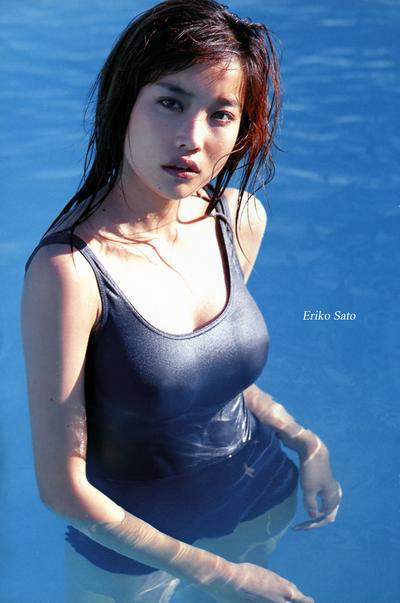
Posted by: Pixy Misa at Wednesday, April 11 2007 05:34 PM (PiXy!)
Posted by: Pixy Misa at Wednesday, April 11 2007 07:12 PM (PiXy!)
Posted by: YIH at Wednesday, April 11 2007 07:24 PM (SFG74)
Posted by: Ted at Wednesday, April 11 2007 08:08 PM (blNMI)
Posted by: Moriarti the Kaffir at Wednesday, April 11 2007 10:30 PM (dLFsa)
Posted by: Alex at Wednesday, April 11 2007 11:07 PM (C78mu)
Â"¡¢£¤¥¨©ª«¬® ¯±²³´µ¶·¸¹º»¼½¾ÆÅÄÃÃÃÀ™€›‹‰…•‡†„â€â€œâ€šâ€˜â€˜â€”Ëœ
ˆƒø÷Ø׿ÈÊËÌÃÃŽÃÃÑÒÓÔÕÖ×ØÙÚÛÜÃÞßà áâãäåæ@¢ŸšŠŒþýüûú
ùø÷öõôóòñðïÃìëêéèç
Posted by: Mob at Wednesday, April 11 2007 11:22 PM (f+cPk)
Posted by: Mob at Wednesday, April 11 2007 11:25 PM (f+cPk)
The truism tripped forth
And fell before us
Redfaced and sprawling
Bulge-eyed and fierce
And so-sure certain
That you aren't one of those people
And I'm not one of those people
And most of those, here
Silent listening judging
Are not those people.
But not all of them.
And everyone scans the others
Suspicious.
Posted by: Mitch H. at Wednesday, April 11 2007 11:54 PM (iTVQj)
Posted by: Ted at Thursday, April 12 2007 01:03 AM (blNMI)
Let's try long posts.
40 Reasons to Ban Guns
1. Banning guns works, which is why New York, DC, Detroit & Chicago cops need guns.
2. Washington DC's low murder rate of 69 per 100,000 is due to strict gun control, and Indianapolis' high murder rate of 9 per 100,000 is due to the lack of gun control.
3. Statistics showing high murder rates justify gun control but statistics showing increasing murder rates after gun control are "just statistics."
4. The Brady Bill and the Assault Weapons Ban, both of which went into effect in 1994 are responsible for the decrease in violent crime rates,which have been declining since 1991.
5. We must get rid of guns because a deranged lunatic may go on a shooting spree at any time and anyone who would own a gun out of fear of such a lunatic is paranoid.
6. The more helpless you are the safer you are from criminals.
7. An intruder will be incapacitated by tear gas or oven spray, but if shot with a .357 Magnum will get angry and kill you.
8. A woman raped and strangled is morally superior to a woman with a smoking gun and a dead rapist at her feet.
9. When confronted by violent criminals, you should "put up no defense - give them what they want, or run" (Handgun Control Inc. Chairman Pete Shields, Guns Don't Die - People Do, 1981, p. 125).
10. The New England Journal of Medicine is filled with expert advice about guns; just like Guns & Ammo has some excellent treatises on heart surgery.
11. One should consult an automotive engineer for safer seat belts, a civil engineer for a better bridge, a surgeon for internal medicine, a computer programmer for hard drive problems, and Sarah Brady for firearms expertise.
12. The 2nd Amendment, ratified in 1787, refers to the National Guard, which was created 130 years later, in 1917.
13. The National Guard, federally funded, with bases on federal land, using federally-owned weapons, vehicles, buildings and uniforms, punishing trespassers under federal law, is a "state" militia.
14. These phrases: "right of the people peaceably to assemble," "right of the people to be secure in their homes," "enumerations herein of certain rights shall not be construed to disparage others retained by the people," and "The powers not delegated herein are reserved to the states respectively, and to the people" all refer to individuals, but "the right of the people to keep and bear arms" refers to the state.
15. "The Constitution is strong and will never change." But we should ban and seize all guns thereby violating the 2nd, 4th, and 5th Amendments to that Constitution.
16. Rifles and handguns aren't necessary to national defense! Of course, the army has hundreds of thousands of them.
17. Private citizens shouldn't have handguns, because they aren't "military weapons'', but private citizens shouldn't have "assault rifles'', because they are military weapons.
18. In spite of waiting periods, background checks, fingerprinting,government forms, etc., guns today are too readily available, which is responsible for recent school shootings. In the 1940's, 1950's and 1960's,anyone could buy guns at hardware stores, army surplus stores, gas stations,variety stores, Sears mail order, no waiting, no background check, no fingerprints, no government forms and there were no school shootings.
19. The NRA's attempt to run a "don't touch" campaign about kids handling guns is propaganda, but the anti-gun lobby's attempt to run a "don't touch" campaign is responsible social activity.
20. Guns are so complex that special training is necessary to use them properly, and so simple to use that they make murder easy.
21. A handgun, with up to 4 controls, is far too complex for the typical adult to learn to use, as opposed to an automobile that only has 20.
22. Women are just as intelligent and capable as men but a woman with a gun is "an accident waiting to happen" and gun makers' advertisements aimed at women are "preying on their fears."
23. Ordinary people in the presence of guns turn into slaughtering butchers but revert to normal when the weapon is removed.
24. Guns cause violence, which is why there are so many mass killings at gun shows.
25. A majority of the population supports gun control, just like a majority of the population supported owning slaves.
26. Any self-loading small arm can legitimately be considered to be a "weapon of mass destruction" or an "assault weapon."
27. Most people can't be trusted, so we should have laws against guns, which most people will abide by because they can be trusted.
28. The right of Internet pornographers to exist cannot be questioned because it is constitutionally protected by the Bill of Rights, but the use of handguns for self defense is not really protected by the Bill of Rights.
29. Free speech entitles one to own newspapers, transmitters, computers, and typewriters, but self- defense only justifies bare hands.
30. The ACLU is good because it uncompromisingly defends certain parts of the Constitution, and the NRA is bad, because it defends other parts of the Constitution.
31. Charlton Heston, a movie actor as president of the NRA is a cheap lunatic who should be ignored, but Michael Douglas, a movie actor as a representative of Handgun Control, Inc. is an ambassador for peace who is entitled to an audience at the UN arms control summit.
32. Police operate with backup within groups, which is why they need larger capacity pistol magazines than do "civilians" who must face criminals alone and therefore need less ammunition.
33. We should ban "Saturday Night Specials" and other inexpensive guns because it's not fair that poor people have access to guns too.
34. Police officers have some special Jedi-like mastery over handguns that private citizens can never hope to obtain.
35. Private citizens don't need a gun for self- protection because the police are there to protect them even though the Supreme Court says the police are not responsible for their protection.
36. Citizens don't need to carry a gun for personal protection but police chiefs, who are desk-bound administrators who work in a building filled with cops, need a gun.
37. "Assault weapons" have no purpose other than to kill large numbers of people. The police need assault weapons. You do not.
38. When Microsoft pressures its distributors to give Microsoft preferential promotion, that's bad; but when the Federal government pressures cities to buy guns only from Smith & Wesson, that's good.
39. Trigger locks do not interfere with the ability to use a gun for defensive purposes, which is why you see police officers with one on their duty weapon.
40. Handgun Control, Inc., says they want to "keep guns out of the wrong hands." Guess what? You have the wrong hands.
Found here:
http://militiajim.livejournal.com/259845.html
Posted by: Kristopher at Thursday, April 12 2007 01:41 AM (jcvPd)
<object width="425" height="350"><param name="movie" value="http://www.youtube.com/v/7Sd5G2EcOvQ"></param><param name="wmode" value="transparent"></param><embed src="http://www.youtube.com/v/7Sd5G2EcOvQ" type="application/x-shockwave-flash" wmode="transparent" width="425" height="350"></embed></object>
Posted by: Kristopher at Thursday, April 12 2007 01:42 AM (jcvPd)
'>javascript:<object width="425" height="350"><param name="movie" value="http://www.youtube.com/v/7Sd5G2EcOvQ"></param><param name="wmode" value="transparent"></param><embed src="http://www.youtube.com/v/7Sd5G2EcOvQ" type="application/x-shockwave-flash" wmode="transparent" width="425" height="350"></embed></object>
Posted by: Kristopher at Thursday, April 12 2007 01:45 AM (jcvPd)
Posted by: Kristopher at Thursday, April 12 2007 01:46 AM (jcvPd)
Posted by: Pixy Misa at Thursday, April 12 2007 01:53 AM (PiXy!)
Posted by: Pixy Misa at Thursday, April 12 2007 01:53 AM (PiXy!)
Posted by: Pixy Misa at Thursday, April 12 2007 01:55 AM (PiXy!)
Well, I tried again earlier this morning with a smaller file. This one was around 45'ish megs. I can't tell if it had timed out or not. My cable modem's activity light was still going, but I had to leave for work. I hadn't received the "500" error yet, and about 38 megs of the file had uploaded. I think I'll try the smaller file from work this time, and I'll leave it to go while I take lunch.
There are a half-dozen little omake included in the DVDs. If I can remember how I creates them the first time, I'll see if I can work up a lo-res version of each.
Posted by: Will at Thursday, April 12 2007 03:57 AM (SOx9v)
That AJAXy upload script I mentioned turns out the be very Microsoftish, and not even remotely cross-browser. I may end up having to enable FTP after all, but I think I've found a way to integrate the FTP server with the rest of the blogging engine.
Posted by: Pixy Misa at Thursday, April 12 2007 04:04 AM (PiXy!)
Posted by: Pixy Misa at Thursday, April 12 2007 05:51 AM (PiXy!)
Well, the 45Mb upload completed without choking. But the file size on the server still doesn't match what I'm seeing in either the "size" or "size on disk" properties.
I haven't been able to get an Object tag to display it, and a direct link to the file doesn't work either (though it could just be me screwing something up). Is there a property of the Files folder/directory that keeps it private? It looks like it should function just like the Images folder.
Here's the post where I've tried both an Object tag (which again, I've probably screwed up) and a direct link.
Posted by: Will at Thursday, April 12 2007 05:51 AM (SOx9v)
Posted by: Pixy Misa at Thursday, April 12 2007 05:52 AM (PiXy!)
Posted by: Will at Thursday, April 12 2007 05:55 AM (SOx9v)
I'm downloading the video now, so I'll soon see if it worked.
Haven't had a chance to look at the embedding problem yet.
Posted by: Pixy Misa at Thursday, April 12 2007 05:59 AM (PiXy!)
Images seemed to drop just fine. The video is what brought up the file info page. And now it doesn't want to let me comment in that post. It looks like it's trying to download the whole file before it renders the comment box. It's that, or it's hanging up because my work machine is too dumb to figure out which player to use for an avi (which I know it can play).
Actually... Windows Media isn't working at all now. I can't even open a local file. Me thinks it's time for a reboot.
Posted by: Will at Thursday, April 12 2007 06:22 AM (SOx9v)
Posted by: jake at Thursday, April 12 2007 06:22 AM (r/cUj)
Posted by: Pixy Misa at Thursday, April 12 2007 06:26 AM (PiXy!)
Posted by: ElChupacabra at Thursday, April 12 2007 06:56 AM (Q5fOm)
Posted by: S. Weasel at Thursday, April 12 2007 08:01 AM (MecJo)
Pixy, I'm going to duplicate my reply to your comment on the video post here.
That file sizes look more like what I should be seeing.
So very weird. When I first load any page in which this video object exists, the player doesn't appear at first. I get the generis object icon. It acts almost like it's buffering before bringing up the player (WM plugin in my case). While that's happening, I can see my cable modem is actively trying to grab the file. Once the object decides to actually do something, both the embedded player and Windows Media both appear. WM gives me an error about not being able to parse the AVI (because it's not actually getting ahold of the file), and the embedded player has all the controls grayed out.
While all of that is going on, it locks me out of clicking on the "Add Comment" link. You can click all you want but nothing happens. Is there some controller that is being used by both the embedded player and the comment editor?
There must be something I'm missing in my object tag. Or, I haven't got just the right path in the tag. Is it possible that Minx thinks I'm trying to hotlink the file from outside and is shutting me out? I know I can right click the direct link and save as (and if that's what I have to do, it's what I have to do).
Posted by: Will at Thursday, April 12 2007 11:45 AM (olS40)
Would it be possible to embed images from other meenu blogs into meenu comments?
Posted by: Will at Thursday, April 12 2007 01:20 PM (olS40)
Posted by: Will at Thursday, April 12 2007 01:23 PM (olS40)
I could filter when comments are created, but then you wouldn't be able to change what tags are allowed after the fact. Not, admittedly, a fatal problem.
Posted by: Pixy Misa at Thursday, April 12 2007 04:00 PM (PiXy!)
Posted by: Ted at Thursday, April 12 2007 10:02 PM (blNMI)
Posted by: Pixy Misa at Thursday, April 12 2007 10:07 PM (PiXy!)
1. The Add Comment link on a post doesn't scroll down to the comment section
2. The "entry" links in the Recent Comments list doesn't scroll to the actual entry
3. Only the Terms link at the bottom of the mee.nu home page works
Posted by: Kean at Friday, April 13 2007 01:36 AM (td1Rl)
The Add Comment link on a post doesn't scroll down to the comment sectionGood point. The more link (for extended entries) does, but I didn't do that for the add comment link.
The "entry" links in the Recent Comments list doesn't scroll to the actual entryOh - doesn't scroll to the individual comment. Mmm. No, it doesn't.
Only the Terms link at the bottom of the mee.nu home page works.Yep. Knew about that one.
Posted by: Pixy Misa at Friday, April 13 2007 02:05 AM (PiXy!)
Posted by: A Fairbanks-Morse in a time of EMDs at Friday, April 13 2007 10:14 AM (rUQoT)
Posted by: Boviate at Friday, April 13 2007 01:58 PM (KxAoV)
Since you're here until I can hopefully get you banned, I will now challenge you. And I do this from the point of view of having had Muslim friends for 35 years and also from being a STAUNCH supporter of moderate Muslims.
First, some really obvious things:
(1) Americans were attacked on 9/11 by radical Islamists quoting us the Qur'an.
(2) Radical Islamists, quoting the Qur'an have terrorist cells in 60 countries.
(3) Muslims quoting the Qur'an blew up a train in Spain and attacked buses and trains in London, set up massive bombs in Bangladesh, beheaded and burned civilians in Thailand, bombed a night club in Bali and burned 202 people to death, routinely carry out suicide attacks on Israelis, routinely bury IEDs while hiding behind children. Of the 16,990 civilian deaths in Iraq this year, 16,719 were the result of "insurgency" (read: terrorist) bombings of civilian market targets or "collaborators" (people who dont' want their country taken over by terrorists). The other 271 were collateral damage of American RESPONSE to those attacks or the deliberate killing of terrorists (thank you, GIs!).
(4) The general habit of Muslims, who believe THEY are superior because they believe their religion is superior, is not ever to criticize each other publicly. This does NOT hold true for brilliant Islamic theorists like Mustafa Akyol. This also does not hold true for Sheikh Abdul Sattar Buzaigh al-Rishawi, the bravest man in Iraq, who is a Sunni tribal leader fighting the Saudi/Syrian Sunni "Insurgency" (read: terrorist war) in Iraq. However, it DOES hold true for virtually all of the Muslim "pundits" in America.
(5) My theory is that the Muslim "pundits" in America are actually (a) cowards and (b) opportunists and (3) supremacist manipulators. Why do I say that? Because America isn't the enemy of its Muslim population. It protects its Muslim population. The real enemy of Islam -- which cowardly Muslims are too spineless to right -- is the radical ulema in the United States bought and paid for by the Saudis for the 28 years. But you guys try to find a way to ex-communicate those guys or get the eight madabhib to set standards that exclude -- standards that would quite obviously exclude from the Qur'an those verses that are inimical to those of other religions, that create a Dar-al-Islam vs. a Dar-al-Harb, that are inimical to women's full rights in Islam and Islamic countries, that call for the dhimmitude or murder of non-Muslims, that incorporate desert tribalist hudud punishments (amputations and stonings) for criminal and non-criminal acts.
(6) Meanwhile, the opportunism runs on: Instead of solving these problems, American Muslism set up US Airways to try to get profiling stopped. Profiling will stop (or should stop) only when the next bomb that goes off doesn't have a Qur'anic attached to it by people you will not throw out of your religion. The British did not bring Gerry Adams to the table by strip-searching Norwegian grandmothers at the airport as an attempt to prove they were not "profiling". Of course they're profiling. And it's working, because there hasn't been a major attack in this country since 9/11.
(7) The bottom line is that it is NOT our reponsibility to listen to your endless whining that you're not being treated "good enough." It is not our responsibility to take care of your every whining alleged grievance -- which are actually GRIEVANCES THAT YOU ARE NOT BEING TREATED AS SUPERIOR BEINGS. No sale.
(
(9) And you blew the choice. You had a choice to stand up against the terrorists and win. You could have won in a WEEK had you put 3 million Muslims on the National Mall to decry Al Qaeda and Radical Islamism. Had American Muslims done that, it would have echoed the 100,000 Iranian citizens who went into the street with candles in the night to tell Americans how sorry they were that the attacks had occurred. And these are people who are flayed to death for standing up to the mullahs in the country where the live. American Muslims could have done what Queen Rania did when she hit the streets of Amman, Jordan, in blue jeans and a sweat shirt with 80,000 Jordanians to protest the attempted chemical attack on the Jordanian capital several years ago. It so angered Al-Zarqawi that he sent attackers from Iraq to punish the Jordanian people -- Hashemite Sunnis for whom the Wahhabis have no love as they fear they will again rule Mecca and Medina (and dear God I do hope so!) -- for standing up against terrorism. But you have never followed these examples, nor the examples of the Bangladeshis who writing hilarious letters to the editor ridiculing the very people who threaten to bomb them, calling them "space aliens" for their little Wahhabi hats and their drag-the-ground Wahhabi beards, which even Azzam the American has made a valiant attempt to grow. We'll have you know that it appears he's making progress, but his brain is still melting.
So you blew it. Instead of being the brave Muslims we see standing up as they can in some of the most dangerous place in the world -- and DYING FOR IT -- you do nothing but try to manipulate the American people into backing down because "you feel insulted."
Well, get this: I don't give a damn if you feel insulted. YOU are insulting. YOUR game is insulting. The only Muslim I know who has a kid if Iraq fighting the Sunni terrorist war is Ali Alyami, the Saudi Ismaeli dissident who gets his life routinely threatened. You guys can't even stand up for fellow Muslims like Zudhi Jasser when he speaks out SOLIDLY that Islamic terrorism has to go, and says that shari'a law must NEVER replace civil law in any country. What happens when he says that. The little Wahhabi rats' nests and anthills down in Arizona treat him and his family to accusations of apostasy and blasphemy, signals in the open press that they are fair game to be murdered by Muslim radicals.
So, in whose hands was the end of Islamic terrorist -- the revitalization of interpretation that would have thrown out the hadith, ALL highly spurious "attestations" that the Prophet said this or that, highly suspect as being politically motivated (certainly the fantastic Ayesha tale made up to buttress Sunni claims over Shi'a claims for the rule of Islam) -- the revitalization of interpretation that would have relegated the hateful verses to historical context only (as Mustafa Akyol suggests) and would have reversed the weight of interpretation to favor the PURELY TRANSCENDENTAL, SPIRITUAL VERSES OF THE QUR'AN TO SOLE IMPORTANCE AND GOT RID OF THE REST.
But that's too gutsy for you guys. Then again, protecting Islam from being destroyed by the people of the Nejd (as prophesied in the Qur'an) is not your issue. Your issue is seeing how much pity you can get, how many special treatments you carve out of American culture -- this is the ego of manipulation, the game being to prove you are smarter than Americans by constantly getting them to kowtow to you and back off their criticism of the way you behave and what you preach -- AND GET ATTENTION. SO MUCH OF THIS CRAP IS ABOUT GETTING FACE TIME ON TV.
And D'Souza last manipulation is the most disgusting of all.
D'Souza is trying to placing himself upon the moral high ground by claiming American culture is decadent and that the reason we got attacked is that Al Qaeda was disgusted by our immortal behavior.
What everybody is missing is that this claim is as supremacist coming from D'Souza as any I have ever heard. Because ... D'Souza's unspoken fiat is that MUSLIMS HAVE THE RIGHT TO CREATE AN INTERNATIONAL RELIGIOUS POLICE FORCE AND PUNISH THOSE WHO BREAK THE "RULES" THAT ISLAM HAS SET FOR THEM. THEREFORE, ARGUES D'SOUZA, YOU AMERICANS BROUGHT THIS ON YOURSELF.
NO, YOUR PHILOSOPHY BROUGHT IT ON US, AND IT QUOTES QUR'ANIC VERSES while it beheads, burns, rapes, tortures, incarcerates, stones, and cross-amputates those Muslims and non-Muslims who do not accept the SELF-STATE AUTHORITY OF SUPREMACIST MUSLIMS TO CREATE THE RULES FOR ALL HUMANITY AND ENFORCE THEM ACROSS THE LINES OF SOVREIGN NATIONS ALL OVER THE WORLD.
You're right. I don't accept your "SELF-DECLARED AUTHORITY" DO ANY SUCH THING.
And I find D'Souza "moral superiority" ludicrous and his preaching to the choir -- AMERICAN CULTURAL MODERATES AND CONSERVATIVES ALREADY KNOW THIS, FOR HEAVEN SAKE -- spineless as per usual.
Want to compare?
Americans, due to their civil rights laws defending free speech -- which Muslims routinely use to whine about ALLEGED grievances -- are the same ones that free speech extremists use to defend porn on the internet, in the movies, and in local clubs. Half of the US Congress is trying to deal with the intricacies of protecting freedom of thought, word, and harmless deed while setting rational limits on the rest. But you don't even don't even stand up against the incitement of violence towards Christians and Jews in your own mosques.
But compare the record of America to that of Islam:
(1) Countries like Pakistan, Saudi Arabia, and Iran stand in violation of every international human rights agreements on the treatment of women and children.
(2) Hudud punishments of amputation, stoning, beheading and sometimes burning and castration (see Saudi prisons on this) have been banned worldwide as inhumane, yet they routinely carried out by Islamic countries and pan-state terrorists.
(3) Women who are raped are stoned to death for adultery.
(4) Women who are raped must present two to four witnesses to defend themselves -- four in Iran. That is why the gang rape packs move in threes.
(5) Women in Islamic countries are subject to forced marriage to men much older, a form of slavery banned in the Qur'an. But Muslims worldwide do nothing.
(6) Women in Islamic countries are denied education, independent travel and work.
(7) Women in Islamic countries are considered property to be traded for gambling or other debts, a form of slavery.
(
OK, it's a partial list, but I have work to do. Others may want to complete this list!
The number of the times the word "women" is used above is an indication of how much radical Islamism is about controlling women for sex and service. Qubt and al-Banna went CRAZY that Egyptian women got rights-- based on the work of an enlightened imam doing enlightened hermeneutics on the PURELY TRANSCENDENTAL VERSES OF THE QUR'AN -- rights to vote, rights to education, rights to property and children. And then, one brave women let herself be photographed without a veil. And it was uphill from there.
Qubt was an obviously sexually neurotic man who claimed he never married because he couldn't find a woman "pure enough." Oh yeah, right. He was a very sick man. Al-banna on the other hand was a violent control freak.
Do I hear you guys railing about this violence in Islamic countries, this inhumanity, this enslave of women and children?
No, I hear you whining about whether you can have special privileges at an airport in the Midwest or whether you can set up US Airways and then sue them, shake-down style, for money and laws that make Americans ignore the IEDs Muslim terrorists set off in markets full of women and children and your crafty little shoe bombs and the bomb-belts Palestinians place as toys around the waists of Muslim toddlers in the Gaza Strip.
And why do you do this? Like Bill Clinton, "becuase I could get away with it."
While the world burns down with Muslim violence, American Muslims play dirty little manipulation games as acts of soft terrorism -- which they know they can only effect because standing behind them is a terrorist who may enforce their demands with debased violence.
American Muslim manipulation runs on the veiled threat (pun intended) that if we do as you demand -- and listen to your insufferable and utterly specious moral preaching when Muslims violence has taken moral breach down to a level unknown since the Gestapo -- there will be more violence. You preach appeasement to us and you get it to fly because when we see good people like Daniel Pearl beheaded on television, when we see a woman stoned or shot in the head for being raped, WE ARE STILL NORMAL ENOUGH TO RECOIL IN DISGUST AND EMPATHETIC PAIN. Momentarily we lose our ability to close a fist and say, "#$!@ you, you despicable animals!"
And that may be a fault of ours, but know this: Not all of us have lost the ability, and America's slumber won't last forever on this one.
Meanwhile, what do our Muslim American compatriots do? They whine about their civil rights. They assert their self-proclaimed "moral supremacy." Don't make me laugh.
What is really going on with you guys is the most egregious mass act of opportunism in the history of the United States. You whine about "racial incidents" when more racial incidents occur against WASPS than any other group in America (per capita percentage), with the Jews coming a close second. As Stephen Schwartz -- Muslim -- has pointed out, anti-Muslim incidents are so far down the list as to be negligible.
You strut around campuses pretending to be victimized. You whine and bitch and piss and moan constantly, while American service people overseas try to straighten out the mess made by Islamic radicalism on the one hand and Islamic cowardice on the other.
And it's spineless yellow-bellied cowardice. And why? For the same reason human rights organizations decry American rights abuses -- which they should where they exist -- but never mention the torture and gang rapes in Saudi prisons, the torture and rape and amputations carried out in Iran, the beheadings and live burnings and breast amputations (for not wearing cover) that occurred in Muslim-on-Muslim violence in Fallujah before the US went in and cleaned out the cockroaches that had taken over the city.
Why don't they? Because when you whine to an American about your ALLEGED "disenfranchisement" Americans give you a lolly pop, put their arm around your shoulder, and try to make it all better.
When you complain to a Muslim publicly about his violence toward his own or others, he kills YOU, your family, and your friends. Or he kidnaps your daughter and rapes her.
You're cowards. And you're dirty opportunists. You're the best-educated, richest, most powerful group of Muslims in the world, and you could FORCE the ulema to deal with this problem and you will not.
Instead, when people like Zudhi Jasser, Mustafa Akyol, and others point out the problems and LAY OUT THE SOLUTIONS, they are attacked.
And those of you who claim to be the "peaceful" Muslims REALLY following Islam don't defend those guys. You do not defend Muslim women becuase you tacitly agree with the position they should keep the place desert tribalist crafted for them. And when women start talking to you on boards -- Anne Crockett comes to mind -- you tell her to shut up, but you don't say that to men on this board, do you?
YOU WILL NOT DECIDE FOR ME WHAT MODERATE ISLAM IS. YOU WILL NOT DECIDE FOR ME OR MY COUNTRY WHAT A MODERATE MUSLIM IS.
NOW THAT MUSLIMS HAVE ATTACKED US, CONTINUE TO ATTACK US, PROMISE TO ATTACK US, DEMAND THAT OTHER MUSLIMS ATTACK US, I WILL MAKE THAT DECISION FOR MYSELF, BECAUSE I MUST THE DECISION ABOUT WHAT MUSLIMS I WILL AND WILL NOT SUPPORT.
So you claims that you will do it for me fall on dear ears. D'Souza's claims that he will be the moderator of American morality BECAUSE HE IS A MUSLIM AND MUSLIMS HAVE THE RIGHT TO POLICE MORALITY FOR ALL THE WORLD falls on deaf ears over here.
FOR ME ...
A MODERATE MUSLIM IS A PERSON WHO BELIEEVES IN THE EQUALITY OF ALL HUMANITY, FOR ALL RELIGIONS, AND FOR MEN AND WOMEN AND *** STANDS UP FOR THOSE RIGHTS ***. As do, I point out, American Christians and Jews.
A MODERATE MUSLIM IS A PERSON WHO OPPOSES THE IMPOSITION OF ANY FORM OF SHARI'A LAW ANYWHERE IN THE WORLD SO LONG AS SHARI'A EMPLOYS HUDUD PUNISHMENTS AND BEARS ENMITY AGAINST THOSE NOT OF ITS RELIGION AND NOT MALE.
A MODERATE MUSLIM IS A PERSON WHO FIGHTS ISLAMIC TERRORISM OPENLY AND PUBLICLY.
A MODERATE MUSLIM IS A PERSON WHO FIGHTS TERRORIST HATE SPEECH AND INCITEMENT TO VIOLENCE AND WAR IN HIS OR HER MOSQUE.
A MODERATE AMERICAN MUSLIM IS A PERSON WHO DEFENDS THE LAWS OF AMERICA IN PUBLIC AND IN PRIVATE.
Truncated list, but hey, duty calls.
To sum up here, Muslims are failing Islam and will be the reason it is destroyed. While you posture and do your little moral preaching numbers to people who frankly don't need, Islamic terrorists and mantling biological, nuclear and chemical weapons. The next time they pull a big one, my guess is that it's going to be "all she wrote." All over the world, Muslims who have a spine (that would not be you guys) are voting Islamists out of office -- with GAM prime minister elected in Aceh, with Badawi elected in Indonesia, with that dirty, lying, sleaze-bag Mahathir thrown out in Malaysia. The Iranians would do it if they could. Abdullah would get rid of the Wahhabis if he could. In Nigeria, extreme shari'a wasn't voted in, it was AMPUTATED in. Etc. Etc. Etc.
It's AMERICAN Muslims who HAVE NO SPINE AND PLAY THESE GAMES.
And what don't you like about Robert? He keeps quoting THE SAME QUR'ANIC VERSES THAT BIN LADEN DOES.
He doesn't agree with Bin Laden. What Robert is saying is that until you deal with these verses a "peaceful" Islam that IGNORES them is not enough. You have to get rid of them, becuase over and over again in your history those verses -- ON WHICH AN UN-ELECTED BIN LADEN RUNS A WAR, ON WHICH THE UN-ELECTED SALAFISTS RUN A WAR, ON WHICH THE UN-ELECTED TALEBAN RUN A WAR must be changed -- have led to war against and enslavement of all Muslims you do not agree with and all non-Muslims period.
Now, either you have the spine to deal with the REAL PROBLEM -- which is NOT alcohol in a cab in Minneapolis -- or you don't.
And so far, you don't.
That is why Robert Spencer et al. have to be the ones who do your job for you. And what do you do?
You whine that he is insulting you.
Oh, poorest possible you! Oh, poor little kids! They want another lolly pop.
No. Get off your fat, rich, spoiled American opportunist *sses and get your butts overseas and solve these problems. And if you're spineless and whiny for that, at least support the Muslims who DO have the spine and stop playing games that embarrass and destroy the religion you say you love.
Grow up. And stop manipulating.
And what does Al Qaeda say when they read your next vitriolic little rant of "blasphemy" screed?
They just say, "Attaboy, Eteraz. Attaboy, Esmay."
It's not Robert who is doing Al Qaeda's work -- if he were it's unlikely that Azzam the American would have "invited" (ha!) him to convert to Islam with a copy of "The Truth about Muhammad" in his hand, don't you think?
It's YOU who are doing Al Qaeda's work, though I'd agree it's not because you necessarily want to be a terrorist. You just want to be important.
So be important. Transform Islam into TRANSCENDENTAL SPIRITUAL ISLAM. That's your job. Get about doing it.
Posted by: Kevin at Friday, April 13 2007 08:44 PM (/ndDU)
http://i45.photobucket.com/albums/f95/blogagog/hippiegirl.jpg
Ëø
Posted by: Kevin at Friday, April 13 2007 08:50 PM (/ndDU)
Posted by: Kevin at Friday, April 13 2007 08:51 PM (/ndDU)
\
Posted by: Kevin at Friday, April 13 2007 08:52 PM (/ndDU)
Posted by: Kevin at Friday, April 13 2007 09:00 PM (/ndDU)
Posted by: Kevin at Friday, April 13 2007 09:00 PM (/ndDU)
Posted by: Kevin at Friday, April 13 2007 09:01 PM (/ndDU)
Posted by: Kevin at Friday, April 13 2007 09:01 PM (/ndDU)
Posted by: Kevin at Friday, April 13 2007 09:02 PM (/ndDU)
Posted by: Kevin at Friday, April 13 2007 09:02 PM (/ndDU)
Posted by: Kevin at Friday, April 13 2007 09:02 PM (/ndDU)
Posted by: Kevin at Friday, April 13 2007 09:02 PM (/ndDU)
What the hell did you post? I mean, apart from the entire Constitution and your anti-Esmay screed? It slowed the poor thing to a crawl!
Posted by: Pixy Misa at Friday, April 13 2007 09:13 PM (PiXy!)
Posted by: Pixy Misa at Friday, April 13 2007 09:24 PM (PiXy!)
Posted by: Pixy Misa at Friday, April 13 2007 09:27 PM (PiXy!)
Posted by: Pixy Misa at Friday, April 13 2007 09:27 PM (PiXy!)
establish Justice, insure domestic Tranquility, provide for the common
defence, promote the general Welfare, and secure the Blessings of Liberty to
ourselves and our Posterity, do ordain and establish this Constitution for the
United States of America.
Article 1.
Section 1
All legislative Powers herein granted shall be vested in a Congress of the
United States, which shall consist of a Senate and House of Representatives.
Section 2
The House of Representatives shall be composed of Members chosen every second
Year by the People of the several States, and the Electors in each State shall
have the Qualifications requisite for Electors of the most numerous Branch of
the State Legislature.
No Person shall be a Representative who shall not have attained to the Age of
twenty five Years, and been seven Years a Citizen of the United States, and who
shall not, when elected, be an Inhabitant of that State in which he shall be
chosen.
Representatives and direct Taxes shall be apportioned among the several States
which may be included within this Union, according to their respective Numbers,
which shall be determined by adding to the whole Number of free Persons,
including those bound to Service for a Term of Years, and excluding Indians not
taxed, three fifths of all other Persons.
The actual Enumeration shall be made within three Years after the first Meeting
of the Congress of the United States, and within every subsequent Term of ten
Years, in such Manner as they shall by Law direct. The Number of
Representatives shall not exceed one for every thirty Thousand, but each State
shall have at Least one Representative; and until such enumeration shall be
made, the State of New Hampshire shall be entitled to choose three,
Massachusetts eight, Rhode Island and Providence Plantations one, Connecticut
five, New York six, New Jersey four, Pennsylvania eight, Delaware one, Maryland
six, Virginia ten, North Carolina five, South Carolina five and Georgia three.
When vacancies happen in the Representation from any State, the Executive
Authority thereof shall issue Writs of Election to fill such Vacancies.
The House of Representatives shall choose their Speaker and other Officers; and
shall have the sole Power of Impeachment.
Section 3
The Senate of the United States shall be composed of two Senators from each
State, chosen by the Legislature thereof, for six Years; and each Senator shall
have one Vote.
Immediately after they shall be assembled in Consequence of the first Election,
they shall be divided as equally as may be into three Classes. The Seats of the
Senators of the first Class shall be vacated at the Expiration of the second
Year, of the second Class at the Expiration of the fourth Year, and of the
third Class at the Expiration of the sixth Year, so that one third may be
chosen every second Year; and if Vacancies happen by Resignation, or otherwise,
during the Recess of the Legislature of any State, the Executive thereof may
make temporary Appointments until the next Meeting of the Legislature, which
shall then fill such Vacancies.
No person shall be a Senator who shall not have attained to the Age of thirty
Years, and been nine Years a Citizen of the United States, and who shall not,
when elected, be an Inhabitant of that State for which he shall be chosen.
The Vice President of the United States shall be President of the Senate, but
shall have no Vote, unless they be equally divided.
The Senate shall choose their other Officers, and also a President pro tempore,
in the absence of the Vice President, or when he shall exercise the Office of
President of the United States.
The Senate shall have the sole Power to try all Impeachments. When sitting for
that Purpose, they shall be on Oath or Affirmation. When the President of the
United States is tried, the Chief Justice shall preside: And no Person shall be
convicted without the Concurrence of two thirds of the Members present.
Judgment in Cases of Impeachment shall not extend further than to removal from
Office, and disqualification to hold and enjoy any Office of honor, Trust or
Profit under the United States: but the Party convicted shall nevertheless be
liable and subject to Indictment, Trial, Judgment and Punishment, according to
Law.
Section 4
The Times, Places and Manner of holding Elections for Senators and
Representatives, shall be prescribed in each State by the Legislature thereof;
but the Congress may at any time by Law make or alter such Regulations, except
as to the Place of Choosing Senators.
The Congress shall assemble at least once in every Year, and such Meeting shall
be on the first Monday in December, unless they shall by Law appoint a
different Day.
Section 5
Each House shall be the Judge of the Elections, Returns and Qualifications of
its own Members, and a Majority of each shall constitute a Quorum to do
Business; but a smaller number may adjourn from day to day, and may be
authorized to compel the Attendance of absent Members, in such Manner, and
under such Penalties as each House may provide.
Each House may determine the Rules of its Proceedings, punish its Members for
disorderly Behavior, and, with the Concurrence of two-thirds, expel a Member.
Each House shall keep a Journal of its Proceedings, and from time to time
publish the same, excepting such Parts as may in their Judgment require
Secrecy; and the Yeas and Nays of the Members of either House on any question
shall, at the Desire of one fifth of those Present, be entered on the Journal.
Neither House, during the Session of Congress, shall, without the Consent of
the other, adjourn for more than three days, nor to any other Place than that
in which the two Houses shall be sitting.
Section 6
The Senators and Representatives shall receive a Compensation for their
Services, to be ascertained by Law, and paid out of the Treasury of the United
States. They shall in all Cases, except Treason, Felony and Breach of the
Peace, be privileged from Arrest during their Attendance at the Session of
their respective Houses, and in going to and returning from the same; and for
any Speech or Debate in either House, they shall not be questioned in any other
Place.
No Senator or Representative shall, during the Time for which he was elected,
be appointed to any civil Office under the Authority of the United States which
shall have been created, or the Emoluments whereof shall have been increased
during such time; and no Person holding any Office under the United States,
shall be a Member of either House during his Continuance in Office.
Section 7
All bills for raising Revenue shall originate in the House of Representatives;
but the Senate may propose or concur with Amendments as on other Bills.
Every Bill which shall have passed the House of Representatives and the Senate,
shall, before it become a Law, be presented to the President of the United
States; If he approve he shall sign it, but if not he shall return it, with his
Objections to that House in which it shall have originated, who shall enter the
Objections at large on their Journal, and proceed to reconsider it. If after
such Reconsideration two thirds of that House shall agree to pass the Bill, it
shall be sent, together with the Objections, to the other House, by which it
shall likewise be reconsidered, and if approved by two thirds of that House, it
shall become a Law. But in all such Cases the Votes of both Houses shall be
determined by Yeas and Nays, and the Names of the Persons voting for and
against the Bill shall be entered on the Journal of each House respectively. If
any Bill shall not be returned by the President within ten Days (Sundays
excepted) after it shall have been presented to him, the Same shall be a Law,
in like Manner as if he had signed it, unless the Congress by their Adjournment
prevent its Return, in which Case it shall not be a Law.
Every Order, Resolution, or Vote to which the Concurrence of the Senate and
House of Representatives may be necessary (except on a question of Adjournment)
shall be presented to the President of the United States; and before the Same
shall take Effect, shall be approved by him, or being disapproved by him, shall
be repassed by two thirds of the Senate and House of Representatives, according
to the Rules and Limitations prescribed in the Case of a Bill.
Section 8
The Congress shall have Power To lay and collect Taxes, Duties, Imposts and
Excises, to pay the Debts and provide for the common Defence and general
Welfare of the United States; but all Duties, Imposts and Excises shall be
uniform throughout the United States;
To borrow money on the credit of the United States;
To regulate Commerce with foreign Nations, and among the several States, and
with the Indian Tribes;
To establish an uniform Rule of Naturalization, and uniform Laws on the subject
of Bankruptcies throughout the United States;
To coin Money, regulate the Value thereof, and of foreign Coin, and fix the
Standard of Weights and Measures;
To provide for the Punishment of counterfeiting the Securities and current Coin
of the United States;
To establish Post Offices and Post Roads;
To promote the Progress of Science and useful Arts, by securing for limited
Times to Authors and Inventors the exclusive Right to their respective Writings
and Discoveries;
To constitute Tribunals inferior to the supreme Court;
To define and punish Piracies and Felonies committed on the high Seas, and
Offenses against the Law of Nations;
To declare War, grant Letters of Marque and Reprisal, and make Rules concerning
Captures on Land and Water;
To raise and support Armies, but no Appropriation of Money to that Use shall be
for a longer Term than two Years;
To provide and maintain a Navy;
To make Rules for the Government and Regulation of the land and naval Forces;
To provide for calling forth the Militia to execute the Laws of the Union,
suppress Insurrections and repel Invasions;
To provide for organizing, arming, and disciplining the Militia, and for
governing such Part of them as may be employed in the Service of the United
States, reserving to the States respectively, the Appointment of the Officers,
and the Authority of training the Militia according to the discipline
prescribed by Congress;
To exercise exclusive Legislation in all Cases whatsoever, over such District
(not exceeding ten Miles square) as may, by Cession of particular States, and
the acceptance of Congress, become the Seat of the Government of the United
States, and to exercise like Authority over all Places purchased by the Consent
of the Legislature of the State in which the Same shall be, for the Erection of
Forts, Magazines, Arsenals, dock-Yards, and other needful Buildings; And
To make all Laws which shall be necessary and proper for carrying into
Execution the foregoing Powers, and all other Powers vested by this
Constitution in the Government of the United States, or in any Department or
Officer thereof.
Section 9
The Migration or Importation of such Persons as any of the States now existing
shall think proper to admit, shall not be prohibited by the Congress prior to
the Year one thousand eight hundred and eight, but a tax or duty may be imposed
on such Importation, not exceeding ten dollars for each Person.
The privilege of the Writ of Habeas Corpus shall not be suspended, unless when
in Cases of Rebellion or Invasion the public Safety may require it.
No Bill of Attainder or ex post facto Law shall be passed.
No capitation, or other direct, Tax shall be laid, unless in Proportion to the
Census or Enumeration herein before directed to be taken.
No Tax or Duty shall be laid on Articles exported from any State.
No Preference shall be given by any Regulation of Commerce or Revenue to the
Ports of one State over those of another: nor shall Vessels bound to, or from,
one State, be obliged to enter, clear, or pay Duties in another.
No Money shall be drawn from the Treasury, but in Consequence of Appropriations
made by Law; and a regular Statement and Account of the Receipts and
Expenditures of all public Money shall be published from time to time.
No Title of Nobility shall be granted by the United States: And no Person
holding any Office of Profit or Trust under them, shall, without the Consent of
the Congress, accept of any present, Emolument, Office, or Title, of any kind
whatever, from any King, Prince or foreign State.
Section 10
No State shall enter into any Treaty, Alliance, or Confederation; grant Letters
of Marque and Reprisal; coin Money; emit Bills of Credit; make any Thing but
gold and silver Coin a Tender in Payment of Debts; pass any Bill of Attainder,
ex post facto Law, or Law impairing the Obligation of Contracts, or grant any
Title of Nobility.
No State shall, without the Consent of the Congress, lay any Imposts or Duties
on Imports or Exports, except what may be absolutely necessary for executing
its inspection Laws: and the net Produce of all Duties and Imposts, laid by
any State on Imports or Exports, shall be for the Use of the Treasury of the
United States; and all such Laws shall be subject to the Revision and Control
of the Congress.
No State shall, without the Consent of Congress, lay any duty of Tonnage, keep
Troops, or Ships of War in time of Peace, enter into any Agreement or Compact
with another State, or with a foreign Power, or engage in War, unless actually
invaded, or in such imminent Danger as will not admit of delay.
Article 2.
Section 1
The executive Power shall be vested in a President of the United States of
America. He shall hold his Office during the Term of four Years, and, together
with the Vice-President chosen for the same Term, be elected, as follows:
Each State shall appoint, in such Manner as the Legislature thereof may direct,
a Number of Electors, equal to the whole Number of Senators and Representatives
to which the State may be entitled in the Congress: but no Senator or
Representative, or Person holding an Office of Trust or Profit under the United
States, shall be appointed an Elector.
The Electors shall meet in their respective States, and vote by Ballot for two
persons, of whom one at least shall not lie an Inhabitant of the same State
with themselves. And they shall make a List of all the Persons voted for, and
of the Number of Votes for each; which List they shall sign and certify, and
transmit sealed to the Seat of the Government of the United States, directed to
the President of the Senate. The President of the Senate shall, in the Presence
of the Senate and House of Representatives, open all the Certificates, and the
Votes shall then be counted. The Person having the greatest Number of Votes
shall be the President, if such Number be a Majority of the whole Number of
Electors appointed; and if there be more than one who have such Majority, and
have an equal Number of Votes, then the House of Representatives shall
immediately choose by Ballot one of them for President; and if no Person have a
Majority, then from the five highest on the List the said House shall in like
Manner choose the President. But in choosing the President, the Votes shall be
taken by States, the Representation from each State having one Vote; a quorum
for this Purpose shall consist of a Member or Members from two-thirds of the
States, and a Majority of all the States shall be necessary to a Choice. In
every Case, after the Choice of the President, the Person having the greatest
Number of Votes of the Electors shall be the Vice President. But if there
should remain two or more who have equal Votes, the Senate shall choose from
them by Ballot the Vice-President.
The Congress may determine the Time of choosing the Electors, and the Day on
which they shall give their Votes; which Day shall be the same throughout the
United States.
No person except a natural born Citizen, or a Citizen of the United States, at
the time of the Adoption of this Constitution, shall be eligible to the Office
of President; neither shall any Person be eligible to that Office who shall not
have attained to the Age of thirty-five Years, and been fourteen Years a
Resident within the United States.
In Case of the Removal of the President from Office, or of his Death,
Resignation, or Inability to discharge the Powers and Duties of the said
Office, the same shall devolve on the Vice President, and the Congress may by
Law provide for the Case of Removal, Death, Resignation or Inability, both of
the President and Vice President, declaring what Officer shall then act as
President, and such Officer shall act accordingly, until the Disability be
removed, or a President shall be elected.
The President shall, at stated Times, receive for his Services, a Compensation,
which shall neither be increased nor diminished during the Period for which he
shall have been elected, and he shall not receive within that Period any other
Emolument from the United States, or any of them.
Before he enter on the Execution of his Office, he shall take the following
Oath or Affirmation:
"I do solemnly swear (or affirm) that I will faithfully execute the Office of
President of the United States, and will to the best of my Ability, preserve,
protect and defend the Constitution of the United States."
Section 2
The President shall be Commander in Chief of the Army and Navy of the United
States, and of the Militia of the several States, when called into the actual
Service of the United States; he may require the Opinion, in writing, of the
principal Officer in each of the executive Departments, upon any subject
relating to the Duties of their respective Offices, and he shall have Power to
Grant Reprieves and Pardons for Offenses against the United States, except in
Cases of Impeachment.
He shall have Power, by and with the Advice and Consent of the Senate, to make
Treaties, provided two thirds of the Senators present concur; and he shall
nominate, and by and with the Advice and Consent of the Senate, shall appoint
Ambassadors, other public Ministers and Consuls, Judges of the supreme Court,
and all other Officers of the United States, whose Appointments are not herein
otherwise provided for, and which shall be established by Law: but the Congress
may by Law vest the Appointment of such inferior Officers, as they think
proper, in the President alone, in the Courts of Law, or in the Heads of
Departments.
The President shall have Power to fill up all Vacancies that may happen during
the Recess of the Senate, by granting Commissions which shall expire at the End
of their next Session.
Section 3
He shall from time to time give to the Congress Information of the State of the
Union, and recommend to their Consideration such Measures as he shall judge
necessary and expedient; he may, on extraordinary Occasions, convene both
Houses, or either of them, and in Case of Disagreement between them, with
Respect to the Time of Adjournment, he may adjourn them to such Time as he
shall think proper; he shall receive Ambassadors and other public Ministers; he
shall take Care that the Laws be faithfully executed, and shall Commission all
the Officers of the United States.
Section 4
The President, Vice President and all civil Officers of the United States,
shall be removed from Office on Impeachment for, and Conviction of, Treason,
Bribery, or other high Crimes and Misdemeanors.
Article 3.
Section 1
The judicial Power of the United States, shall be vested in one supreme Court,
and in such inferior Courts as the Congress may from time to time ordain and
establish. The Judges, both of the supreme and inferior Courts, shall hold
their Offices during good Behavior, and shall, at stated Times, receive for
their Services a Compensation which shall not be diminished during their
Continuance in Office.
Section 2
The judicial Power shall extend to all Cases, in Law and Equity, arising under
this Constitution, the Laws of the United States, and Treaties made, or which
shall be made, under their Authority; to all Cases affecting Ambassadors, other
public Ministers and Consuls; to all Cases of admiralty and maritime
Jurisdiction; to Controversies to which the United States shall be a Party; to
Controversies between two or more States; between a State and Citizens of
another State; between Citizens of different States; between Citizens of the
same State claiming Lands under Grants of different States, and between a
State, or the Citizens thereof, and foreign States, Citizens or Subjects.
In all Cases affecting Ambassadors, other public Ministers and Consuls, and
those in which a State shall be Party, the supreme Court shall have original
Jurisdiction. In all the other Cases before mentioned, the supreme Court shall
have appellate Jurisdiction, both as to Law and Fact, with such Exceptions, and
under such Regulations as the Congress shall make.
The Trial of all Crimes, except in Cases of Impeachment, shall be by Jury; and
such Trial shall be held in the State where the said Crimes shall have been
committed; but when not committed within any State, the Trial shall be at such
Place or Places as the Congress may by Law have directed.
Section 3
Treason against the United States, shall consist only in levying War against
them, or in adhering to their Enemies, giving them Aid and Comfort. No Person
shall be convicted of Treason unless on the Testimony of two Witnesses to the
same overt Act, or on Confession in open Court.
The Congress shall have power to declare the Punishment of Treason, but no
Attainder of Treason shall work Corruption of Blood, or Forfeiture except
during the Life of the Person attainted.
Article 4.
Section 1
Full Faith and Credit shall be given in each State to the public Acts, Records,
and judicial Proceedings of every other State. And the Congress may by general
Laws prescribe the Manner in which such Acts, Records and Proceedings shall be
proved, and the Effect thereof.
Section 2
The Citizens of each State shall be entitled to all Privileges and Immunities
of Citizens in the several States.
A Person charged in any State with Treason, Felony, or other Crime, who shall
flee from Justice, and be found in another State, shall on demand of the
executive Authority of the State from which he fled, be delivered up, to be
removed to the State having Jurisdiction of the Crime.
No Person held to Service or Labour in one State, under the Laws thereof,
escaping into another, shall, in Consequence of any Law or Regulation therein,
be discharged from such Service or Labour, But shall be delivered up on Claim
of the Party to whom such Service or Labour may be due.
Section 3
New States may be admitted by the Congress into this Union; but no new States
shall be formed or erected within the Jurisdiction of any other State; nor any
State be formed by the Junction of two or more States, or parts of States,
without the Consent of the Legislatures of the States concerned as well as of
the Congress.
The Congress shall have Power to dispose of and make all needful Rules and
Regulations respecting the Territory or other Property belonging to the United
States; and nothing in this Constitution shall be so construed as to Prejudice
any Claims of the United States, or of any particular State.
Section 4
The United States shall guarantee to every State in this Union a Republican
Form of Government, and shall protect each of them against Invasion; and on
Application of the Legislature, or of the Executive (when the Legislature
cannot be convened) against domestic Violence.
Article 5.
The Congress, whenever two thirds of both Houses shall deem it necessary, shall
propose Amendments to this Constitution, or, on the Application of the
Legislatures of two thirds of the several States, shall call a Convention for
proposing Amendments, which, in either Case, shall be valid to all Intents and
Purposes, as part of this Constitution, when ratified by the Legislatures of
three fourths of the several States, or by Conventions in three fourths
thereof, as the one or the other Mode of Ratification may be proposed by the
Congress; Provided that no Amendment which may be made prior to the Year One
thousand eight hundred and eight shall in any Manner affect the first and
fourth Clauses in the Ninth Section of the first Article; and that no State,
without its Consent, shall be deprived of its equal Suffrage in the Senate.
Article 6.
All Debts contracted and Engagements entered into, before the Adoption of this
Constitution, shall be as valid against the United States under this
Constitution, as under the Confederation.
This Constitution, and the Laws of the United States which shall be made in
Pursuance thereof; and all Treaties made, or which shall be made, under the
Authority of the United States, shall be the supreme Law of the Land; and the
Judges in every State shall be bound thereby, any Thing in the Constitution or
Laws of any State to the Contrary notwithstanding.
The Senators and Representatives before mentioned, and the Members of the
several State Legislatures, and all executive and judicial Officers, both of
the United States and of the several States, shall be bound by Oath or
Affirmation, to support this Constitution; but no religious Test shall ever be
required as a Qualification to any Office or public Trust under the United
States.
Article 7.
The Ratification of the Conventions of nine States, shall be sufficient for the
Establishment of this Constitution between the States so ratifying the Same.
Done in Convention by the Unanimous Consent of the States present the
Seventeenth Day of September in the Year of our Lord one thousand seven hundred
and Eighty seven and of the Independence of the United States of America the
Twelfth. In Witness whereof We have hereunto subscribed our Names.
George Washington - President and deputy from Virginia
New Hampshire - John Langdon, Nicholas Gilman
Massachusetts - Nathaniel Gorham, Rufus King
Connecticut - William Samuel Johnson, Roger Sherman
New York - Alexander Hamilton
New Jersey - William Livingston, David Brearley, William Paterson, Jonathan
Dayton
Pennsylvania - Benjamin Franklin, Thomas Mifflin, Robert Morris, George Clymer,
Thomas Fitzsimons, Jared Ingersoll, James Wilson, Gouvernour Morris
Delaware - George Read, Gunning Bedford Jr., John Dickinson, Richard Bassett,
Jacob Broom
Maryland - James McHenry, Daniel of St Thomas Jenifer, Daniel Carroll
Virginia - John Blair, James Madison Jr.
North Carolina - William Blount, Richard Dobbs Spaight, Hugh Williamson
South Carolina - John Rutledge, Charles Cotesworth Pinckney, Charles Pinckney,
Pierce Butler
Georgia - William Few, Abraham Baldwin
Attest: William Jackson, Secretary
Amendment 1
Congress shall make no law respecting an establishment of religion, or
prohibiting the free exercise thereof; or abridging the freedom of speech, or
of the press; or the right of the people peaceably to assemble, and to petition
the Government for a redress of grievances.
Amendment 2
A well regulated Militia, being necessary to the security of a free State, the
right of the people to keep and bear Arms, shall not be infringed.
Amendment 3
No Soldier shall, in time of peace be quartered in any house, without the
consent of the Owner, nor in time of war, but in a manner to be prescribed by
law.
Amendment 4
The right of the people to be secure in their persons, houses, papers, and
effects, against unreasonable searches and seizures, shall not be violated, and
no Warrants shall issue, but upon probable cause, supported by Oath or
affirmation, and particularly describing the place to be searched, and the
persons or things to be seized.
Amendment 5
No person shall be held to answer for a capital, or otherwise infamous crime,
unless on a presentment or indictment of a Grand Jury, except in cases arising
in the land or naval forces, or in the Militia, when in actual service in time
of War or public danger; nor shall any person be subject for the same offense
to be twice put in jeopardy of life or limb; nor shall be compelled in any
criminal case to be a witness against himself, nor be deprived of life,
liberty, or property, without due process of law; nor shall private property be
taken for public use, without just compensation.
Amendment 6
In all criminal prosecutions, the accused shall enjoy the right to a speedy and
public trial, by an impartial jury of the State and district wherein the crime
shall have been committed, which district shall have been previously
ascertained by law, and to be informed of the nature and cause of the
accusation; to be confronted with the witnesses against him; to have compulsory
process for obtaining witnesses in his favor, and to have the Assistance of
Counsel for his defence.
Amendment 7
In Suits at common law, where the value in controversy shall exceed twenty
dollars, the right of trial by jury shall be preserved, and no fact tried by a
jury, shall be otherwise re-examined in any Court of the United States, than
according to the rules of the common law.
Amendment 8
Excessive bail shall not be required, nor excessive fines imposed, nor cruel
and unusual punishments inflicted.
Amendment 9
The enumeration in the Constitution, of certain rights, shall not be construed
to deny or disparage others retained by the people.
Amendment 10
The powers not delegated to the United States by the Constitution, nor
prohibited by it to the States, are reserved to the States respectively, or to
the people.
Amendment 11
The Judicial power of the United States shall not be construed to extend to any
suit in law or equity, commenced or prosecuted against one of the United States
by Citizens of another State, or by Citizens or Subjects of any Foreign State.
Amendment 12
The Electors shall meet in their respective states, and vote by ballot for
President and Vice-President, one of whom, at least, shall not be an inhabitant
of the same state with themselves; they shall name in their ballots the person
voted for as President, and in distinct ballots the person voted for as
Vice-President, and they shall make distinct lists of all persons voted for as
President, and of all persons voted for as Vice-President and of the number of
votes for each, which lists they shall sign and certify, and transmit sealed to
the seat of the government of the United States, directed to the President of
the Senate;
The President of the Senate shall, in the presence of the Senate and House of
Representatives, open all the certificates and the votes shall then be counted;
The person having the greatest Number of votes for President, shall be the
President, if such number be a majority of the whole number of Electors
appointed; and if no person have such majority, then from the persons having
the highest numbers not exceeding three on the list of those voted for as
President, the House of Representatives shall choose immediately, by ballot,
the President. But in choosing the President, the votes shall be taken by
states, the representation from each state having one vote; a quorum for this
purpose shall consist of a member or members from two-thirds of the states, and
a majority of all the states shall be necessary to a choice. And if the House
of Representatives shall not choose a President whenever the right of choice
shall devolve upon them, before the fourth day of March next following, then
the Vice-President shall act as President, as in the case of the death or other
constitutional disability of the President.
The person having the greatest number of votes as Vice-President, shall be the
Vice-President, if such number be a majority of the whole number of Electors
appointed, and if no person have a majority, then from the two highest numbers
on the list, the Senate shall choose the Vice-President; a quorum for the
purpose shall consist of two-thirds of the whole number of Senators, and a
majority of the whole number shall be necessary to a choice. But no person
constitutionally ineligible to the office of President shall be eligible to
that of Vice-President of the United States.
Amendment 13
1. Neither slavery nor involuntary servitude, except as a punishment for crime
whereof the party shall have been duly convicted, shall exist within the United
States, or any place subject to their jurisdiction.
2. Congress shall have power to enforce this article by appropriate
legislation.
Amendment 14
1. All persons born or naturalized in the United States, and subject to the
jurisdiction thereof, are citizens of the United States and of the State
wherein they reside. No State shall make or enforce any law which shall abridge
the privileges or immunities of citizens of the United States; nor shall any
State deprive any person of life, liberty, or property, without due process of
law; nor deny to any person within its jurisdiction the equal protection of the
laws.
2. Representatives shall be apportioned among the several States according to
their respective numbers, counting the whole number of persons in each State,
excluding Indians not taxed. But when the right to vote at any election for the
choice of electors for President and Vice-President of the United States,
Representatives in Congress, the Executive and Judicial officers of a State, or
the members of the Legislature thereof, is denied to any of the male
inhabitants of such State, being twenty-one years of age, and citizens of the
United States, or in any way abridged, except for participation in rebellion,
or other crime, the basis of representation therein shall be reduced in the
proportion which the number of such male citizens shall bear to the whole
number of male citizens twenty-one years of age in such State.
3. No person shall be a Senator or Representative in Congress, or elector of
President and Vice-President, or hold any office, civil or military, under the
United States, or under any State, who, having previously taken an oath, as a
member of Congress, or as an officer of the United States, or as a member of
any State legislature, or as an executive or judicial officer of any State, to
support the Constitution of the United States, shall have engaged in
insurrection or rebellion against the same, or given aid or comfort to the
enemies thereof. But Congress may by a vote of two-thirds of each House, remove
such disability.
4. The validity of the public debt of the United States, authorized by law,
including debts incurred for payment of pensions and bounties for services in
suppressing insurrection or rebellion, shall not be questioned. But neither the
United States nor any State shall assume or pay any debt or obligation incurred
in aid of insurrection or rebellion against the United States, or any claim for
the loss or emancipation of any slave; but all such debts, obligations and
claims shall be held illegal and void.
5. The Congress shall have power to enforce, by appropriate legislation, the
provisions of this article.
Amendment 15
1. The right of citizens of the United States to vote shall not be denied or
abridged by the United States or by any State on account of race, color, or
previous condition of servitude.
2. The Congress shall have power to enforce this article by appropriate
legislation.
Amendment 16
The Congress shall have power to lay and collect taxes on incomes, from
whatever source derived, without apportionment among the several States, and
without regard to any census or enumeration.
Amendment 17
The Senate of the United States shall be composed of two Senators from each
State, elected by the people thereof, for six years; and each Senator shall
have one vote. The electors in each State shall have the qualifications
requisite for electors of the most numerous branch of the State legislatures.
When vacancies happen in the representation of any State in the Senate, the
executive authority of such State shall issue writs of election to fill such
vacancies: Provided, That the legislature of any State may empower the
executive thereof to make temporary appointments until the people fill the
vacancies by election as the legislature may direct.
This amendment shall not be so construed as to affect the election or term of
any Senator chosen before it becomes valid as part of the Constitution.
Amendment 18
1. After one year from the ratification of this article the manufacture, sale,
or transportation of intoxicating liquors within, the importation thereof into,
or the exportation thereof from the United States and all territory subject to
the jurisdiction thereof for beverage purposes is hereby prohibited.
2. The Congress and the several States shall have concurrent power to enforce
this article by appropriate legislation.
3. This article shall be inoperative unless it shall have been ratified as an
amendment to the Constitution by the legislatures of the several States, as
provided in the Constitution, within seven years from the date of the
submission hereof to the States by the Congress.
Amendment 19
The right of citizens of the United States to vote shall not be denied or
abridged by the United States or by any State on account of sex.
Congress shall have power to enforce this article by appropriate legislation.
Amendment 20
1. The terms of the President and Vice President shall end at noon on the 20th
day of January, and the terms of Senators and Representatives at noon on the 3d
day of January, of the years in which such terms would have ended if this
article had not been ratified; and the terms of their successors shall then
begin.
2. The Congress shall assemble at least once in every year, and such meeting
shall begin at noon on the 3d day of January, unless they shall by law appoint
a different day.
3. If, at the time fixed for the beginning of the term of the President, the
President elect shall have died, the Vice President elect shall become
President. If a President shall not have been chosen before the time fixed for
the beginning of his term, or if the President elect shall have failed to
qualify, then the Vice President elect shall act as President until a President
shall have qualified; and the Congress may by law provide for the case wherein
neither a President elect nor a Vice President elect shall have qualified,
declaring who shall then act as President, or the manner in which one who is to
act shall be selected, and such person shall act accordingly until a President
or Vice President shall have qualified.
4. The Congress may by law provide for the case of the death of any of the
persons from whom the House of Representatives may choose a President whenever
the right of choice shall have devolved upon them, and for the case of the
death of any of the persons from whom the Senate may choose a Vice President
whenever the right of choice shall have devolved upon them.
5. Sections 1 and 2 shall take effect on the 15th day of October following the
ratification of this article.
6. This article shall be inoperative unless it shall have been ratified as an
amendment to the Constitution by the legislatures of three-fourths of the
several States within seven years from the date of its submission.
Amendment 21
1. The eighteenth article of amendment to the Constitution of the United States
is hereby repealed.
2. The transportation or importation into any State, Territory, or possession
of the United States for delivery or use therein of intoxicating liquors, in
violation of the laws thereof, is hereby prohibited.
3. The article shall be inoperative unless it shall have been ratified as an
amendment to the Constitution by conventions in the several States, as provided
in the Constitution, within seven years from the date of the submission hereof
to the States by the Congress.
Amendment 22
1. No person shall be elected to the office of the President more than twice,
and no person who has held the office of President, or acted as President, for
more than two years of a term to which some other person was elected President
shall be elected to the office of the President more than once. But this
Article shall not apply to any person holding the office of President, when this
Article was proposed by the Congress, and shall not prevent any person who may
be holding the office of President, or acting as President, during the term
within which this Article becomes operative from holding the office of
President or acting as President during the remainder of such term.
2. This article shall be inoperative unless it shall have been ratified as an
amendment to the Constitution by the legislatures of three-fourths of the
several States within seven years from the date of its submission to the States
by the Congress.
Amendment 23
1. The District constituting the seat of Government of the United States shall
appoint in such manner as the Congress may direct: A number of electors of
President and Vice President equal to the whole number of Senators and
Representatives in Congress to which the District would be entitled if it were
a State, but in no event more than the least populous State; they shall be in
addition to those appointed by the States, but they shall be considered, for
the purposes of the election of President and Vice President, to be electors
appointed by a State; and they shall meet in the District and perform such
duties as provided by the twelfth article of amendment.
2. The Congress shall have power to enforce this article by appropriate
legislation.
Amendment 24
1. The right of citizens of the United States to vote in any primary or other
election for President or Vice President, for electors for President or
Vice President, or for Senator or Representative in Congress, shall not be
denied or abridged by the United States or any State by reason of failure to
pay any poll tax or other tax.
2. The Congress shall have power to enforce this article by appropriate
legislation.
Amendment 25
1. In case of the removal of the President from office or of his death or
resignation, the Vice President shall become President.
2. Whenever there is a vacancy in the office of the Vice President, the
President shall nominate a Vice President who shall take office upon
confirmation by a majority vote of both Houses of Congress.
3. Whenever the President transmits to the President pro tempore of the Senate
and the Speaker of the House of Representatives his written declaration that he
is unable to discharge the powers and duties of his office, and until he
transmits to them a written declaration to the contrary, such powers and duties
shall be discharged by the Vice President as Acting President.
4. Whenever the Vice President and a majority of either the principal officers
of the executive departments or of such other body as Congress may by law
provide, transmit to the President pro tempore of the Senate and the Speaker of
the House of Representatives their written declaration that the President is
unable to discharge the powers and duties of his office, the Vice President
shall immediately assume the powers and duties of the office as Acting
President.
Thereafter, when the President transmits to the President pro tempore of the
Senate and the Speaker of the House of Representatives his written declaration
that no inability exists, he shall resume the powers and duties of his office
unless the Vice President and a majority of either the principal officers of
the executive department or of such other body as Congress may by law provide,
transmit within four days to the President pro tempore of the Senate and the
Speaker of the House of Representatives their written declaration that the
President is unable to discharge the powers and duties of his office. Thereupon
Congress shall decide the issue, assembling within forty eight hours for that
purpose if not in session. If the Congress, within twenty one days after
receipt of the latter written declaration, or, if Congress is not in session,
within twenty one days after Congress is required to assemble, determines by
two thirds vote of both Houses that the President is unable to discharge the
powers and duties of his office, the Vice President shall continue to discharge
the same as Acting President; otherwise, the President shall resume the powers
and duties of his office.
Amendment 26
1. The right of citizens of the United States, who are eighteen years of age or
older, to vote shall not be denied or abridged by the United States or by any
State on account of age.
2. The Congress shall have power to enforce this article by appropriate
legislation.
Amendment 27
No law, varying the compensation for the services of the Senators and
Representatives, shall take effect, until an election of Representatives shall
have intervened.
Posted by: Pixy Misa at Friday, April 13 2007 09:28 PM (PiXy!)
Once I enable comment pre-filtering, it will handle that a lot better.
Posted by: Pixy Misa at Friday, April 13 2007 09:30 PM (PiXy!)
BTW, that anti-islamofascist comment was a REAL comment from jihadwatch.org. The guy wrote a book in comment form
Posted by: Kevin at Friday, April 13 2007 10:31 PM (/ndDU)
it used to say "Processing 1.67, elapsed 1.7013 seconds." (a guess)
and now it says "Processing 0.35, elapsed 0.4013 seconds."
Posted by: Kevin at Friday, April 13 2007 10:33 PM (/ndDU)
I thank you very sincerely for your letter and your offer to transport me towards freedom. I cannot, alas, leave in such a cowardly fashion.
As for you, and in particular for your great country, I never believed for a moment that you would have this sentiment of abandoning a people, which has chosen liberty. You have refused us your protection, and we can do nothing about it.
You leave, and my wish is that you and your country will find happiness under this sky. But, mark it well, that if I shall die here on the spot and in my country that I love, it is too bad, because we are all born and must die one day. I have committed this mistake of believing in you, the Americans.
Please accept, Excellency, my dear friend, my faithful and friendly sentiments.
Prince Sirik Matak.
Posted by: Kevin at Friday, April 13 2007 10:33 PM (/ndDU)
Movie reviews
Hard Candy - So bad I bailed before the end.
Dreamgirls - Awful lot of singing.
Pan's Labyrinth - These guys didn't even have the decency to speak English.
Bobby - Gay hippie love crap.
Posted by: Kevin at Friday, April 13 2007 10:34 PM (/ndDU)
Posted by: Kevin at Friday, April 13 2007 10:34 PM (/ndDU)
Posted by: Kevin at Friday, April 13 2007 10:35 PM (/ndDU)
Posted by: Kevin at Friday, April 13 2007 10:35 PM (/ndDU)
No, you can't have a pony.
Posted by: Kevin at Friday, April 13 2007 10:35 PM (/ndDU)
Alive as you or me
Says I, but Ron, your 5 years dead!
I never died, said he.
I never died, said he.
Posted by: Kevin at Friday, April 13 2007 10:35 PM (/ndDU)
Democrats love to mind your own business. For you.
Posted by: Kevin at Friday, April 13 2007 10:36 PM (/ndDU)
Posted by: Kevin at Friday, April 13 2007 10:36 PM (/ndDU)
Posted by: Kevin at Friday, April 13 2007 10:37 PM (/ndDU)
Posted by: Kevin at Friday, April 13 2007 10:37 PM (/ndDU)
Posted by: Kevin at Friday, April 13 2007 10:38 PM (/ndDU)
- Eoghan Harris
Posted by: Kevin at Friday, April 13 2007 10:38 PM (/ndDU)
It's a fact. I heard it somewhere.
Posted by: Kevin at Friday, April 13 2007 10:40 PM (/ndDU)
Posted by: Kevin at Friday, April 13 2007 10:40 PM (/ndDU)
Posted by: Kevin at Friday, April 13 2007 10:41 PM (/ndDU)
Posted by: Kevin at Friday, April 13 2007 10:42 PM (/ndDU)
Image editor used: MS paint.
Maybe it's time I download the GIMP, eh?
Posted by: Boviate at Friday, April 13 2007 11:02 PM (KxAoV)
Posted by: Boviate at Friday, April 13 2007 11:28 PM (KxAoV)
Posted by: Boviate at Friday, April 13 2007 11:37 PM (KxAoV)
Posted by: Boviate at Friday, April 13 2007 11:52 PM (KxAoV)
I'm going to change it so that it filters it when it stores the comment, unless I can find a much faster way to sanitize the HTML.
Posted by: Pixy Misa at Saturday, April 14 2007 12:40 AM (PiXy!)
Posted by: Pixy Misa at Saturday, April 14 2007 12:43 AM (PiXy!)
"Processing 0.33, elapsed 0.3303 seconds.
21 queries taking 0.0283 seconds, 411 records returned.
Page size 218 kb.
Powered by Minx 0.94.07b."
Posted by: Kevin at Saturday, April 14 2007 03:11 AM (/ndDU)
I'll document what is and isn't allowed in comments, and how it works, probably this weekend.
Posted by: Pixy Misa at Saturday, April 14 2007 05:16 AM (PiXy!)
Posted by: S. Weasel at Saturday, April 14 2007 08:17 AM (MecJo)
21 queries taking 0.0284 seconds, 413 records returned.
Page size 219 kb.
Powered by Minx 0.94.07b.
Consider it pounded
Posted by: Anonymous Coward at Saturday, April 14 2007 09:01 AM (kEFav)
Posted by: Pixy Misa at Saturday, April 14 2007 10:56 AM (PiXy!)
Of that:
SQL queries: 50ms
Template and data processing: 140ms
Creating abbreviated comment text: 10ms
Filtering passes (x2) for smilies, macros, bbcode: 50ms each
Markup-free text: 50ms
Markup-escaped text: 20ms
Sanitised HTML: 180ms
There are 387 comments in the thread, plus ten in the sidebar, plus the post itself, so it takes very close to 500ms to process 400 comments - a couple of them rather large.
The live system is taking almost exactly 60% of that time, making it 750μs per comment.
If I filter when comments are created, instead of when they are displayed, I can reduce the time for this page to around 200ms, but the only way to get it under 100ms would be to load it from cache.
Posted by: Pixy Misa at Saturday, April 14 2007 11:35 AM (PiXy!)
Posted by: Kevin at Saturday, April 14 2007 03:20 PM (/ndDU)
Posted by: Kevin at Saturday, April 14 2007 03:21 PM (/ndDU)
Do you want/need more comments?Well, we're nearly at 400, and it's working fine. If it breaks at some point after 400 comments in a single thread/single page, I'll fix that, but it's not critical that I find out now.
Posted by: Pixy Misa at Saturday, April 14 2007 03:24 PM (LcMoG)
Posted by: Pixy Misa at Saturday, April 14 2007 08:10 PM (LcMoG)
Posted by: Pixy Misa at Saturday, April 14 2007 08:11 PM (PiXy!)
Someone reminded me of a different test we need to try:
女å高生 ã˜ã‚‡ã—ã“ã†ã›ã„
Does Minx correctly handle kanji and hiragana? I guess I'll find out now.
Posted by: Steven Den Beste at Sunday, April 15 2007 02:39 AM (+rSRq)
Posted by: Steven Den Beste at Sunday, April 15 2007 02:39 AM (+rSRq)
Posted by: Steven Den Beste at Sunday, April 15 2007 02:41 AM (+rSRq)
Posted by: Pixy Misa at Sunday, April 15 2007 04:29 AM (PiXy!)
Posted by: Steven Den Beste at Sunday, April 15 2007 04:32 AM (+rSRq)
Posted by: S. Weasel at Sunday, April 15 2007 05:49 AM (MecJo)
Posted by: S. Weasel at Sunday, April 15 2007 05:49 AM (MecJo)
Posted by: S. Weasel at Sunday, April 15 2007 09:20 AM (MecJo)
That was some delicious cheesecake.
Posted by: TallDave at Sunday, April 15 2007 05:01 PM (odS+4)
Posted by: TallDave at Sunday, April 15 2007 05:01 PM (odS+4)
Heh, I know this is a junk thread, but in response to Kevin --
Many Muslims (like Ali Eteraz) are working to reform Islam. If you criticize Islam or Muslims as a whole, you tend to push moderate Muslims into the arms of extremists. It's unproductive.
Not all Muslims are CAIR; that cancelled PBS series spotlighted an American Muslim group that not only supports the John Doe legislation but also supports Israel. Rational Muslims understand both the value and morality of freedom; the problem is CAIR is especially well-financed, as it gets funding from Arab oil money. Which is ironic, really: in some sense, this is partly our mess because we have been pretending some very bad people "own" oil they take out of the ground out from under people they oppress and sell to us, and now that money funds religious fascism back in the West.
And I don't criticize Charles Johnson because he's doing something the media won't do because of their combination of overcompensating for xenophobia and a somewhat cowardly fear of violent reprisals -- reporting on radical Islam. And he does give credit to those Muslims working to make things better and freer. I prefer to focus on the 95% I agree with LGF on.
Posted by: TallDave at Sunday, April 15 2007 05:17 PM (odS+4)
Posted by: S. Weasel at Sunday, April 15 2007 10:48 PM (MecJo)
Criticizing the Islamists' worst excesses isn't the problem; in fact, I would argue its not only necessary but needs to be done more often (hence my position on LGF).
We just need to be careful that we don't lump all Muslims together in those criticisms. Remember, the extremists' goals revolve around Islamic identity politics more than anything else. We need to split Islamic extremists away from mainstream Islam, not push the two together.
People are malleable. It wasn't that long ago that lynching blacks was considered acceptable in the American South -- and the KKK considered itself a Christian group.
Posted by: TallDave at Monday, April 16 2007 03:13 AM (odS+4)
Posted by: S. Weasel at Monday, April 16 2007 04:32 AM (MecJo)
Posted by: S. Weasel at Monday, April 16 2007 08:26 AM (MecJo)
This comment thread needs more desu.
DESU
DESU
DESU
DESU
DESU
DESU
DESU
DESU
DESU
DESU
DESU
DESU
DESU
DESU
DESU
DESU
DESU
DESU
DESU
DESU
DESU
DESU
DESU
DESU
DESU
DESU
DESU
DESU
DESU
DESU
DESU
DESU
DESU
DESU
DESU
DESU
DESU
DESU
DESU
DESU
DESU
DESU
DESU
DESU
DESU
DESU
DESU
DESU
DESU
DESU
DESU
DESU
DESU
DESU
DESU
DESU
DESU
DESU
DESU
DESU
DESU
DESU
DESU
DESU
DESU
DESU
DESU
DESU
DESU
DESU
DESU
DESU
DESU
DESU
DESU
DESU
DESU
DESU
DESU
DESU
DESU
DESU
DESU
DESU
DESU
DESU
DESU
DESU
DESU
DESU
DESU
DESU
DESU
DESU
DESU
DESU
DESU
DESU
DESU
DESU
DESU
DESU
DESU
DESU
DESU
DESU
DESU
DESU
DESU
DESU
DESU
DESU
DESU
DESU
DESU
DESU
DESU
DESU
DESU
DESU
DESU
DESU
DESU
DESU
DESU
DESU
DESU
DESU
DESU
DESU
DESU
DESU
DESU
DESU
DESU
DESU
DESU
DESU
DESU
DESU
DESU
DESU
DESU
DESU
DESU
DESU
DESU
DESU
DESU
DESU
DESU
DESU
DESU
DESU
DESU
DESU
DESU
DESU
DESU
DESU
DESU
DESU
DESU
DESU
DESU
DESU
DESU
DESU
DESU
DESU
DESU
DESU
DESU
DESU
DESU
DESU
DESU
DESU
DESU
DESU
DESU
DESU
DESU
DESU
DESU
DESU
DESU
DESU
DESU
DESU
DESU
DESU
DESU
DESU
DESU
DESU
DESU
DESU
DESU
DESU
DESU
DESU
DESU
DESU
DESU
DESU
DESU
DESU
DESU
DESU
DESU
DESU
DESU
DESU
DESU
DESU
DESU
DESU
DESU
DESU
DESU
DESU
DESU
DESU
DESU
DESU
DESU
DESU
DESU
DESU
DESU
DESU
DESU
DESU
DESU
DESU
DESU
DESU
DESU
DESU
DESU
DESU
DESU
DESU
DESU
DESU
DESU
DESU
DESU
DESU
DESU
DESU
DESU
DESU
DESU
DESU
DESU
DESU
DESU
DESU
DESU
DESU
DESU
DESU
DESU
DESU
DESU
DESU
DESU
DESU
DESU
DESU
DESU
DESU
DESU
DESU
DESU
DESU
DESU
DESU
DESU
DESU
DESU
DESU
DESU
DESU
DESU
DESU
DESU
DESU
DESU
DESU
DESU
DESU
DESU
DESU
DESU
DESU
DESU
DESU
DESU
DESU
DESU
DESU
DESU
DESU
DESU
DESU
DESU
DESU
DESU
DESU
DESU
DESU
DESU
DESU
DESU
DESU
DESU
DESU
DESU
DESU
DESU
DESU
DESU
DESU
DESU
DESU
DESU
DESU
DESU
DESU
DESU
DESU
DESU
DESU
DESU
DESU
DESU
DESU
DESU
DESU
DESU
DESU
DESU
DESU
DESU
DESU
DESU
DESU
DESU
DESU
DESU
DESU
DESU
DESU
DESU
DESU
DESU
DESU
DESU
DESU
DESU
DESU
DESU
DESU
DESU
DESU
DESU
DESU
DESU
DESU
DESU
DESU
DESU
DESU
DESU
DESU
DESU
DESU
DESU
DESU
DESU
DESU
DESU
DESU
DESU
DESU
DESU
DESU
DESU
DESU
DESU
DESU
DESU
DESU
DESU
Posted by: McGurk at Monday, April 16 2007 11:02 AM (8GzzQ)
Posted by: McGurk at Monday, April 16 2007 11:05 AM (8GzzQ)
 411 GET!
411 GET!Posted by: McGurk at Monday, April 16 2007 11:05 AM (8GzzQ)
Posted by: S. Weasel at Monday, April 16 2007 11:24 AM (MecJo)
Posted by: McGurk at Monday, April 16 2007 12:53 PM (8GzzQ)
Posted by: Pixy Misa at Monday, April 16 2007 04:30 PM (PiXy!)
S. Weasel,
In fact the KKK used such perceptions as a very successful recruiting tool around the turn of the (20th) century, claiming their promotion of racism was "defending Southern values."
Again, it's fine to criticize Islamic extremism and illiberalism. We just need to be careful not to lump in the moderates reformers with them.
Posted by: TallDave at Wednesday, April 18 2007 06:02 AM (oyQH2)
Posted by: Pixy Misa at Tuesday, May 01 2007 02:51 PM (PiXy!)
I can't help but notice that the thread entitled "a post to pound on" has pictures of hot asian chicks in the comments section. Maybe it's just my dirty mind that is making a connection there, but...
P.S. Pixy has good taste in women
Posted by: OU_Gryphon at Tuesday, May 01 2007 03:35 PM (HPU22)
Posted by: anonymous at Tuesday, May 01 2007 04:38 PM (SWhAZ)
Posted by: Bart at Tuesday, May 01 2007 04:42 PM (K0A31)
Posted by: Wickedpinto at Tuesday, May 01 2007 04:45 PM (QTv8u)
Posted by: someone at Tuesday, May 01 2007 04:49 PM (TXnhk)
Pixy Misa-
When i came to this page, Bart's name was still in the name line and his e-mail was in the e-mail line. Never seen that happen before so i thought i'd point it out.
Posted by: Bart at Tuesday, May 01 2007 04:50 PM (5ayaO)
bart@bart.org
If Bart is around, he can confirm it.
Posted by: Bart at Tuesday, May 01 2007 04:53 PM (5ayaO)
Posted by: Bart at Tuesday, May 01 2007 04:56 PM (QTv8u)
That's weird. When I showed up, sandy burger's name was in the field.
No it wasn't.
Stop posting as me you bastard doppleganger!
Posted by: Bart at Tuesday, May 01 2007 05:00 PM (K0A31)
When i came to this page, Bart's name was still in the name line and his e-mail was in the e-mail line. Never seen that happen before so i thought i'd point it out.Well, that sure as hell shouldn't happen. In fact, I can't see how it does happen. I'll add it to my bug list though, because it's a bit of a problem...
Posted by: Pixy Misa at Tuesday, May 01 2007 05:04 PM (PiXy!)
pixy needs to re-post the bouncy asian hotty.Scroll up to about post 287. Then page down from there.
Posted by: Pixy Misa at Tuesday, May 01 2007 05:05 PM (PiXy!)
We need to establish a meeting place in case when we have another outage.
How about Acebogg blogspot? It's a shame to let that great site go to waste.
Or we could go to the Feministes' site and get their repressed panties in a bunch? On second thought, that idea sucks because there's too much of a delay while the comments are moderated by those paragons of free speech and tolerance.
Posted by: Bart at Tuesday, May 01 2007 05:06 PM (K0A31)
Posted by: Bart at Tuesday, May 01 2007 05:18 PM (K0A31)
Posted by: anonymous at Tuesday, May 01 2007 05:21 PM (SWhAZ)
Sorry.
Posted by: Pixy Misa at Tuesday, May 01 2007 05:28 PM (PiXy!)
Speaking of hours, do you know what else really annoys me about Star Trek?
Besides the liberties taken with the Universal Translator, the way they use Earth minutes, hours, and years with every alien they encounter is really bothersome. The statistical probability that another planet has the exact same rotation around its sun as Earth has to be very low, no?
Was their an established universal time measurement in the world of Star Trek that I didn't know about? Put me some knowledge here.
Posted by: Bart at Tuesday, May 01 2007 05:47 PM (+FJUr)
yes, i know the diff between there and their.
Normally I would not correct my typos, but I'm feeling a little peculiar.
Posted by: Bart at Tuesday, May 01 2007 05:52 PM (+FJUr)
Posted by: someone at Tuesday, May 01 2007 06:48 PM (TXnhk)
Posted by: Frankly at Tuesday, May 01 2007 07:46 PM (Q8tsb)
Posted by: someone at Thursday, May 03 2007 07:27 AM (TXnhk)
I doubt Pixy checks this old thread too regularly, but someone beat me to it... comments are down again at Ace's. I noticed in a couple of longer threads that the lag was getting bad.
Posted by: Frankly at Thursday, May 03 2007 08:19 AM (Q8tsb)
Posted by: Bart at Thursday, May 03 2007 10:56 AM (yF9Tx)
Posted by: daveg at Thursday, May 03 2007 11:39 AM (EaBAA)
Posted by: Pixy Misa at Thursday, May 03 2007 01:22 PM (PiXy!)
Posted by: someone at Sunday, May 06 2007 03:57 PM (TXnhk)
Sunday, April 08
The date change logic is busted. That just might have something to do with all the date/time changes I made a couple of days ago.
Throw another bug on the tracker...
Update: Fixed, and at a cost too small to measure (less than a millisecond for this page, anyway). Now takes timezones properly into account; I haven't applied all the new date/time rules... Though I guess I should. Maybe. Later.
Posted by: Pixy Misa at
04:58 AM
| No Comments
| Add Comment
| Trackbacks (Suck)
Post contains 72 words, total size 1 kb.
The new feature set has been uploaded. Minx now has proper management screens for posts, files, folders, templates and directories, as well as working site and user options, the date/time enhancements I mentioned before, and account and statistics pages.
And a neat little image management module:

Apart from changing flags and copying, renaming and deleting files, you can perform a few other tricks.
Starting with the original:

You can resize, to a fixed size, in proportion to a new height or width, or to a percentage:

Convert file formats:

(Which doesn't seem to work terribly well for converting to GIFs; I'll look into that. I think it might be using a fixed palette.)
Flip or mirror the image:


Switch to black and white or inverted colours:


Smooth or blur:


Sharpen or detail:


Posterize or contour:


There will be a whole bunch more of these if I can get PythonMagick working, but (except for the convert to GIF) it will do for now.
Update: Looks like PythonMagick is an ex-library. If I want to use ImageMagick, I'll have to call it directly. Which is not actually hard; just inefficient.
And dammit, my images aren't showing up in the editor again.
Update: Okay, a few more options before bedtime.
Adjust the colour: 50% and 150%.


Brightness: 80% and 120%.


Contrast: 80% and 120%.


And sharpness: 1% and 200%.


Sharpness is relatively subtle, which makes it useful for fine adjustments, unlike the basic smooth and sharpen filters. I pushed it to fairly extreme settings here to show its range.
Posted by: Pixy Misa at
02:30 AM
| Comments (3)
| Add Comment
| Trackbacks (Suck)
Post contains 260 words, total size 7 kb.
Posted by: Old Grouch at Sunday, April 08 2007 02:41 AM (5E2ba)
Once I get ImageMagick working - and there's only about a day's work in that - I'll be able to offer some serious processing options.
Posted by: Pixy Misa at Sunday, April 08 2007 02:49 AM (PiXy!)
After I attend to a little job tomorrow morning, I may spend a few hours doing a bit of magick.
Posted by: Pixy Misa at Sunday, April 08 2007 03:24 AM (PiXy!)
Tuesday, April 03
I've made some FizzBuzz-related enhancements to the new conditional tags. TTLWAIN* is sufficiently lacking in expressive power that even simple programs like FizzBuzz are a pain to write, so I've added some new options to [if] to smooth things out.
First, all the [if.condition] tags now work if supplied with a single variable. The missing variable is assumed to be zero, if the provided variable is a number; False, if the value is True, blank, if the value is a string, and None otherwise.
Second, some new condition codes have been added:
[if.z] and [if.nz] test whether the value is zero or non-zero. This is effectively identical to using [if.eq] and [if.ne] with a single numeric variable, but may be clearer to the user.
[if.odd] and [if.even] test whether the value is odd or even. If the variable is not numeric, the result is undefined.
[if.all] tests whether both the variables are true (non zero / non-empty) - effectively an and.
[if.any] tests whether either or both of the variables is true - an or.
[if.one] tests if one and only one of the variables is true - a xor.
[if.none] tests if neither of the variables is true - a nor.
Third, there is now a matching [ifn.condition], which does what you'd expect.
Fourth, and cause for much rejoicing, there is an [else]. Code within [else]....[/else] is evaluated if the last tried conditional block within the current template was not evaluated. In other words, it works the way you would expect, with one addition: You can have multiple [else] blocks after one [if] block, and all the [else] blocks will be evaluated if the [if] fails.
* The template language without an interesting name. The Minx API is called Mai (Minx Application Interface); the forthcoming Minx desktop app is called Miko. I haven't managed come up with a neat and appropriate name for the template language yet.
Posted by: Pixy Misa at
03:06 AM
| Comments (6)
| Add Comment
| Trackbacks (Suck)
Post contains 305 words, total size 3 kb.
Posted by: Pixy Misa at Tuesday, April 03 2007 02:45 PM (PiXy!)
Posted by: Pixy Misa at Tuesday, April 03 2007 02:46 PM (PiXy!)
Posted by: Pixy Misa at Wednesday, April 04 2007 01:28 AM (PiXy!)
Posted by: Pixy Misa at Wednesday, April 04 2007 01:28 AM (PiXy!)
Posted by: J Greely at Thursday, April 05 2007 01:17 AM (2XtN5)
I was actually hope for something with the letters M, T and L in it, but that doesn't seem to work so well, so I'll probably settle for something that just starts with M.
And Mune is as good as anything else.
Posted by: Pixy Misa at Thursday, April 05 2007 01:50 AM (PiXy!)
Monday, April 02
So what's new for today?
Conditions, calculations and variables!
Minx already had four conditional tags, namely [if], [ifn], [iff], and [iffn].
[if] tests a single variable. If that variable exists and has a true (non-zero / non-null / non-empty) value, the template code within the bracket of the [if] and the [/if] is evaluated.
If the variable is false (zero / null / empty), the code is not evaluated.
And if the variable does not exist, the [if] tag itself is not evaluated, and is instead included directly in the output. So if you get the name of the variable wrong, and type [if post.coments] instead of [if post.comments], you will be able to see your mistake right there in the page. In this case, the bracketed code is processed as if the [if] tag did not exist.
[ifn] works exactly the same, except that the condition is reversed. Code inside the [ifn] [/ifn] is evaluated if the variable is false.
[iff] and [iffn] are similar, with one big exception: The bracketed code is evaluated if and only if the variable evaluates to true (or false, for [iffn]). If the variable does not exist, the code is skipped, just as if the variable had been false.
Comparison Tags
[if.eq], [if.ne], [if.gt], [if.lt], [if.ge], [if.le]These extended conditional tags compare two values, to see if, respectively, they are equal or unequal, or that the first value is greater than, less than, greater than or equal, or less than or equal to the second value. They must be closed by a corresponding [/if.XX] tag such as [/if.eq], not by a [/if].
The values can be either variables or constants. The way Minx determines which is the case is somewhat simplistic: If a variable exists which has the name of the value, it assumes that's what you mean; if not, then it assumes the value is a constant. So unlike the simple [if] tag, there's never a case where the variable doesn't exist.
These tags will perform integer comparisons if both values are integers; otherwise they will perform string comparisons. So [if.gt 10 2] will evaluate as true, just as you'd expect, and [if.gt a10 a2] will evaluate as false.
[I had held off on implementing these for the sake of keeping the template language simple, but it turns out I need them to properly manage context-sensitive selection lists - such as on my new forum pages - so in they went.]
Variables and Calculations
[set]You can set a variable with the [set] tag. Like the extended conditionals, [set] can take either another variable or a constant, so [set a post.title] or [set a "Wombats in Paradise"] are valid examples. Again like the extended conditionals, [set] assumes a variable if the variable name exists, and a constant otherwise.
The variable can be accessed again with the prefix var. So [var.a] will print the value of a, and [if var.a] will test it. You can use the var.a terminology inside set as well, and it will be interpreted appropriately.
Variables can be used anywhere a normal data tag could be used.
[calc.add], [calc.sub], [calc.mul], [calc.div], [calc.mod], [calc.min], [calc.max]
The [calc] tag performs a calculation based on two values, and assigns the result to a variable. The values must be integer variables or constants; anything else will be evaluated as zero.
So [calc.add x var.y var.z] will set the variable x to be the sum of y and z.
[inc], [dec]
Just want to increment or decrement a counter? These are the tags for you! [inc a] or [dec a] and you're done.
If the variable did not exist beforehand, it is created as zero, and then incremented or decremented.
Note that none of these tags can alter the value of an existing data tag, only user variables.
Posted by: Pixy Misa at
12:37 AM
| Comments (5)
| Add Comment
| Trackbacks (Suck)
Post contains 546 words, total size 6 kb.
Posted by: Pixy Misa at Monday, April 02 2007 02:20 PM (PiXy!)
Posted by: Ted at Monday, April 02 2007 07:21 PM (+OVgL)
url ends in a page which just has a bunch of broken text with "Fizz" and "Buzz". It's not just in the feed: look were "comments" link is pointing off the main page.
Posted by: Pete Zaitcev at Tuesday, April 03 2007 02:48 AM (9imyF)
Posted by: Pixy Misa at Tuesday, April 03 2007 03:01 AM (PiXy!)
Posted by: Pixy Misa at Tuesday, April 03 2007 07:41 AM (PiXy!)
58 queries taking 0.1328 seconds, 671 records returned.
Powered by Minx 1.1.6c-pink.































