Monday, February 23
A Farewell To Chromes?
TL;DR: It seems that some combination of 32-bit Chrome 40.0.2214.115, Chrome's hardware-accelerated rendering, AMD's graphics drivers, and perhaps my early model HD7950 BIOS had my computer crashing constantly last week. I turned off Chrome's hardware acceleration and installed the 64-bit version, and it seems to be stable now. Even loading up 16GB worth of tabs (one of the pages of this blog uses 1GB, which is handy to know but painful to trip over) and then closing the whole window at once didn't faze it.
I've been using Kei (my new PC) since January 2 (though the individual components are a lot older than that). For six weeks it ran fine (ignoring all the reboots for updates), but then last Monday I arrived home from work to find that it had crashed.
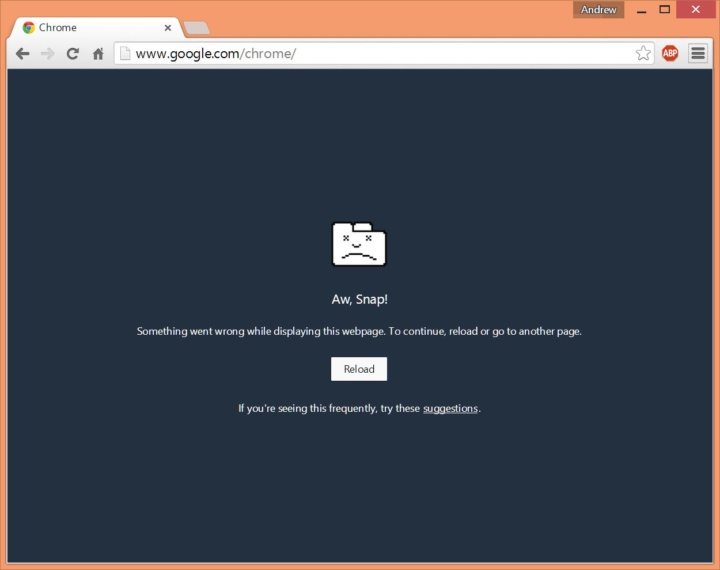
You might want to get that looked at...
TL;DR: It seems that some combination of 32-bit Chrome 40.0.2214.115, Chrome's hardware-accelerated rendering, AMD's graphics drivers, and perhaps my early model HD7950 BIOS had my computer crashing constantly last week. I turned off Chrome's hardware acceleration and installed the 64-bit version, and it seems to be stable now. Even loading up 16GB worth of tabs (one of the pages of this blog uses 1GB, which is handy to know but painful to trip over) and then closing the whole window at once didn't faze it.
I've been using Kei (my new PC) since January 2 (though the individual components are a lot older than that). For six weeks it ran fine (ignoring all the reboots for updates), but then last Monday I arrived home from work to find that it had crashed.
Tuesday, it crashed again.
Wednesday it crashed again.
Thursday it didn't crash.
Friday it crashed twice.
Saturday it crashed when I wasn't even using it.
Sunday it crashed.
And so today, before I left for work, I fed it a CD containing Memtest86 and left it to run.
Got home just now, and it had completed 3 test cycles with no errors. (It takes quite a while to run the full test suite across 32GB of RAM.)
That's a relief. The predecessor to this computer's predecessor - Haruhi - had memory problems and slowly corrupted the contents of its disks over the course of several months; I ended up having to replace the memory and do a complete reinstall of Windows and every application. Almost anything is better than faulty memory.
It randomly freezes solid, sometimes leaving half the screen blue. No BSOD, doesn't reboot, just locks up solid. At least twice when I was closing tabs in Chrome.
Google Google....
Other people have reported issues with Chrome acceleration on Radeon graphics cards. I haven't done any hardware changes since I got the darn thing to boot, and I haven't done any software or driver updates recently, but Chrome updates itself all the time.
At least two of the crashes happened when I was interacting with Chrome. I always have Chrome running; it's my primary browser, and I use it for mail as well. Closing a tab has two main effects: It frees up a ton of memory (pointing to a possible memory issue) and it clears out a hardware accelerated graphics context.
If the memory is reliable enough to sustain a 12-hour torture test without a single bit out of place (which it should be, of course) then it's extremely unlikely to be the cause of so many crashes.
Which leaves...
Et tu, Chromium?*
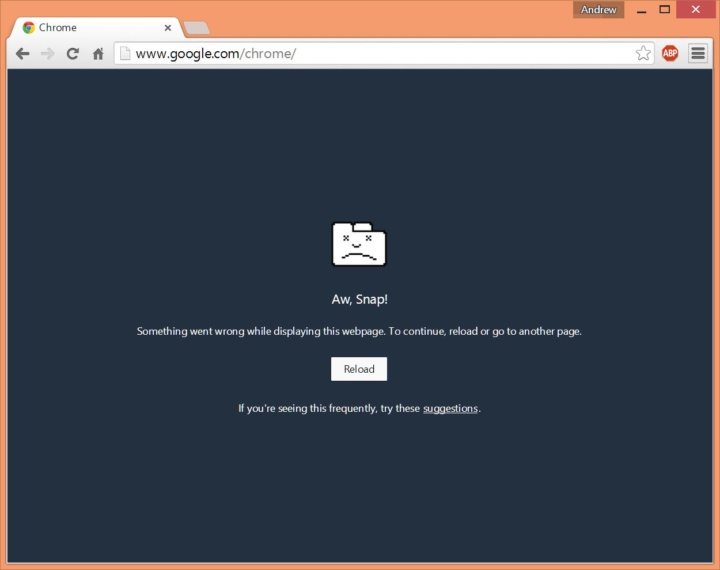
* Chromium comes from chroma, which is Greek, not Latin, so I have not the faintest clue what declension it is or what form it takes for the vocative case, and more to the point, nor does anyone else.
Posted by: Pixy Misa at
09:32 PM
| Comments (3)
| Add Comment
| Trackbacks (Suck)
Post contains 488 words, total size 4 kb.
1
I don't even know what "vocative" means!
Posted by: Steven Den Beste at Tuesday, February 24 2015 03:05 AM (+rSRq)
2
"vocative" from the latin "voca" which references "living la vida voca" and "tive" which means nothing at all.
Thus, "vocative" -- an annoying latin song about nothing (useful) at all.
Thus, "vocative" -- an annoying latin song about nothing (useful) at all.
Posted by: kurt duncan at Saturday, March 07 2015 08:06 AM (QKmzp)
3
A vocative case therefore, is the record album cover containing said song. And with that, I need to refill my flagon of korean soju and continue spamming my favorite sites with silliness. Except Chizumatic, of course. That one is for serious stuff only. And fan service. Mostly fan service.
Posted by: kurt duncan at Saturday, March 07 2015 08:07 AM (QKmzp)
52kb generated in CPU 0.0108, elapsed 0.1559 seconds.
58 queries taking 0.1481 seconds, 331 records returned.
Powered by Minx 1.1.6c-pink.
58 queries taking 0.1481 seconds, 331 records returned.
Powered by Minx 1.1.6c-pink.










